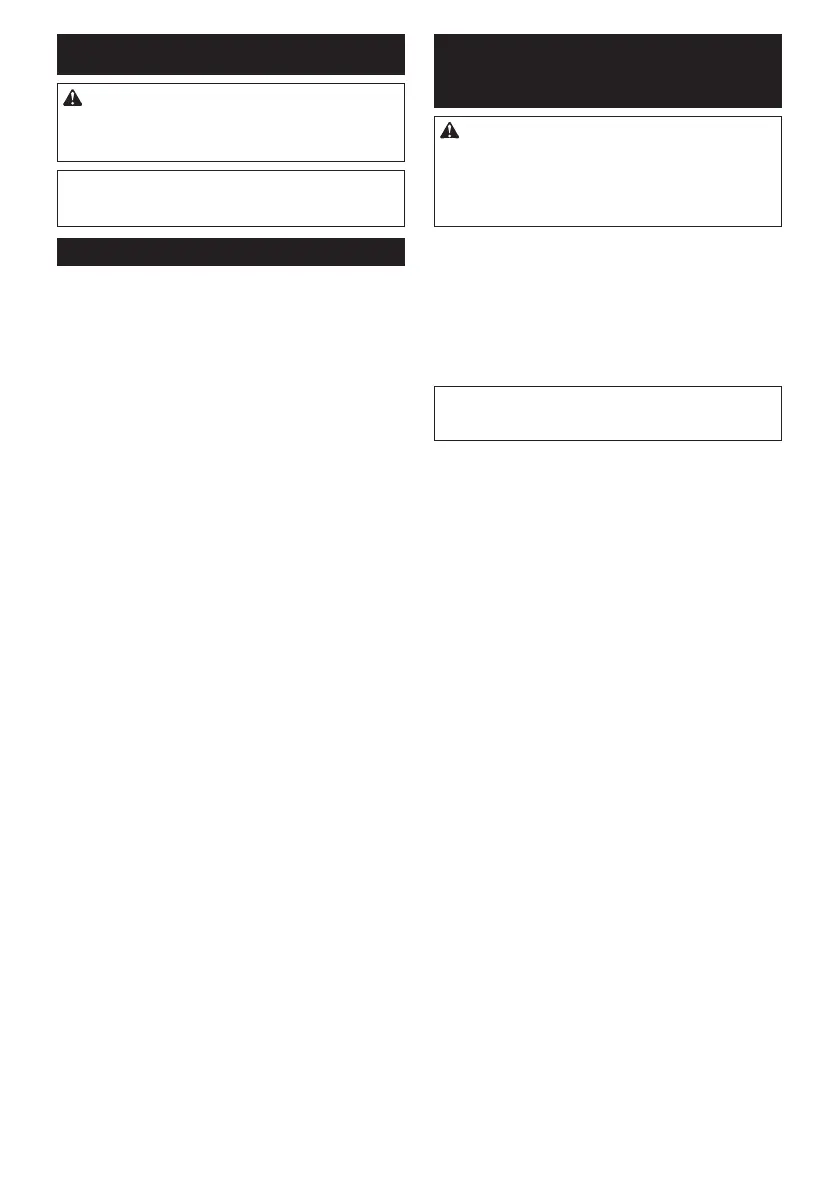10 ENGLISH
MAINTENANCE
CAUTION: Always be sure that the tool is
switched off and the battery cartridge is removed
before attempting to perform inspection or
maintenance.
NOTICE: Never use gasoline, benzine, thinner,
alcohol or the like. Discoloration, deformation or
cracks may result.
Replacing carbon brushes
►Fig.13: 1. Limit mark
Checkthecarbonbrushesregularly.
Replace them when they wear down to the limit mark.
Keepthecarbonbrushescleanandfreetoslipinthe
holders.Bothcarbonbrushesshouldbereplacedatthe
sametime.Useonlyidenticalcarbonbrushes.
1. Use a screwdriver to remove two screws then
remove the rear cover.
►Fig.14: 1. Rear cover 2. Screw
2. Raise the arm part of the spring and then place
itintherecessedpartofthehousingwithaslottedbit
screwdriver of slender shaft or the like.
►Fig.15: 1. Recessed part 2. Spring 3.Arm
3. Useplierstoremovethecarbonbrushcapsof
thecarbonbrushes.Takeouttheworncarbonbrushes,
insertthenewonesandreplacethecarbonbrushcaps
in reverse.
►Fig.16: 1.Carbonbrushcap
4. Make sure to place the lead wire in opposite side
of the arm.
►Fig.17: 1. Lead wire 2.Carbonbrushcap
5. Makesurethatthecarbonbrushcapshavetinto
theholesinbrushholderssecurely.
►Fig.18: 1. Hole 2.Carbonbrushcap
6. Reinstall the rear cover and tighten two screws
securely.
7. Insertthebatterycartridgeintothetoolandbreak
inbrushesbyrunningtoolwithnoloadforabout1
minute.
8. Checkthetoolwhilerunningandelectricbrake
operationwhenreleasingtheswitchtrigger.Ifelectric
brakeisnotworkingwell,askMakitaAuthorizedor
Factory Service Centers for repair.
TomaintainproductSAFETYandRELIABILITY,
repairs,anyothermaintenanceoradjustmentshould
beperformedbyMakitaAuthorizedorFactoryService
Centers, always using Makita replacement parts.
OPTIONAL
ACCESSORIES
CAUTION: These accessories or attachments
are recommended for use with your Makita tool
specied in this manual.Theuseofanyother
accessories or attachments might present a risk of
injurytopersons.Onlyuseaccessoryorattachment
for its stated purpose.
Ifyouneedanyassistanceformoredetailsregard-
ing these accessories, ask your local Makita Service
Center.
• Drillbits
• Driverbits
• Driverbitholder
• Hook
• Makitagenuinebatteryandcharger
NOTE:Someitemsinthelistmaybeincludedinthe
toolpackageasstandardaccessories.Theymay
differ from country to country.
