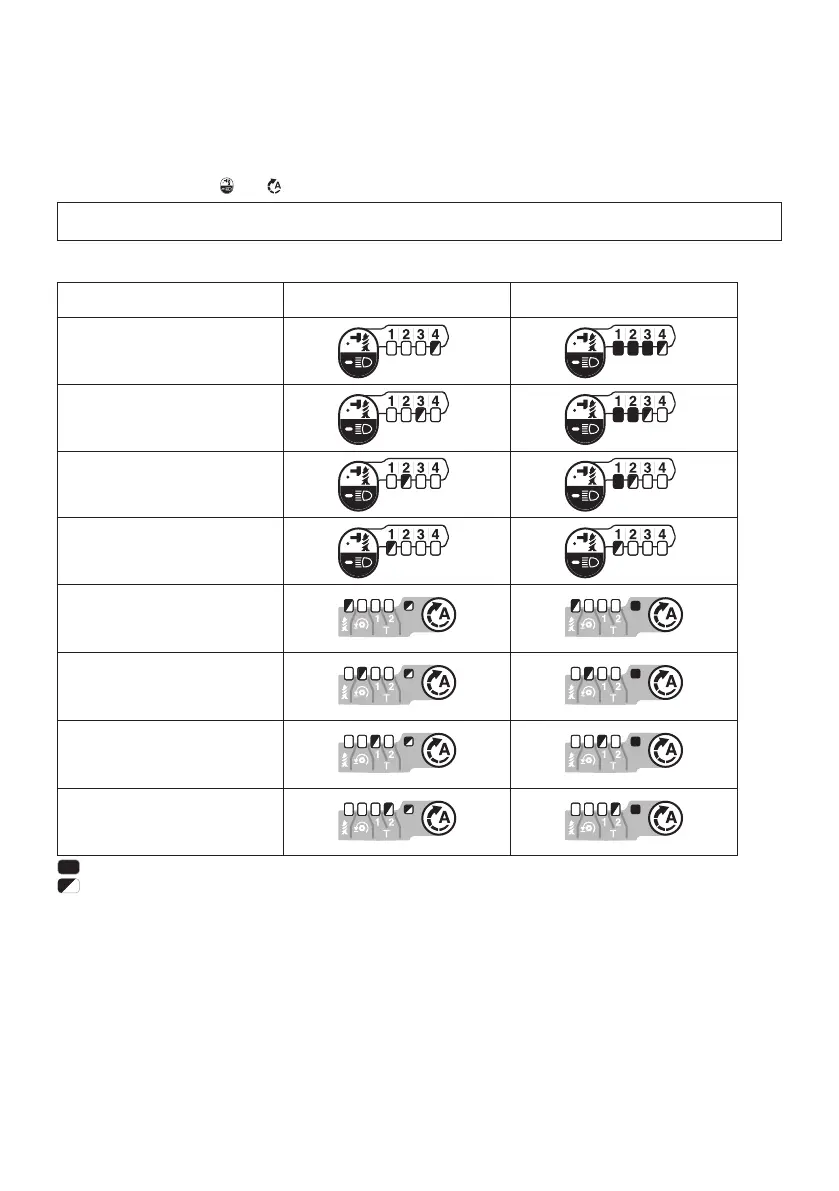14 ENGLISH
Using the quick mode-switching function
When the tool is in the mode that is not registered, press the quick mode-switching button to switch to the registered
applicationmode.Thetoolswitchesbetweentheregisteredapplicationmodeandlastapplicationmodeeverytime
youpressthequickmode-switchingbutton.Thefrontlampsonbothsideswillashoncewhenswitchingtotheregis-
tered application mode.
The lamp of the registered application mode will blink when using the registered application mode.
Erasing the registered application mode
Press and hold the button and button at the same time until all impact force grade lamps blink.
NOTE: After erasing the registered application mode, the quick mode-switching button works for changing the
impact force.
Indication patterns
Application mode While registering the application mode When the registered application mode
turns on
4 (Max)
3 (Hard)
2 (Medium)
1 (Soft)
Wood mode
Bolt mode
T mode (1)
T mode (2)
: The lamp is on.
: The lamp is blinking.
