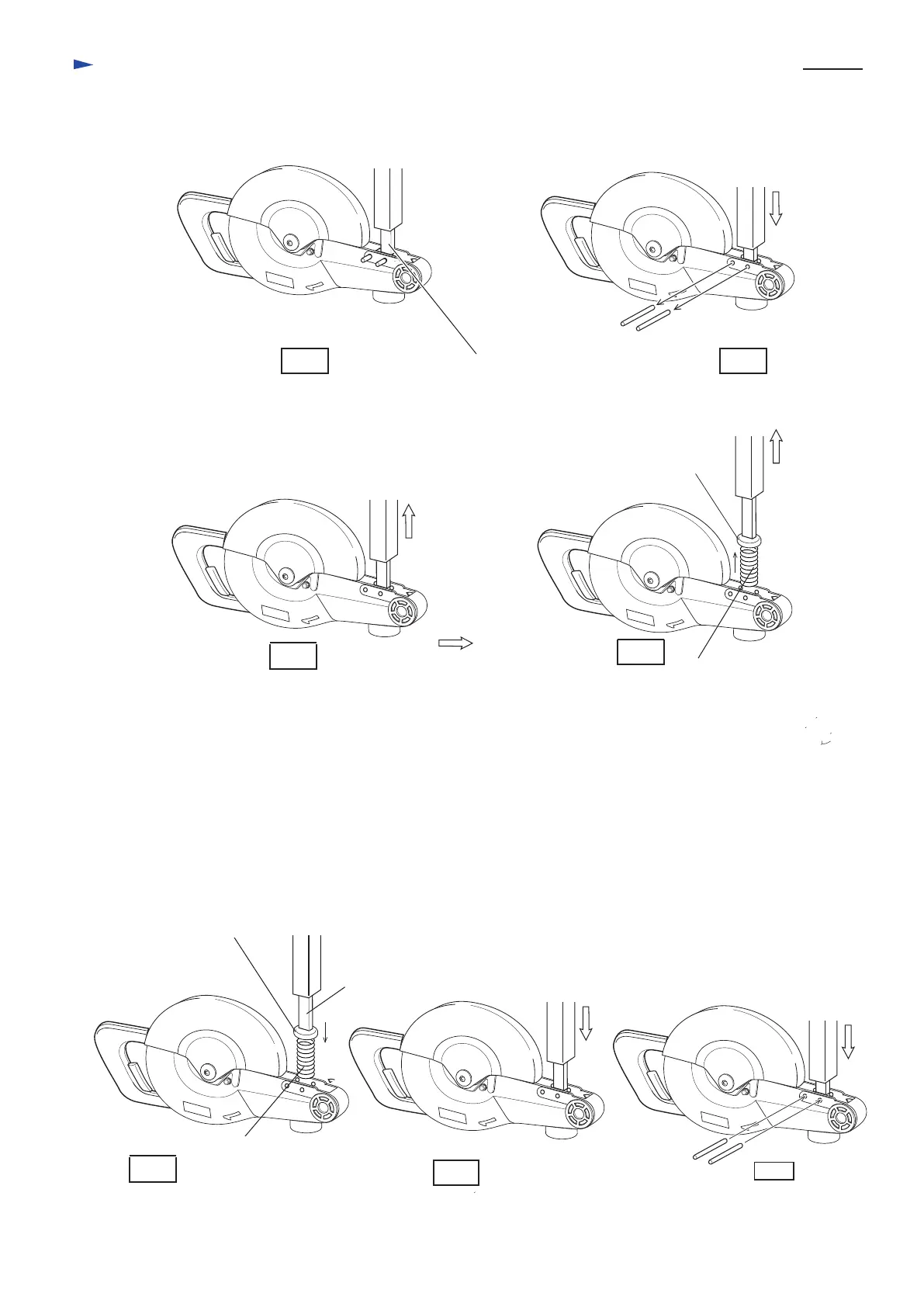Repair
P 4 / 8
< 3 > Mounting compression spring 28 and motor section
4) Put the block between the inserted 2 bars. And set the separated motor unit on the turn base of arbor press.
as illustrated in Fig. 4.
5) Pressing the block with arbor press, take off the 2 bars. See Fig. 5.
6) Slowly reduce the pressure on the block. And then, spring holder and compression spring 28 can be removed
from motor unit. See Fig. 6 and Fig. 7.
(1) Insert compression spring 28 into the cylindric hole of blade case and put spring holder on the compression
spring 28. And then, put the block on the spring holder. See Fig. 8.
< Caution >
When reducing the pressure on the block, keep the motor unit so firmly that it does not tilt or slip from the turn
base. Otherwise, spring holder and compression spring 28 spring out of the motor unit, which can injure you.
Block
Fig. 4. Fig. 5.
Compression
spring 28
Spring holder
Fig. 6.
Fig. 7.
Compression
spring 28
Spring holder
Fig. 8.
Block
Fig. 9
(2) Press down spring holder and compression spring 28 with arbor press, to the position where the bars can be
inserted into the side holes of blade case. See Fig. 9.
Keeping spring holder and compression spring 28 in the pressed condition, insert 2 bars into the side holes of
blade case. See Fig. 10.
Fig. 10
