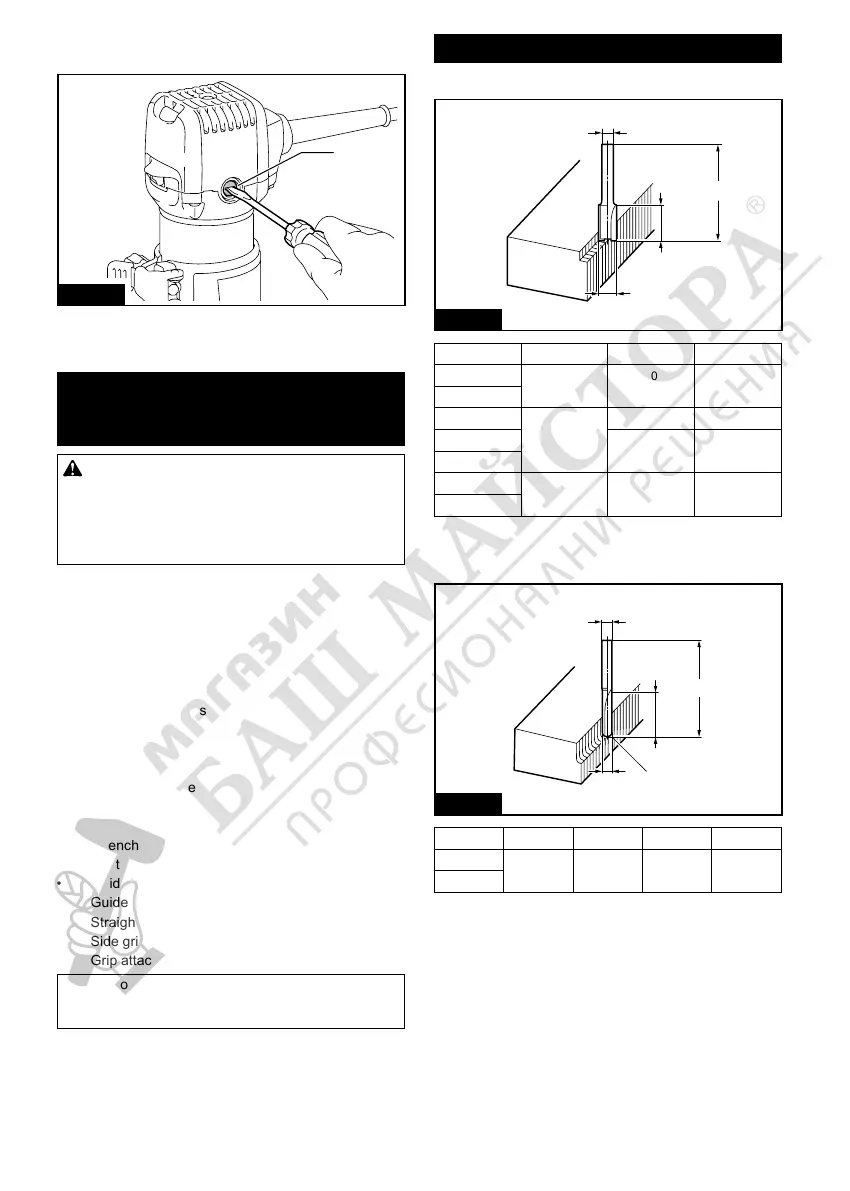18 ENGLISH
2. Take out the worn carbon brushes, insert the new
ones and secure the brush holder caps.
1
Fig.57
► 1. Brush holder cap
OPTIONAL
ACCESSORIES
CAUTION: These accessories or attachments
are recommended for use with your Makita tool
specied in this manual. The use of any other
accessories or attachments might present a risk of
injury to persons. Only use accessory or attachment
for its stated purpose.
If you need any assistance for more details regard-
ing these accessories, ask your local Makita Service
Center.
• Straight & groove forming bits
• Edge forming bits
• Laminate trimming bits
• Straight guide assembly
• Trimmer guide assembly
• Base assembly (resin)
• Tilt base assembly
• Plunge base assembly
• Oset base assembly
• Templet guide
• Collet cone
• Wrench
• Dust nozzle
• Guide rail
• Guide rail adapter set
• Straight guide with micro adjustment
• Side grip
• Grip attachment
NOTE: Some items in the list may be included in the
tool package as standard accessories. They may
dier from country to country.
Trimmer bits
Straight bit
D
L
1
L
2
A
Fig.58
D A L1 L2
6 20 50 15
1/4″
8 8 60 25
6 50 18
1/4″
6 6 50 18
1/4″
Unit:mm
U-grooving bit
L
2
L
1
D
A
R
Fig.59
D A L1 L2 R
6 6 60 28 3
1/4″
Unit:mm
