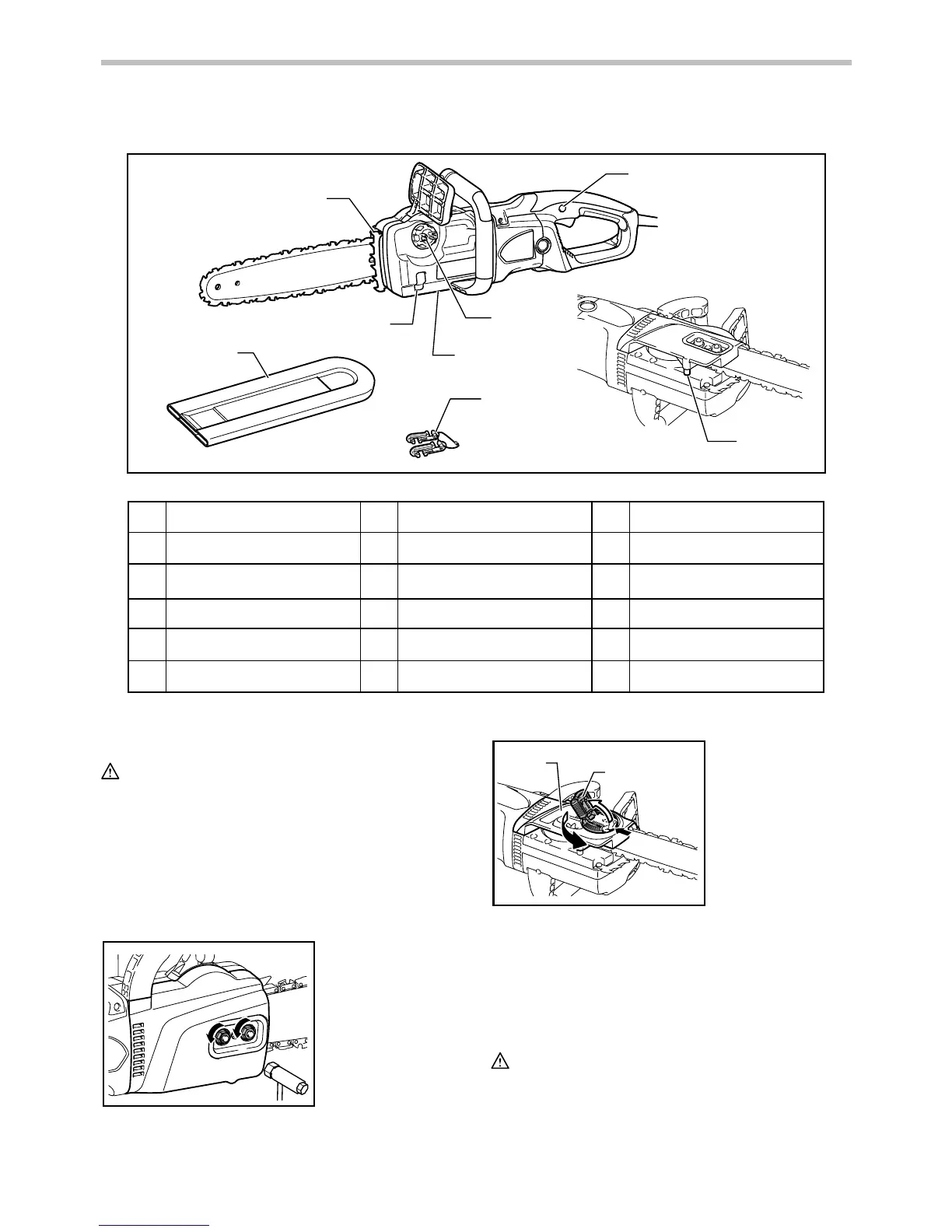9
(For all models)
14
12
11
15
13
17
16
18
014514
Cord hook
1
2
3
4
5
6
7
9
8
10
11
12
13
Spike bumper
18
14
15
16
17
Rear handle
Switch trigger
Oil filler cap
Front handle
Front hand guard
Guide bar
Saw chain
Lever
Adjusting screw/dial
Oil level sight
Rear hand guard
Lock-off button
Chain catcher
Guide bar cover
Adjusting screw for oil pump
(at the bottom)
Sprocket cover
014375
ASSEMBLY
CAUTION:
• Always be sure that the tool is switched off and
unplugged before carrying out any work on the
tool.
Removing or installing sprocket cover
To remove the sprocket cover, perform the following
steps:
(For nut models)
014453
Loosen the nut.
(For lever models)
1
2
014393
Press and fully open the lever until it stops.
Turn the lever counterclockwise.
To install the sprocket cover, perform the above steps in
reverse.
Removing or installing saw chain
CAUTION:
• Always wear gloves when installing or removing
the saw chain.
1. Lever
2. Sprocket cover
