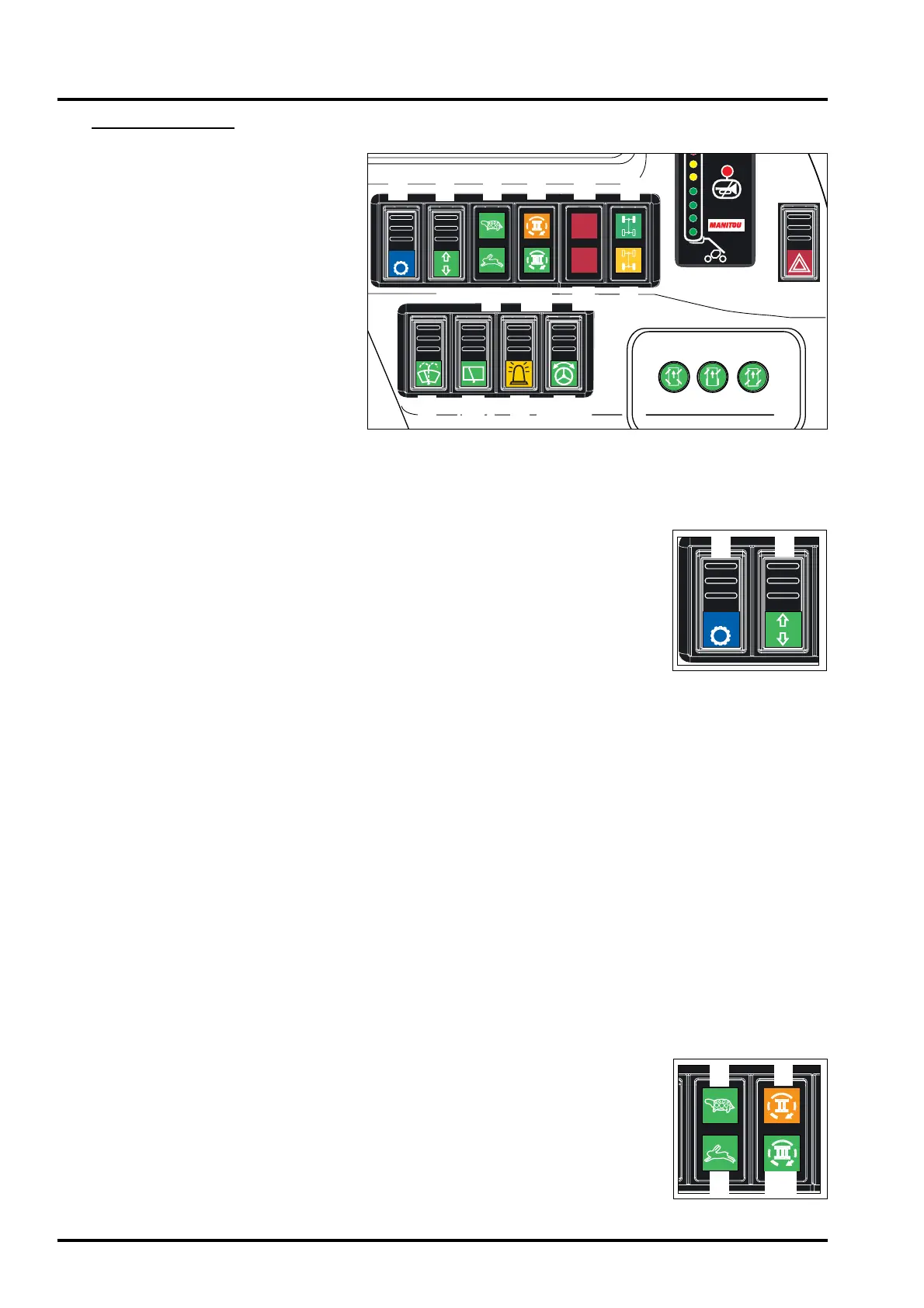14
2
MHT 10120 L M
Series
5
5
-
-
SWITCH CONSOLE
A - RESET TRANSMISION
B - RUNNING SELECTOR (SLOW-FAST)
C - SLOW SPEED GREEN LIGHT
D - FAST SPEED GREEN LIGHT
E- 2
nd
OPTIONAL CONTROL ORANGE
LED (IF EQUIPPED)
E1 - 3
rd
OPTIONAL CONTROL GREEN
LED (IF EQUIPPED)
F - TELESCOPE FAULT RED LIGHT
G - OPTIONAL FAULT RED LIGHT
H - FRONT WHEELS ALIGNMENT
GREEN INDICATOR LIGHT
I - REAR WHEELS ALIGNMENT YEL-
LOW INDICATOR LIGHT
L - WINDSCREEN WIPER-WASHER
SWITCH
M - REAR WINDOW WIPER SWITCH
N - FLASHING LIGHT SWITCH
O - STEERING SELECTION
P - EMERGENCY WARNING LIGHTS SWITCH
A - RESET TRANSMISION.
In normal operating conditions, the button is illuminated.
For more detailed information on use, see point “B”.
B - RUNNING SELECTOR (SLOW-FAST) .
The machine has two speeds:
- Slow (work site speed)
- Fast (for road travel)
To change the speed follow the instructions given below:
- stop vehicle movement completely
- keep the I.C. engine running at minimum speed
- set the reverse gear in idle (see point 12 on page 17)
- push the brake pedal down all the way and press the fast-slow “B” button till the respective light “C” or “D”
switches on.
If the forward or reverse speed is not engaged, follow the instructions given below :
- set the reversal lever in the required position (Forwards - Backwards)
- discharge pressure from the brake pedal
- press the “RESET TRANSMISSION” button “A” to engage in the required direction.
- If the vehicle does not move, accelerate the I.C. engine slowly and gradually till the truck starts moving.
These instructions must be followed for proper working of the transmission.
C - SLOW SPEED GREEN LIGHT
When the green light is ON it indicates selection of slow speed.
D - FAST SPEED GREEN LIGHT
When the green light is ON it indicates selection of fast speed.
E -
2
nd
OPTIONAL CONTROL ORANGE LED (IF EQUIPPED)
The orange LED lights up to indicate that the 2
nd
optional control has been selected
(See point 16 page 19)
E1 - 3
rd
OPTIONAL CONTROL GREEN LED (IF EQUIPPED)
The green LED lights up to indicate that the 3
rd
optional control has been selected
(See point 16 page 19).
