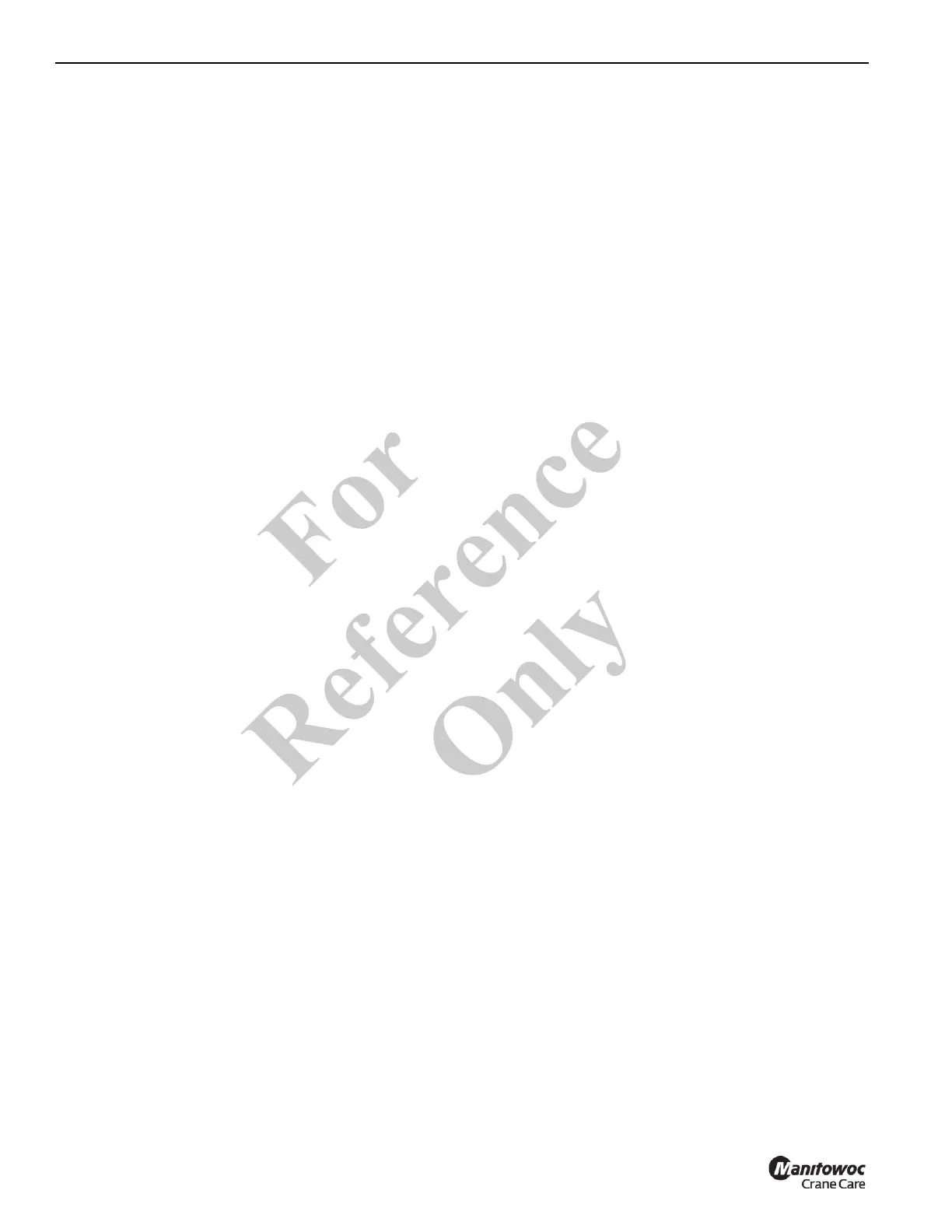BOOM MAINTENANCE SERVICE MANUAL 1400A
4-6 1-21-2019 Control # 104-07
31. Visually verify that the extend cables are properly routed
on the sheaves and continue to slide with the extend
cylinder and cables into the boom sections. keep the
extend cables supported and slightly tensioned during
insertion of cylinder to maintain proper cable placement.
32. As the extend cylinder nears complete insertion into the
2
ND
-3
ND
-4
TH
section assembly, adjust the height of the
cylinder to allow the cylinder anchor collars to access
the cylinder keeper cutouts in the doubler plates on the
sides of the 2
ND
and 3
RD
sections.
33. Drop the cylinder down into the vertical cutouts in the
doubler plates on the sides of the 2
ND
and 3
ND
sections.
Cylinder length on boom section placement may have to
be adjusted to allow cylinder collars to drop into their
proper position.
34. Install the lock bar and capscrews to the extend cylinder
collar in the 3
RD
section.
35. Install the large extend cable anchor into anchor cutouts
in the doubler plates in the near of the 2
ND
section. Route
the 22.22 mm (7/8 inch) extend cables through the
anchor and the small 11.11 mm (7/16 inch) cable over
the anchor. Slide the anchor fully into cutout.
36. Install the keeper plates and hardware.The keeper plate
retains both the horizontal movement of the extend
anchor and the vertical movement of the extend cylinder.
37. Install 2
ND
-3
N
-4
TH
section boom assembly into 1
ST
section boom. Use caution when sliding sections
together because the 3
RD
section retract cables must
maintain position to prevent damage. Do not let the
boom rest on cables or damage will result.
38. Assemble bottom front wear pads for 1
ST
section and
Teflon wear plugs.
39. Use an appropriate lifting device and lift the 2
ND
-3
ND
-4
TH
section assembly to allow for wear pad installation in
front of 1
ST
. Install the wear pads. Slide the sections
together within 30 cm (12 inches) of full retraction.
40. Install the upper spacer to front of 1
ST
section.
41. Install the front side wear pads with the appropriate
shims between 2
ND
and 1
ST
sections. If the boom has
been disassembled, and no sections have been
replaced, reinstall shims as per removal tags.
42. Push the boom together until extend cylinder buff plate
makes contact with the near cylinder anchor plates in
the rear of the 1
ST
section. Install spacers, washers, and
capscrews, attaching the cylinder to 1
ST
section boom. If
the cylinder is misaligned with the anchor points, the
cylinder buff plate can be rotated to achieve proper
alignment (holding valve up, parallel with boom top
plate).
43. Assemble the top rear wear pads and cam plates to the
top rear of the 2
ND
boom section. Install the capscrews
through the holes in outer boom sections.
The wear pads on each side at the top rear of the boom
can be adjusted over a range of 4.8mm (3/16 inch) by
rotating, end for end, the wear pad and plate together or
independently. The holes in these parts are offset from
the center and various combinations of rotation of these
parts allow the adjustment.
44. Install the thick hoist attachment bar through hoist
mount. This bar anchors the 11.11 mm (7/16 inch)
extend cable and serves as the upper hoist attachment
point. Hold this bar up in its slot with a spacer on each
side. This will facilitate easier assembly.
45. Install the threaded end of the 11.11 mm (7/16 inch)
extend cable through hole in center of the hoist
attachment bar.
46. Slightly tighten all cables. Cycle boom slowly to assure
proper operation before torquing cables. Refer to the
“Four Section Cable Tensioning” section to properly
torque the cables in the extend system. Cables must be
torqued to proper specifications for proper boom
operation.
47. Install hoist and anti-two block system.
Fo
r
Reference
Only