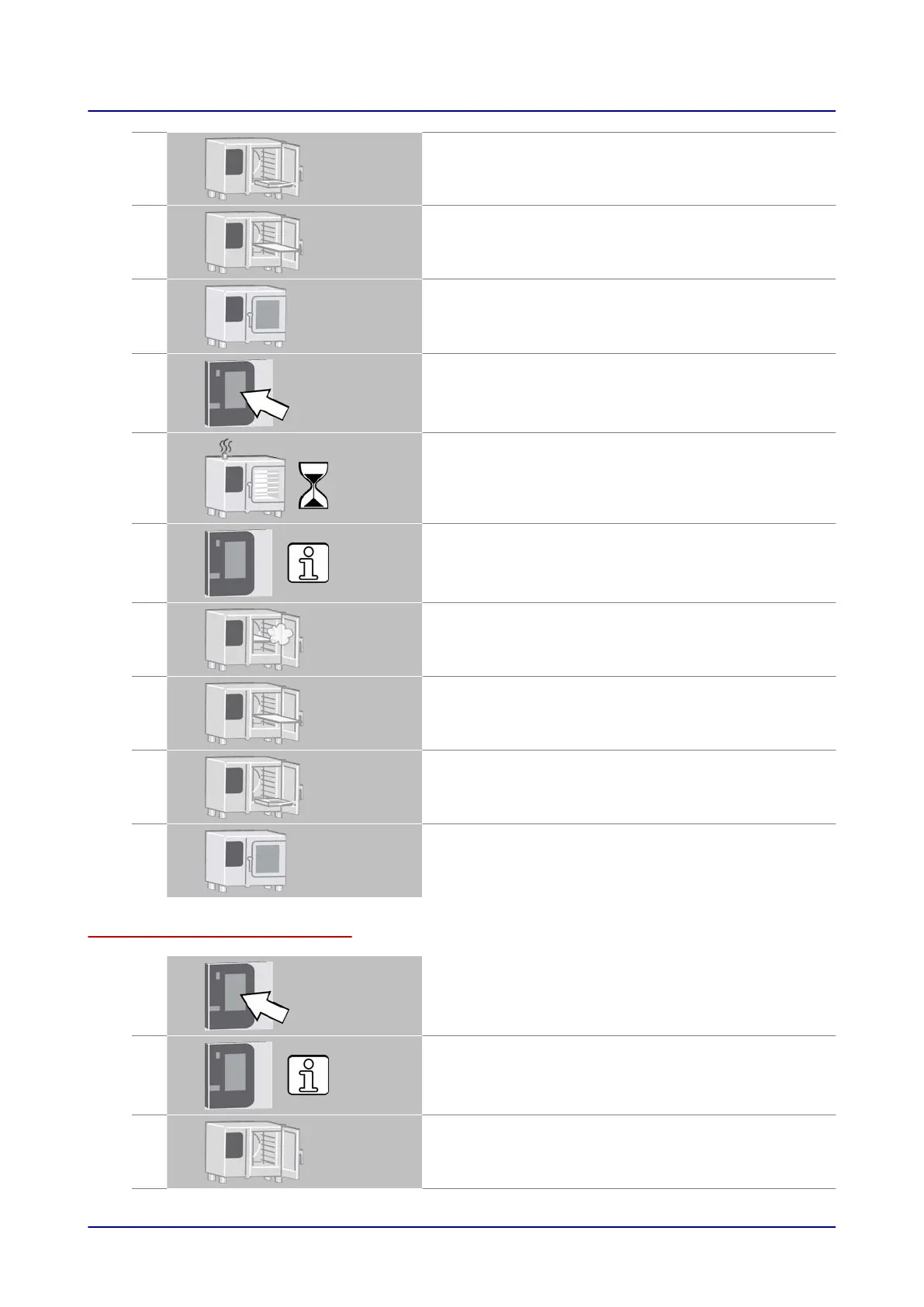4.
Insert the prepared smoker drawer.
5.
Place the prepared food in the combi steamer.
The lowest shelf level must remain empty because of the
smoker drawer.
6.
Close the appliance door again.
7.
Start the smoker process.
8.
Wait for the smoker process to finish.
9.
An audible signal is given when the smoking process is
finished.
Follow the prompts displayed by the software.
10.
Open the appliance door.
11.
Remove the smoked food.
12.
Remove the smoker drawer.
13.
Close the appliance door again.
How to smoke if your cooking profile contains cooking and smoking
1.
Select a cooking profile from the cookbook or enter a new
cooking profile.
2.
Follow the prompts displayed by the software.
3.
Open the appliance door.
4 Cooking procedures
User manual 54