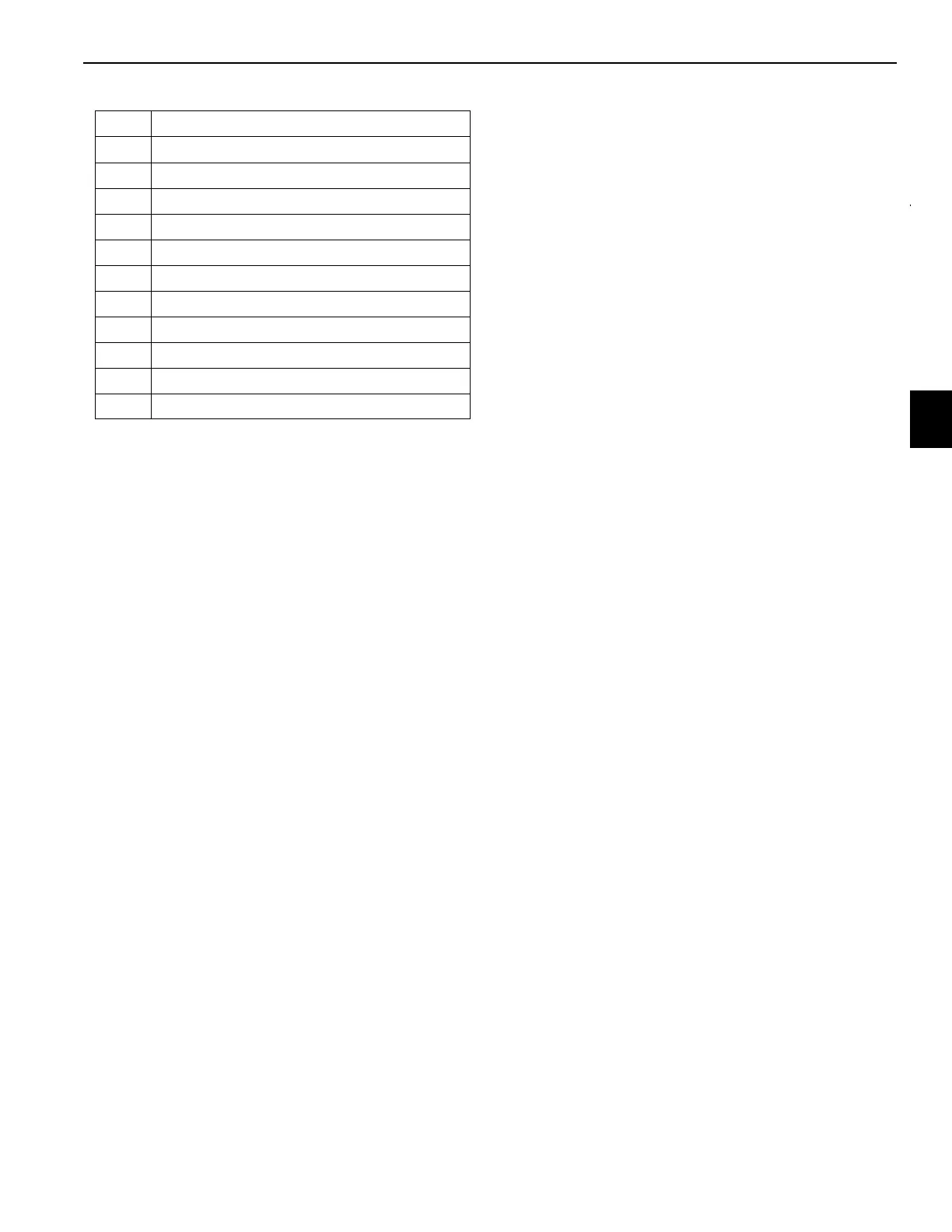National Crane 3-29-2018 Control # 610-00 4-5
NBT40-1 SERIES OPERATOR MANUAL OPERATING CONTROLS - CRANE
Outrigger Control Panels
Outrigger control panels (2) are located on both lower sides
of equipment (Figure 4-1) and contain outrigger controls.
Handheld Outrigger Control
Handheld outrigger control (1, Figure 4-3) is located in
ground control cab. Crane control power switch must be ON,
with operator seated in seat with armrest lowered.
Extend/retract Switch
Extend/retract switch (5, Figure 4-1) is used in conjunction
with the outrigger selector switches to control outrigger
functions.
Outrigger Selector Switches
Outrigger selector switches (4, Figure 4-1) are used to select
outrigger component. To extend or retract an outrigger
component, first select component with outrigger selector
switch, then select extend or retract with extend/retract
switch.
Ground station outrigger beam selector switch (10,
Figure 4-1) is used to operate front or rear outrigger beam on
same side of equipment ground control is located.
NOTE: Dependent on carrier wheelbase, it may be
necessary to remove rear outrigger pads prior to
retracting outrigger beam.
Emergency Stop Switch
There is an emergency stop Switch (9, Figure 4-1) on outrig-
ger control panels on each side of carrier. Pressing either
switch shuts down engine.
NOTE: Only use emergency stop switch in case of an
emergency to shut down engine; do not use
emergency stop switch regularly as a means of
turning off machine.
Item Description
1 Hand Held Outrigger Control
2 Outrigger Control Panel
3 Front Center Stabilizer Switch
4 Outrigger Selector Switches
5 Extend/Retract Switch
6 Frame Level Indicator - Secondary
7 Level Indicator - Primary
8 Cab Level Indicator - Secondary
9 Emergency Stop Switch
10 Outrigger Beam Selector
11 Level Indicator - Electronic
