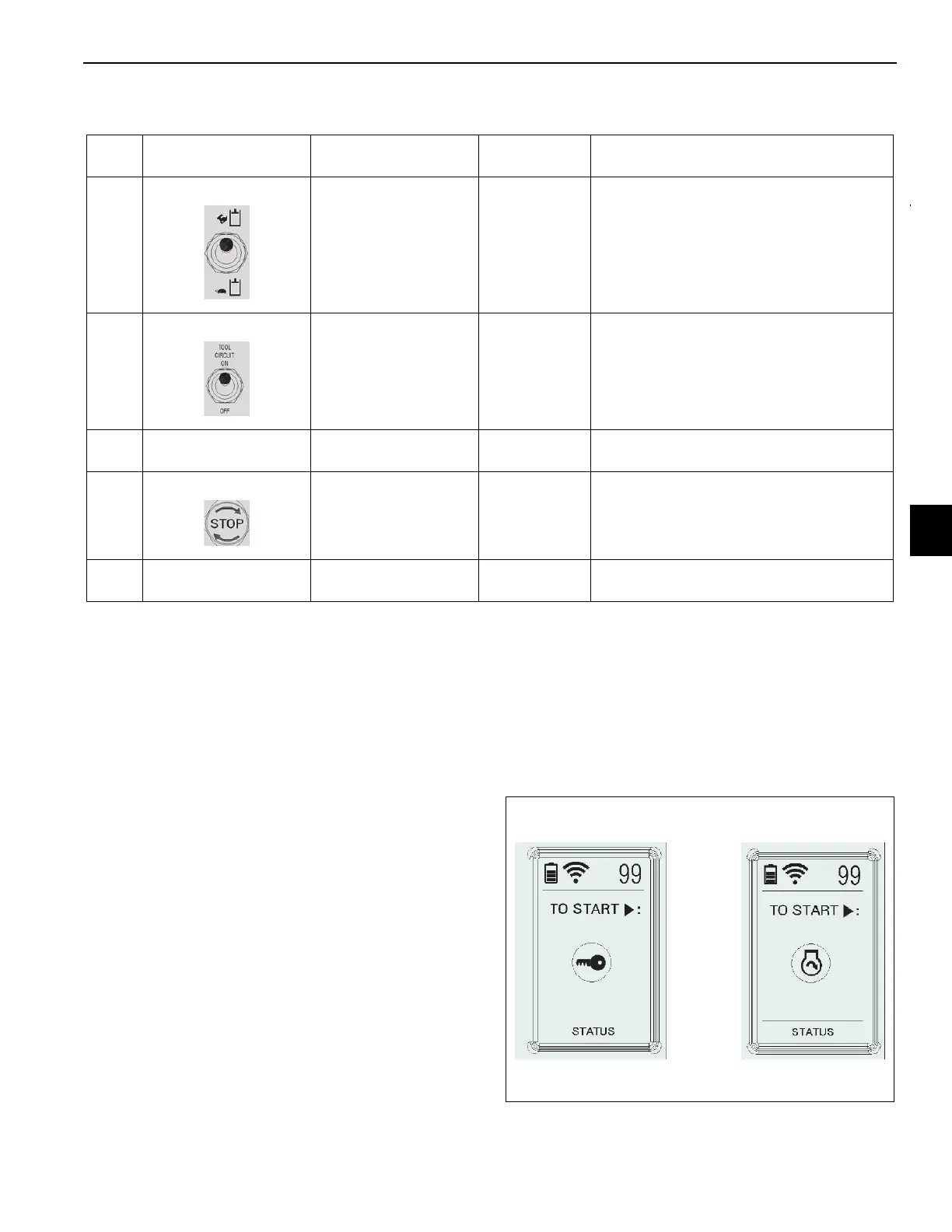National Crane 3-29-2018 Control # 610-00 5-7
NBT40-1 SERIES OPERATOR MANUAL OPERATING CONTROLS - AERIAL LIFT
Aerial Functions
The activation of the swing, telescope, and boom functions are
controlled using their corresponding joystick control. The swing,
telescope and boom functions are permitted for use throughout
the published reach diagram. Upon initial power up of the Radio
Remote Transmitter, both the main and auxiliary hoist functions
are disabled and will not operate during aerial mode.
Set function operating speed options on the platform controls
such as engine RPM (reference item 21 & 22) and hydraulic
speed (reference item 25) as desired. Depending on the skill
level of the operator and the aerial lift application, activation of
more than one control at a time is permissible. To assure smooth
operation of the aerial lift, always return Platform Control levers
to neutral and function stops before moving the lever in the
opposite direction.
Perform pre-start inspection and test, (Reference Pre-Start
Functional Test, page 9-2) of the aerial lift platform controls.
Before operation of any platform control function make sure
you have read and understood the information provided in
this manual.
Activation of the Platform Controls
In order to activate the Platform Controls:
1. The red Emergency Stop button (Item 28) must be
twisted clockwise which will release the Emergency Stop
button and turn ON the Radio Remote Transmitter.
Operator information is shown on LCD display upon
releasing the ESTOP switch (Refer to Figure 5-4).
The transmitter LCD display screen (Item 29) will first show
the LEFT screen, followed by the RIGHT screen after the
corresponding button is depressed.
25
Speed Selection
(100%/50%/Low Flow)
3-position
latching
toggle switch
26 Tool Circuit
2-position,
latching
toggle switch
Default is OFF when remote is enabled
even if this switch is in the ON position.
27 Figure 5-3 Function Joysticks (x6)
Proportional
Joystick
28 Emergency Stop
2-position
latching
switch
29 Figure 5-9
Operator feedback
information
LCD screen
Radio Remote Transmitter
Item Symbol/Icon Function
Operation
Type
Logic
