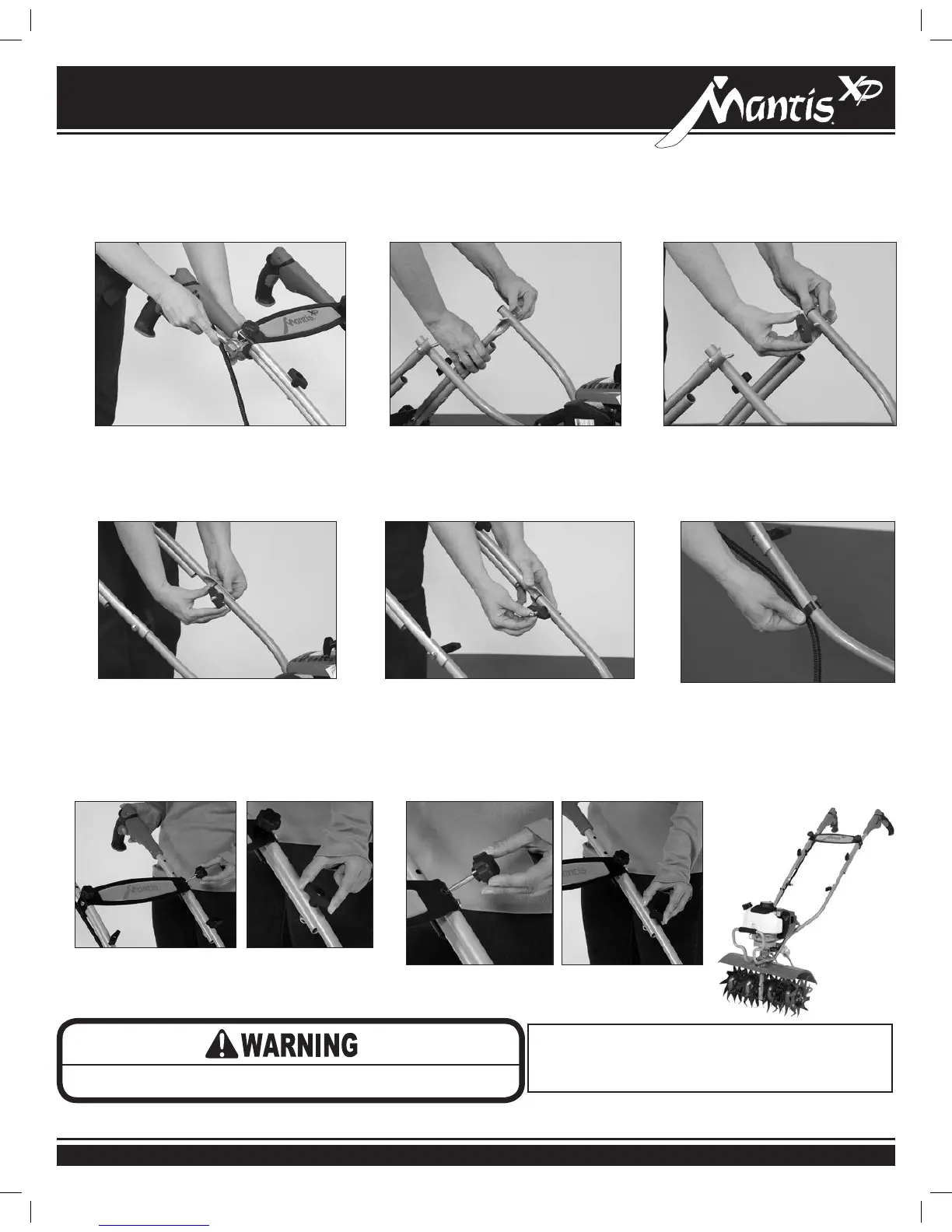Assembly
UPPER HANDLE ASSEMBLY (CONTINUED)
• With a 7/16 in. wrench and socket,
tighten the nuts and bolts that hold
the brace onto the handles.
• Insert the carriage bolts into the
bottom holes of the upper handles
then through the top holes of the
lower handles.
• Loosely thread the other 2-pronged
knobs onto the carriage bolts.
10 11 12
• Lift the upper handles until they line
up with the lower handles and fully
tighten the knobs at the pivot point.
• Cap the exposed bolts with the acorn
nuts and tighten with your 7/16”
wrench until snug. Do not over tighten.
• Attach the throttle cable clips to
the upper and lower handles.
Make sure the cable is not
wrapped or twisted and you have
the proper throttle movement.
* See important notes listed below.
13 14 15
UPPER HANDLE POSITIONING
• Adjust your handle height by loosening the
upper 2-prong knobs and removing the
round knobs then sliding the upper handles
to the desired position.
• Then re-insert the round knobs and
re-tighten the 2-prong knobs.
1
2
IMPORTANT NOTE:
Before you use your Mantis
®
Deluxe XP Tiller, read
the Safety Rules & Warnings on pages 4-6
Improper Throttle installation can cause tines to rotate unexpectedly.
401780 Mantis XP Deluxe tiller manual.indd 11 1/24/13 4:07 PM
