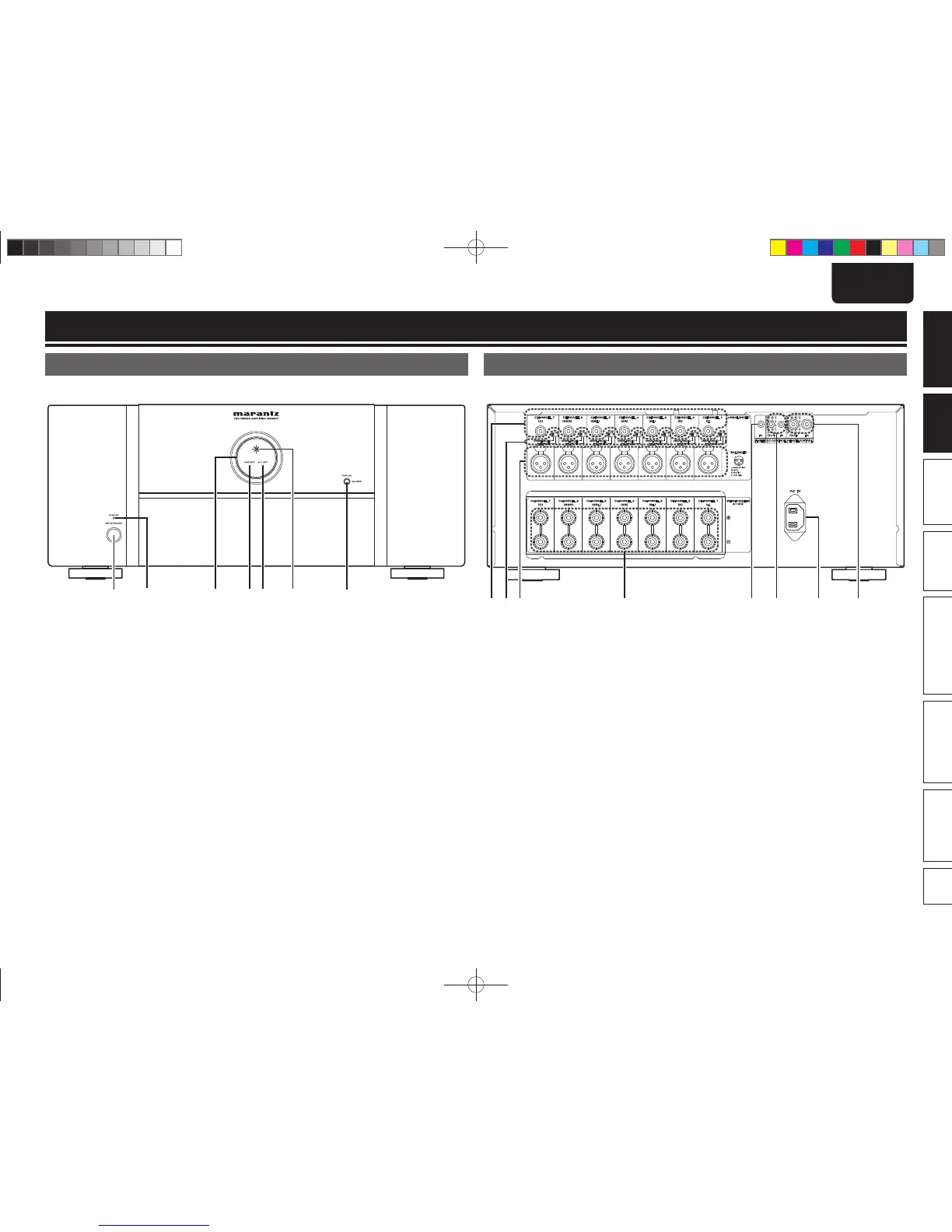3
Connections Operations Explanation of terms Troubleshooting Specifi cations Index
ENGLISH
Part namesGetting started
Part names
Front panel
For buttons not explained here, see the page indicated in parentheses ( ).
q uwrte y
q Power operation button
(ON/STANDBY) ············································ (9)
w STANDBY indicator ······································ (9)
e Illumination lamp ········································· (9)
r Protection indicator (PROTECT) ············ (9, 10)
t Auto power off indicator (A.P.OFF) ············ (9)
y Power indicator ············································ (9)
u DISPLAY button ············································ (9)
• Press this button to turn the illumination lamp
ON/OFF.
• You can set the auto standby function by
pressing and holding this button for more than
5 seconds.
Rear panel
See the page indicated in parentheses ( ).
w e r iuytq
q RCA input connectors (UNBALANCED) ····· (6)
w Input selector ················································ (4)
e XLR input connectors (BALANCED) ··········· (6)
r Speaker terminals
(SPEAKER SYSTEMS) ·································· (6)
t FLASHER IN jack ··········································· (8)
y DC CONTROL jacks ······································ (8)
u AC inlet (AC IN) ············································· (7)
i REMOTE CONTROL connectors ·············· (7, 8)
1.MM8077NENG2nd1030.inddSec31.MM8077NENG2nd1030.inddSec3 2012/11/0116:56:342012/11/0116:56:34