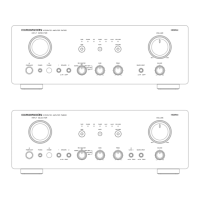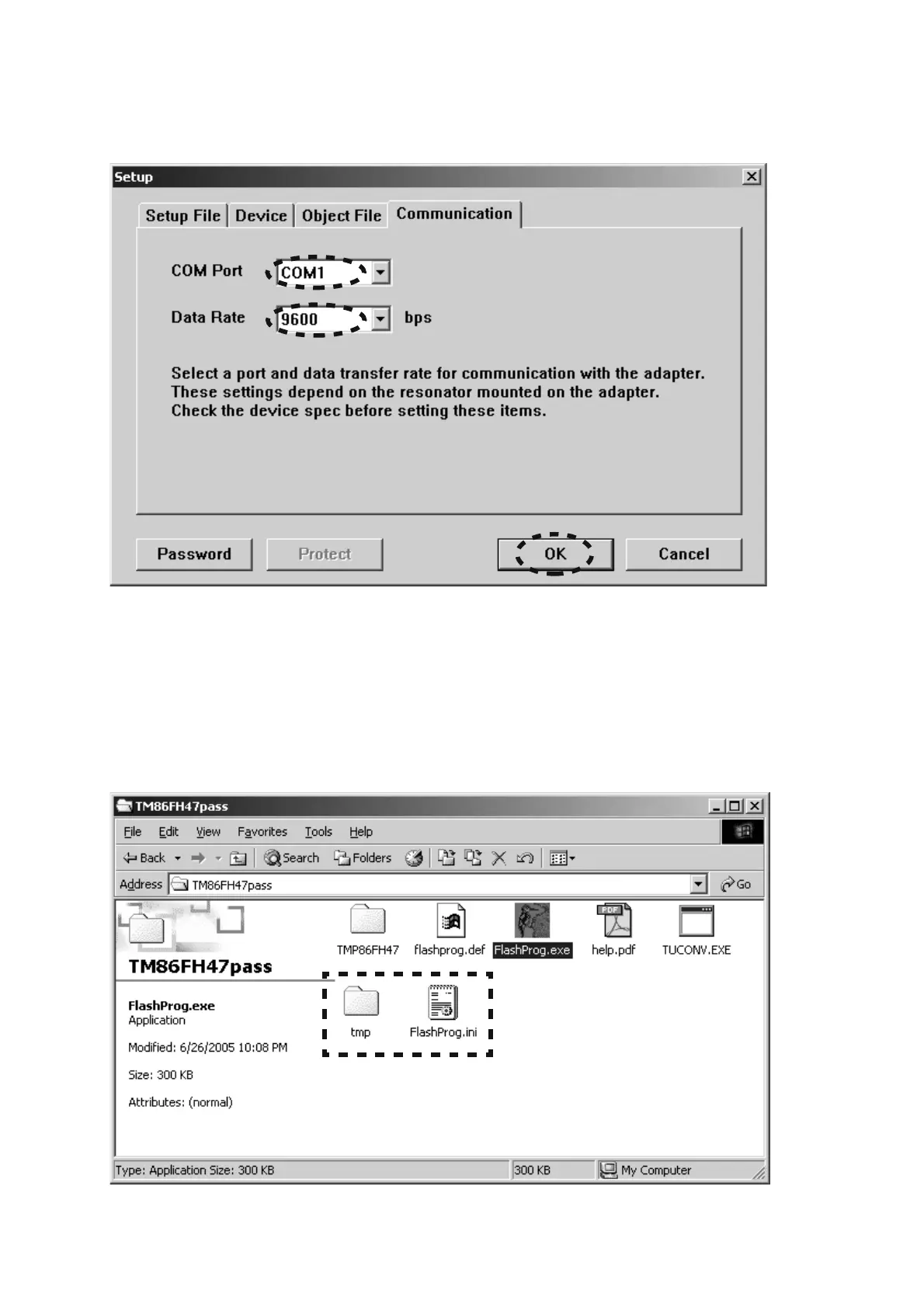 Loading...
Loading...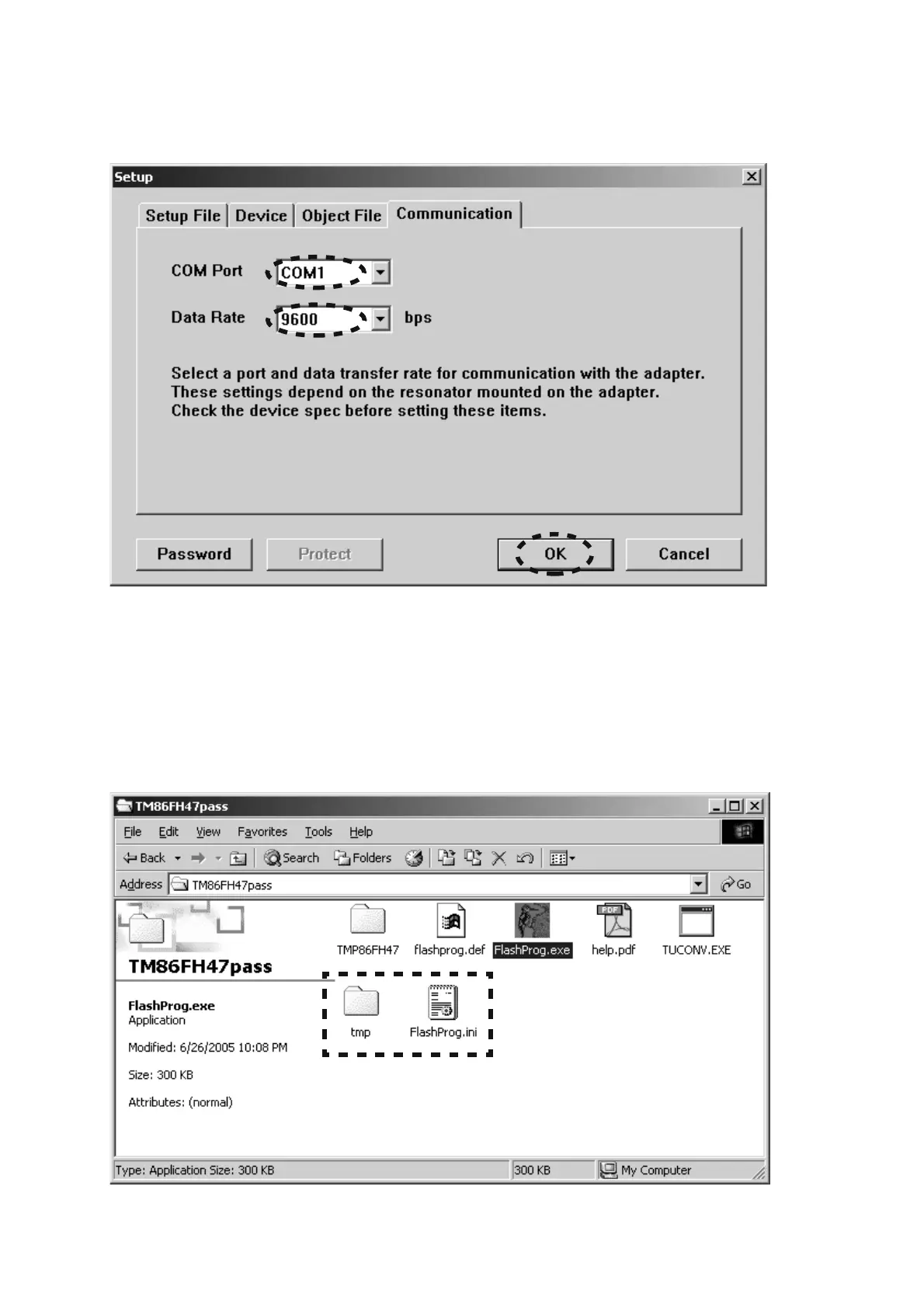
Do you have a question about the Marantz PM7001 series and is the answer not in the manual?
| Total Harmonic Distortion | 0.02% |
|---|---|
| Input Sensitivity (Line) | 200 mV / 20 kOhm |
| Input Sensitivity (MM) | 2.5 mV / 47 kOhm |
| Weight | 10.5 kg |
| Phono Input | Yes |
| Damping Factor | 100 |
| Signal to Noise Ratio | 85 dB (MM) |
| Dimensions | 440 x 126 x 366 mm |
| Speaker Outputs | A/B |
| Power Output (8 ohms) | 70 W (20 Hz - 20 kHz, 0.03 % THD) |