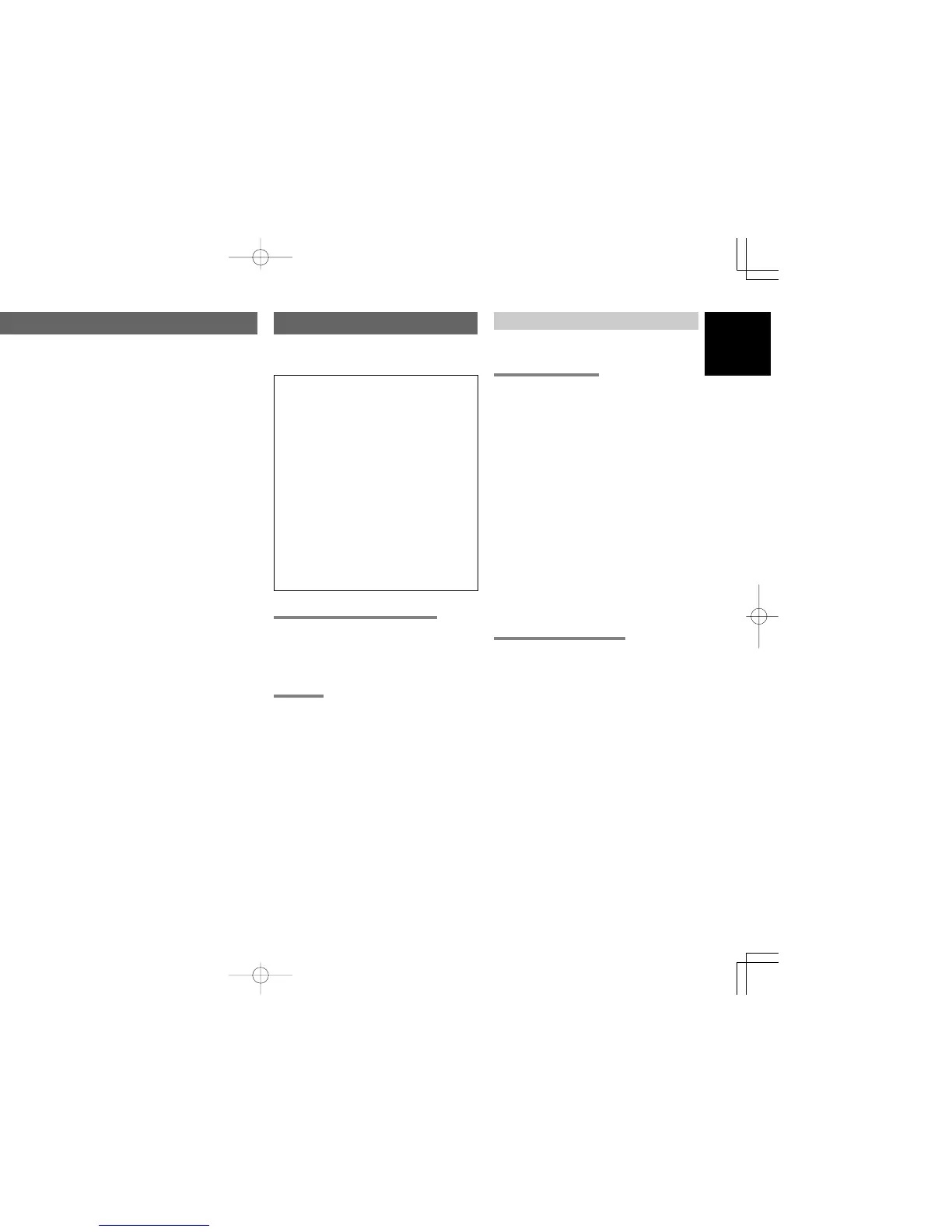1
ENGLISH
TABLE OF CONTENTS
FOREWORD ........................................ 1
PRECAUTIONS ............................................................. 1
INSTALLATION .............................................................. 2
INTRODUCTION.................................. 2
DESCRIPTION..................................... 2
FEATURES .......................................... 3
ACCESSORIES ................................... 3
FRONT PANEL .................................... 4
FL DISPLAY ................................................................... 4
REAR PANEL ...................................... 5
REMOTE CONTROL OPERATION ..... 6
FUNCTION AND OPERATION ...................................... 6
PROGRAMMING THE REMOTE CONTROLLER ......... 7
OPERATION OF REMOTE CONTROL UNIT ................ 8
GENERAL INFROMATION OF RC5400SR
TO SR4400 .................................................................... 9
CONNECTIONS................................. 10
SPEAKER PLACEMENT ............................................. 10
CONNECTING SPEAKERS ......................................... 10
CONNECTING AUDIO COMPONENTS ...................... 11
CONNECTING VIDEO COMPONENTS ...................... 12
ADVANCED CONNECTING ........................................ 13
CONNECTING REMOTE CONTROL JACKS .............. 13
CONNECTING THE ANTENNA TERMINALS .............. 14
SETUP ............................................... 15
SETUP MENU SYSTEM .............................................. 15
ENTER THE DESIRED MENU ITEM OF
THE SETUP MENU ..................................................... 15
SIMPLE SETUP ........................................................... 16
1. INPUT SETUP (ASSIGNABLE DIGITAL INPUT) ..... 16
2. SPEAKER SETUP ................................................... 17
3. PREFERENCE ......................................................... 19
4. PL II (DOLBY PRO LOGIC II ) ................................ 19
5. CS II (CIRCLE SURROUND II) ............................... 20
6. 6.1 CH INPUT LEVEL .............................................. 20
7. SURROUND ............................................................ 20
FOREWORD
This section must be read before any connection
is made to the mains supply.
WARNINGS
Do not expose the equipment to rain or mois-
ture.
Do not remove the cover from the equipment.
Do not insert anything into the equipment through
the ventilation holes.
Do not handle the mains lead with wet hands.
Do not cover the ventilation with any items such
as tablecloths, newspapers, curtains, etc.
No naked flame sources, such as lighted can-
dles, should be placed on the equipment.
When disposing of used batteries, please com-
ply with governmental regulations or environ-
mental public instruction’s rules that apply in
your country or area.
EQUIPMENT MAINS WORKING SETTING
Your Marantz product has been prepared to
comply with the household power and safety
requirements that exist in your area.
SR4400 can be powered by 230 V AC only.
COPYRIGHT
Recording and playback of any material may
require consent. For further information refer to
the following:
— Copyright Act 1956
— Dramatic and Musical Performers Act 1958
— Performers Protection Acts 1963 and 1972
— any subsequent statutory enactments and
orders
PRECAUTIONS
The following precautions should be taken when
operating the equipment.
GENERAL PRECAUTIONS
When siting the equipment ensure that:
— the ventilation holes are not covered;
— air is allowed to circulate freely around the
equipment
— it is on a vibration free-surface;
— it will not be exposed to interference from an
external source;
— it will not be exposed to excessive heat, cold,
moisture or dust;
— it will not be exposed to direct sunlight;
— it will not be exposed to electrostatic
discharges
Never place heavy objects on the equipment.
If a foreign body or water does enter the
equipment, contact your nearest dealer or service
center.
Do not pull out the plug by pulling on the mains
lead, hold the plug.
It is advisable when leaving the house, or during a
thunderstorm, to disconnect the equipment from
the mains supply.
PRECAUTIONS IN CONNECTION
• Be sure to unplug the power cable from the AC
outlet or turn off the POWER switch before
proceeding with any connection.
• Connect one cable at a time observing the
“input” and “output”.
This will avoid any cross connection between
channels and signal inputs and outputs.
• Insert the plugs securely. Incomplete connection
may result in noise.
• Prior to connecting other audio and video
equipment to the SR4400, please read their
owner’s manuals.
BASIC OPERATION (PLAY BACK) .. 21
SELECTING AN INPUT SOURCE. .............................. 21
SELECTING THE SURROUND MODE ....................... 21
ADJUSTING THE MAIN VOLUME .............................. 21
ADJUSTING THE TONE (BASS & TREBLE)
CONTROL. ................................................................... 21
TEMPORARILY TURNING OFF THE SOUND ............ 21
USING THE SLEEP TIMER ......................................... 21
NIGHT MODE .............................................................. 22
SURROUND MODE........................... 22
OTHER FUNCTION ........................... 25
ATTENUATION TO ANALOG INPUT SIGNAL ............. 25
LISTENING OVER HEADPHONES ............................. 25
DIMMER (DISPLAY) .................................................... 25
SELECTING ANALOG AUDIO INPUT OR
DIGITAL AUDIO INPUT ................................................ 25
RECORDING AN ANALOG SOURCE ......................... 25
HT-EQ .......................................................................... 25
6.1 CH INPUT. .............................................................. 25
BASIC OPERATION (TUNER) .......... 26
LISTENING TO THE TUNER ....................................... 26
PRESET MEMORY ...................................................... 26
RDS OPERATION ........................................................ 28
TROUBLESHOOTING ....................... 29
TECHNICAL SPECIFICATIONS ....... 30
DIMENSION ....................................... 30
SR4400NDFU01ENG12 03.4.4, 9:05 AMPage 1 AdobePageMaker6.5J/PPC
