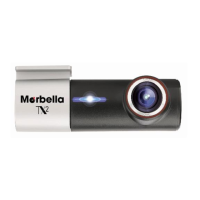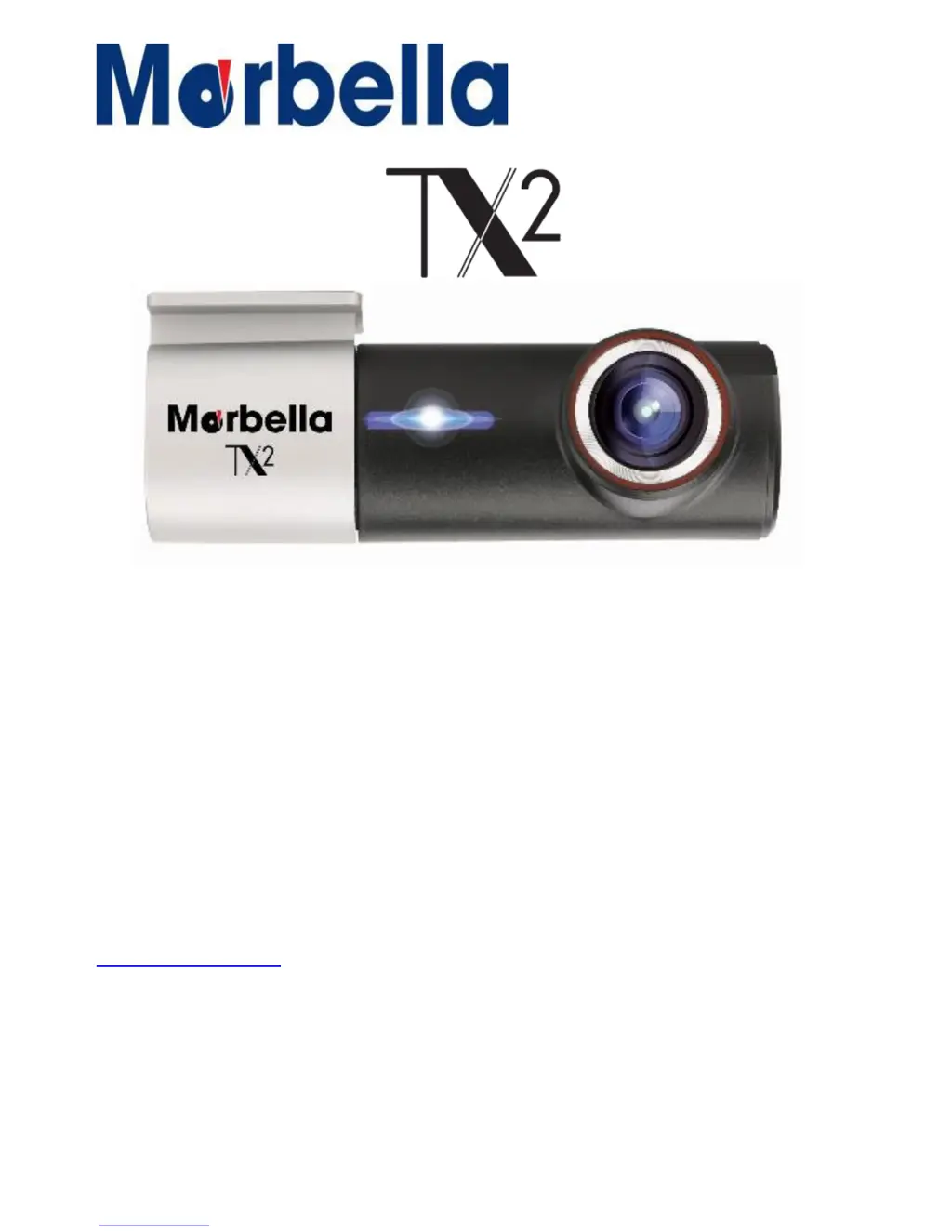Why is my Marbella Webcam unable to record videos?
- Ddaniel85Jul 31, 2025
If your Marbella Webcam is unable to record videos, it might be due to a full memory card. Check the available space and delete files if necessary. Alternatively, if loop recording is enabled, the memory card might be corrupted; try reformatting it. If the issue continues, consider replacing the memory card.