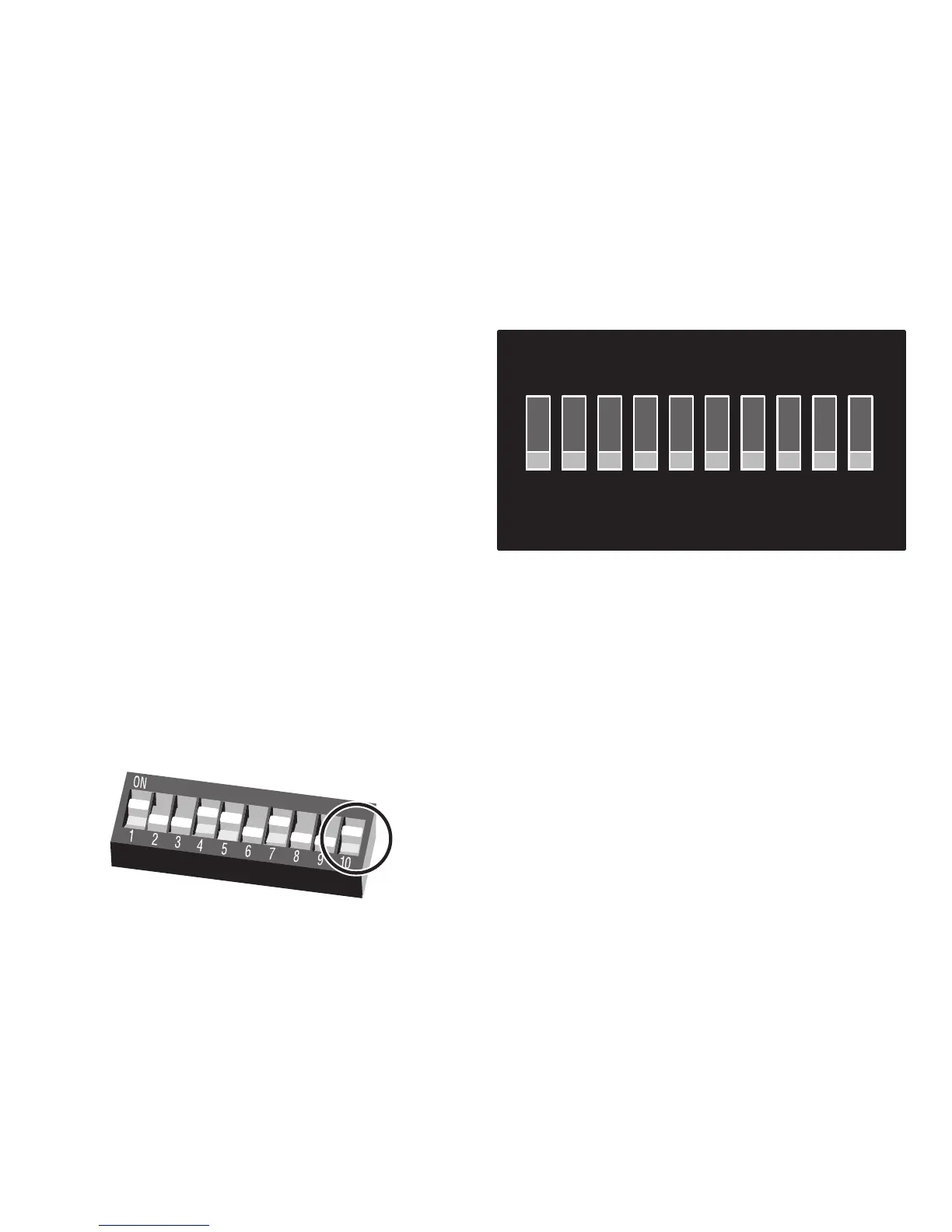11
Setting the Address with the Switches
Up to 4 turnouts can be connected to the m83 turnout
decoder. The address is set for the first turnout. The other 3
turnouts automatically receive the corresponding consecu-
tive addresses.
There are 10 individual dip switches. The address is set with
switches 1 to 9.
Note: There must be no current present in the decoder
before changing the dip switch settings. This means that
any external current supply connected to the decoder must
be turned off.
The table on page 13 shows the switch settings for addres-
ses 1 – 160.
Setting the mode of operation
The mode of operation (MM or DCC) is set at switch 10.
1 2 3 4 5 6 7 8 9 10
ON
0/1
0/2
0/4
0/8
0/16
0/32
0/64
0/128
0/256
MM/DCC
on = DCC
off = fx (MM)
