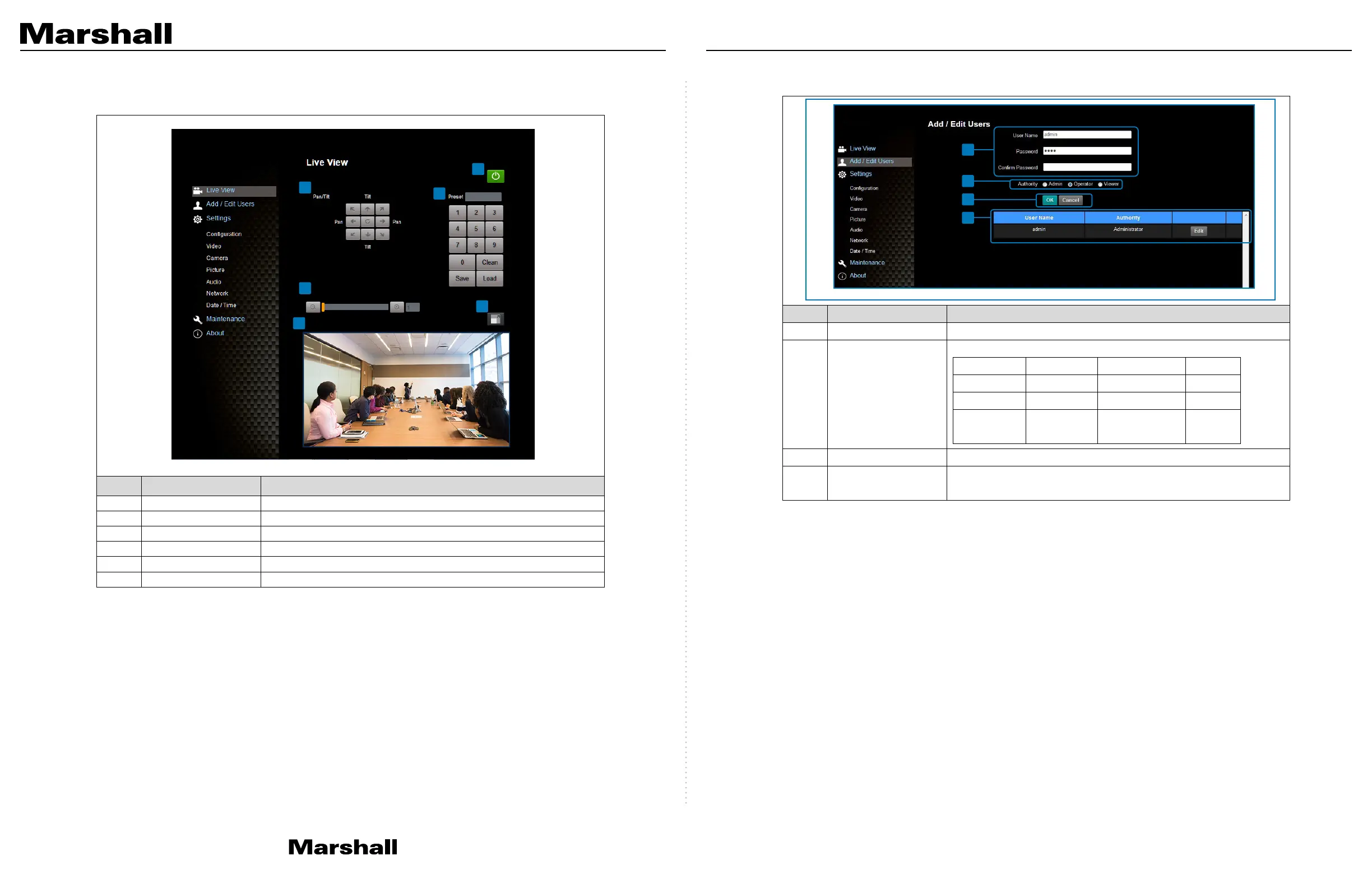36
6.2.2 Viewing In Real Time
No Item Function Descriptions
Adjust the Pan/Tilt position of the camera screen
Select the number first and then select SAVE or LOAD
Adjust the zoom-in or zoom-out ratio via scroll bar
Display the screen currently captured by the camera
Turn on or turn off the camera power
Switch the preview window to full screen
37
6.2.3 Account Management
Enter a user name and password to add a new user
2 Permission setting
Set the new account management permissions
Account
V X X
Add the newly created user to the list of account
4 List of accounts
Edit: Modify the user password and permissions
Delete: Delete the user account
1
2
3
4
6
5
1
2
3
4
CV730
CV730
CV730 Manual
www.marshall-usa.com35 36
