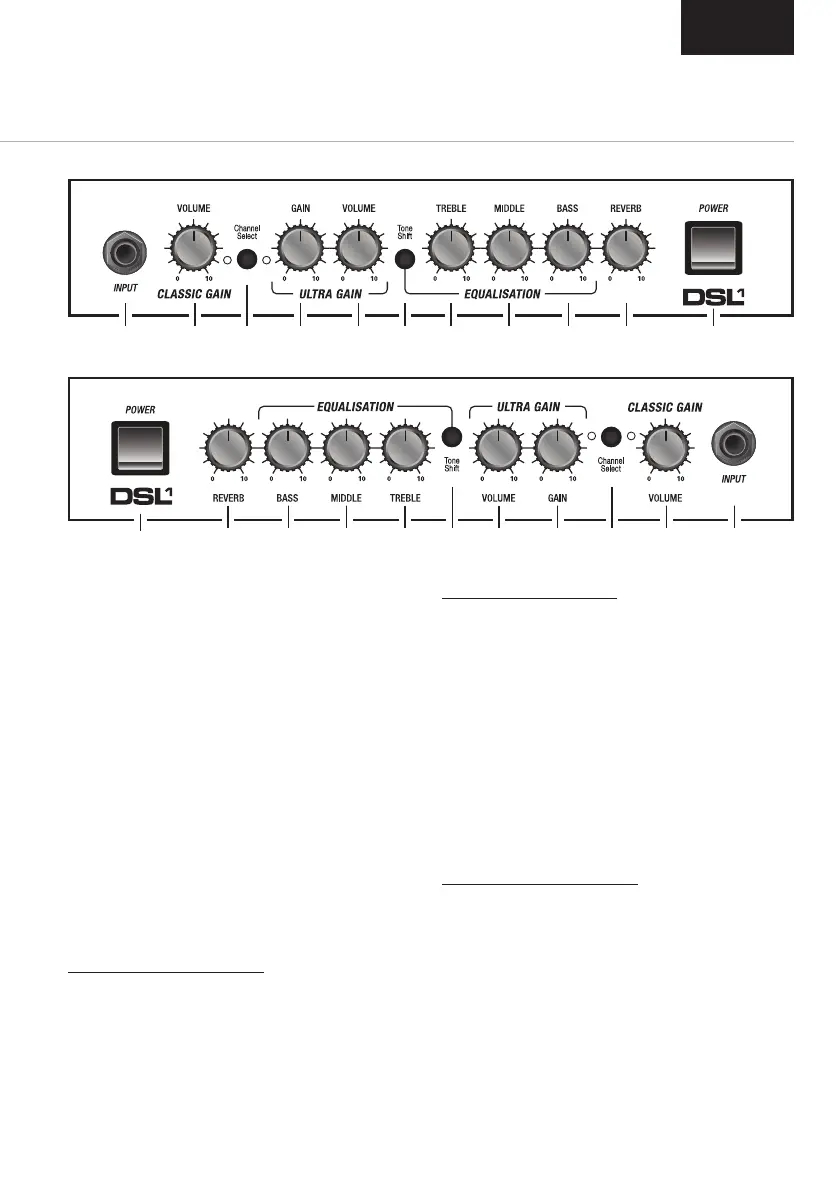ENGLISH
4
FRONT PANEL FUNCTIONS
1. INPUT
Connect your guitar here using a ¼” jack
instrument cable.
2. CHANNEL SELECT
Press to switch between classic gain and ultra
gain channels:
• The classic gain channel status light will
illuminate green to indicate the classic gain
channel is selected.
• The ultra gain channel status light will
illuminate red to indicate the ultra gain
channel is selected.
Note: Channels can also be selected using the
supplied footswitch.
CLASSIC GAIN CHANNEL
3. VOLUME
Controls the volume level of the classic gain
channel.
ULTRA GAIN CHANNEL
4. GAIN
Controls the gain level for the ultra gain channel.
Use this control to adjust the amount of input
gain/signal sent into the preamp stage. Running
a higher gain seng increases the level of
distoron in your sound.
5. VOLUME
Controls the volume level of the ultra gain
channel.
EQUALISATION SECTION
6. TONE SHIFT
Tone shi recongures the preamp EQ, giving you
a disnctly dierent sound. When tone shi is
engaged, high and low frequencies are accentuated
and mid frequencies are cut.
7. TREBLE
Controls the higher frequency content of your
sound. Turning clockwise will increase the highs
making the sound brighter.
DSL1CR
1 3 2 4 5 6 7 8 9 10 11
13245678910
11
DSL1HR
