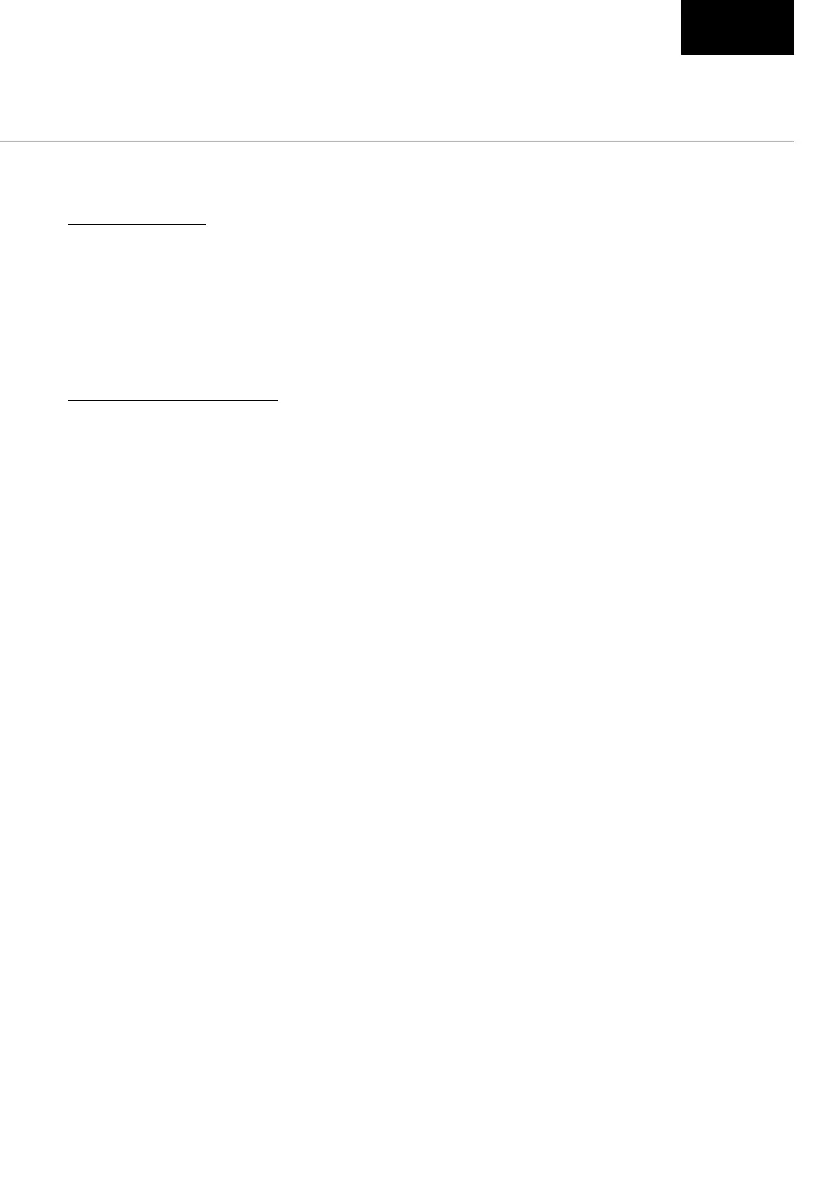ENGLISH
6
experimentingtondyoursound.
REVERB SECTION
16. CLASSIC REVERB
Controls the reverb level of the classic channel.
17. ULTRA REVERB
Controls the reverb level of the ultra channel.
MASTER VOLUME SECTION
18. MASTER SELECT
Switches between control of Master 1 and
Master 2.
19. MASTER 1
Set the overall volume level of Master 1.
20. MASTER STATUS LED
This LED turns green to indicate that Master
1 is selected and red to indicate Master 2 is
selected.
21. MASTER 2
Set the overall volume level of Master 2.
22. LOOP STATUS LED
This LED turns green to indicate that the FX
loop is on. It is unlit when the FX loop is off.
23. LOOP ON/OFF
This switch turns the FX loop on and off.
24. OUTPUT
Use this switch to reduce power level from
40Wdownto20W,ortoplacetheampinto
standby mode.
25. POWER
This turns the amp on and off.
