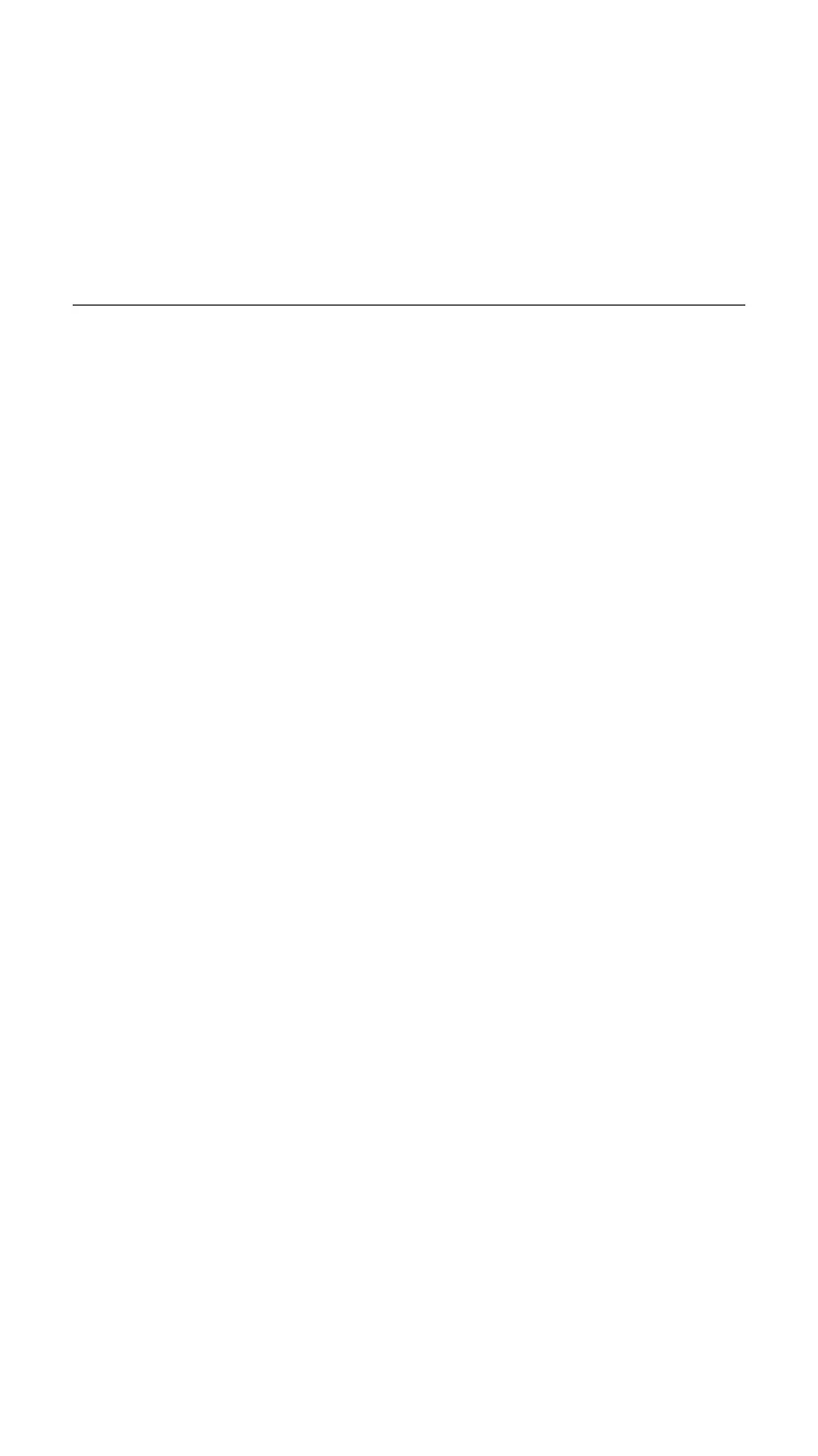ENGLISH
CONTENTS
INDEX
Device layout . . . . . . . . . . . . . . . . . . . . . . . . . . . . . . . . . . . . . . . . . . . . . . . . . . . . . . . . 003
Getting started . . . . . . . . . . . . . . . . . . . . . . . . . . . . . . . . . . . . . . . . . . . . . . . . . . . . . 006
Connecting an AUX device . . . . . . . . . . . . . . . . . . . . . . . . . . . . . . . 006
Cleaning the speaker . . . . . . . . . . . . . . . . . . . . . . . . . . . . . . . . . . . . . . . . . 006
Battery care guide . . . . . . . . . . . . . . . . . . . . . . . . . . . . . . . . . . . . . . . . . . . . . . 007
Performing a factory reset . . . . . . . . . . . . . . . . . . . . . . . . . . . . . . . 007
Attaching the carry strap . . . . . . . . . . . . . . . . . . . . . . . . . . . . . . . . . 008
Stack mode . . . . . . . . . . . . . . . . . . . . . . . . . . . . . . . . . . . . . . . . . . . . . . . . . . . . . . . . . . . 009
Troubleshooting . . . . . . . . . . . . . . . . . . . . . . . . . . . . . . . . . . . . . . . . . . . . . . . . . . . .010