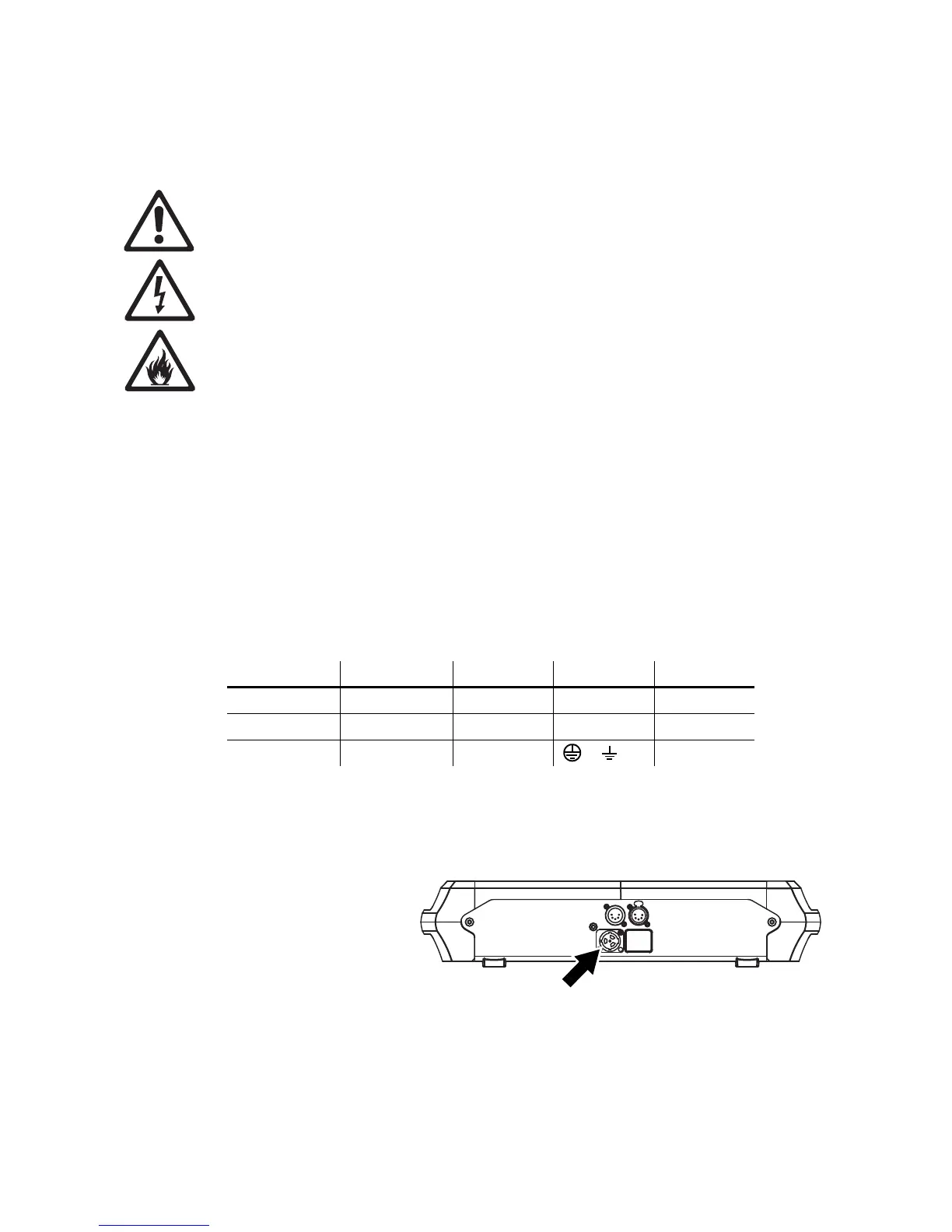AC power 11
AC power
Warning! Read '“Safety Information” on page 4 before connecting the fixture to AC mains power.
For protection from electric shock, the fixture must be electrically connected to ground (earth). The
AC mains power distribution circuit must be equipped with a fuse or circuit breaker and ground-fault
(earth-fault) protection.
Power input
Important! Connect the MAC Encore™ Performance directly to AC power. Do not connect it to a
dimmer system; doing so may damage the fixture.
The MAC Encore™ Performance features an auto-sensing switch-mode power supply that automatically
adapts to AC mains power at 120-240 V (nominal), 50/60 Hz. Do not connect the fixture to power that is not
within this range.
The MAC Encore™ Performance requires a power input cable with a Neutrik TRUE1 NAC3FX-W cable
connector for AC mains power input. The cable must meet the requirements listed under “Protection from
electric shock” on page 4.
Connecting to an AC mains power source
The power cable can be hard-wired to a building installation circuit or fitted with a mains plug (cord cap) to
allow connection to local AC mains power outlets. If you install a mains plug, install a grounding-type
(earthed) plug rated minimum 10 A, 250 V (example rating: EN 60309-2 CEE 2P+E 16A/250VAC), following
the plug manufacturer’s instructions. Table 1 shows some possible mains power pin identification schemes;
if the pins are not clearly identified, or if you have any doubts about proper installation, consult a qualified
electrician.
Applying power
To apply power to the MAC
Encore™ Performance:
1. Check that the tilt lock is
released, that the base is
held securely, and that
personal safety will not be put
at risk when the fixture lights
up and moves.
2. See Figure 8. insert the
TRUE1 power connector into
the Mains Input socket
(arrowed) and twist clockwise
to engage.
Wire Color (US) Wire Color (EU) Pin Symbol Screw (US)
black brown live L yellow or brass
white blue neutral N silver
green yellow/green ground (earth) or green
Table 1: Cord cap (mains plug) connections
