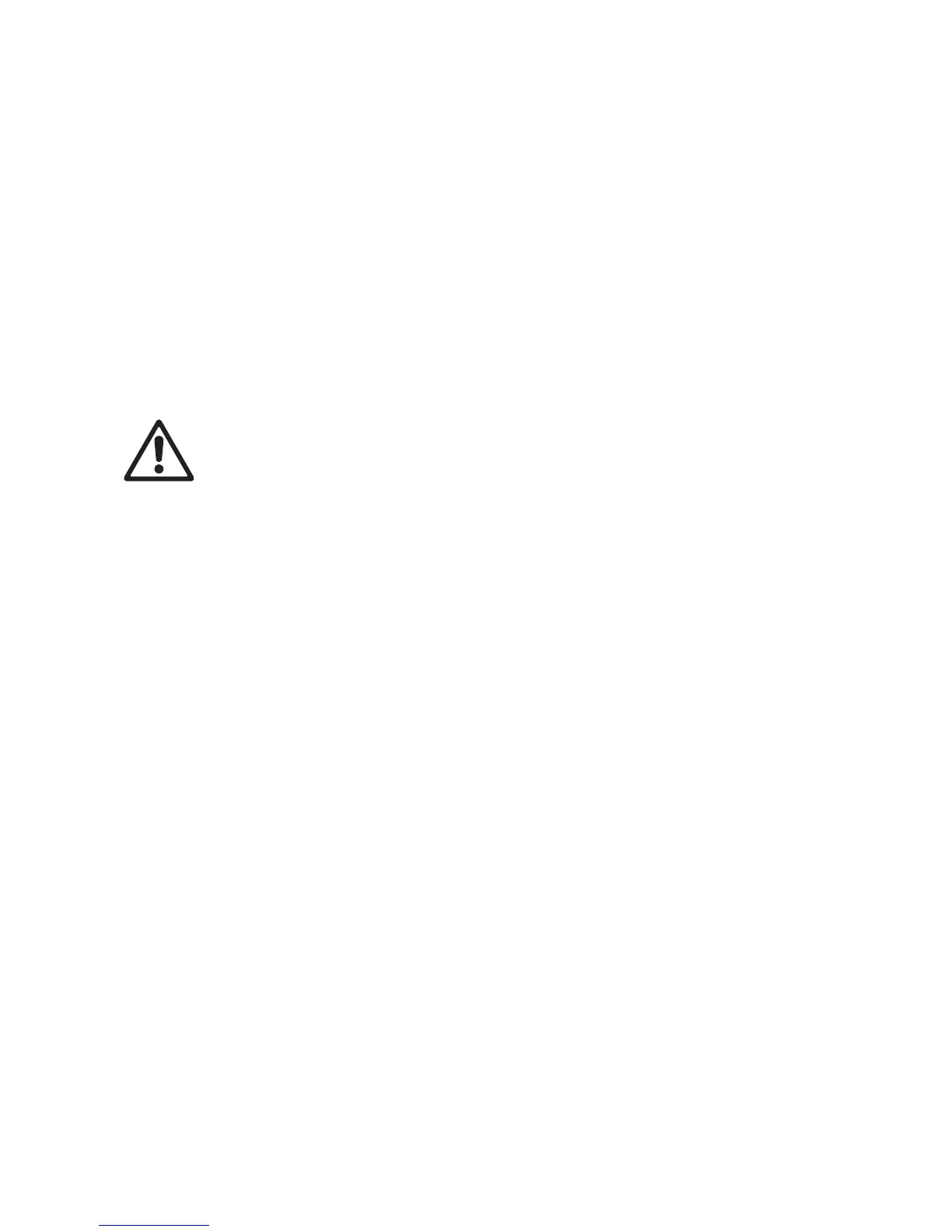Using the fixture 23
Using the fixture
Before using the fixture, download and read the latest version of the MAC Encore™ Performance User
Guide from the MAC Encore™ Performance Product Support page on the Martin® website at
www.martin.com. The User Guide contains details of:
• The effects available in the fixture.
• The control options available using DMX.
• The setup, monitoring and control options available using the onboard control and display panel.
• RDM (Remote Device Management) compatibility.
• Software service functions.
Applying power
Warning! Before applying power to the fixture:
• Carefully review the safety information starting on page 4 of this manual.
• Check that the head covers are correctly installed.
• Check that the installation is safe and secure.
• Check that the base is fastened securely so that the torque reaction when the head is panned will
not cause the base to move.
• Check that the head tilt lock is released (see “Tilt lock” on page 8).
To apply power, connect a power cable with a TRUE1 power input connector to the MAINS IN power input
socket. Insert the connector and twist clockwise to engage.