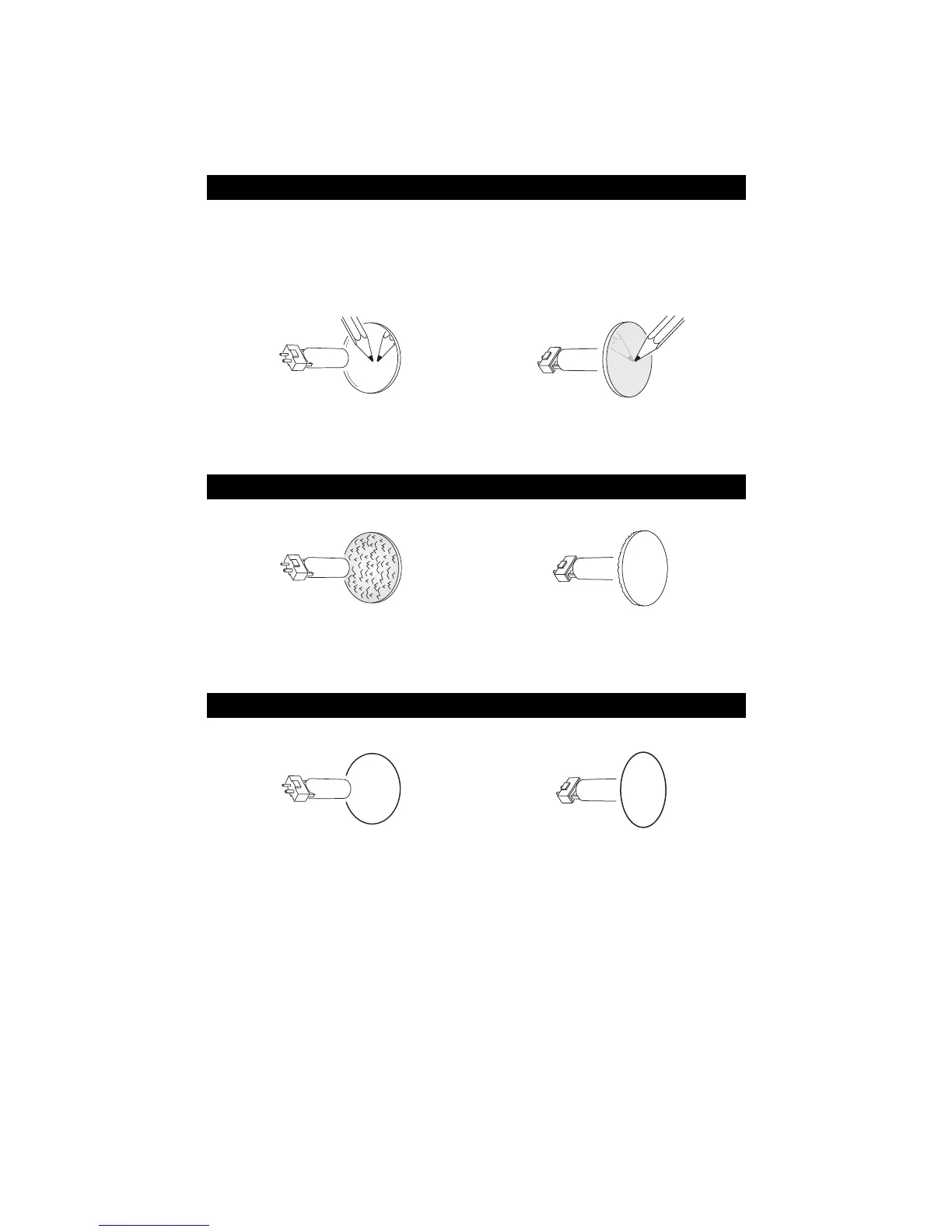18 MAC Encore™ Performance Safety and Installation Manual
Gobo orientation
The orientations shown in Figure 13 are correct in most cases, but consult your Martin® dealer or gobo
supplier if you are in any doubt about the orientation of a specific gobo type.
Gobo handling and storage
1. Store all gobos in a dust-free environment with approx. 50% humidity.
2. Always use clean gloves when handling gobos.
3. Avoid touching the other gobos when taking out a gobo from a rack: the sharp edge of one gobo can
scratch the others.
4. Clean the coated side of gobos with dust and oil-free compressed air only.
5. Clean the uncoated side of gobos with photographic quality lens-cleaner and optics cleaning tissues.
Use a repeated dabbing action rather than a rubbing action.
6. Avoid scratching coated and uncoated sides.
7. Never place a gobo with the coated side face-down on any surface.
8. Mount the gobo with the non-reflective coating facing towards the front of the fixture, away from the light
source.
Coated Glass Gobos
The heavy matted aluminum coated borosilicate gobos in the MAC Encore™ Performance
are factory-installed with the more reflective sides facing towards the light source.
Replacement gobos must also be installed with more reflective sides facing the LEDs in
order to avoid heat damage.
More reflective side towards LEDs
To minimize the risk of gobo overheating
and damage, turn the more reflective side of
a coated gobo towards the light source.
Less reflective side away from LEDs
The less reflective side of a coated gobo will
absorb less heat if it faces away from the
light source.
Textured Glass Gobos
Textured side towards LEDs Smooth side away from LEDs
Textured glass gobos in the MAC Encore™ Performance sit most squarely in the gobo
wheel with the textured side towards the light source. If in doubt, consult your Martin dealer
or gobo supplier.
Image / text Gobos
True image towards LEDs Reversed image away from LEDs
Figure 13. Correct gobo orientation