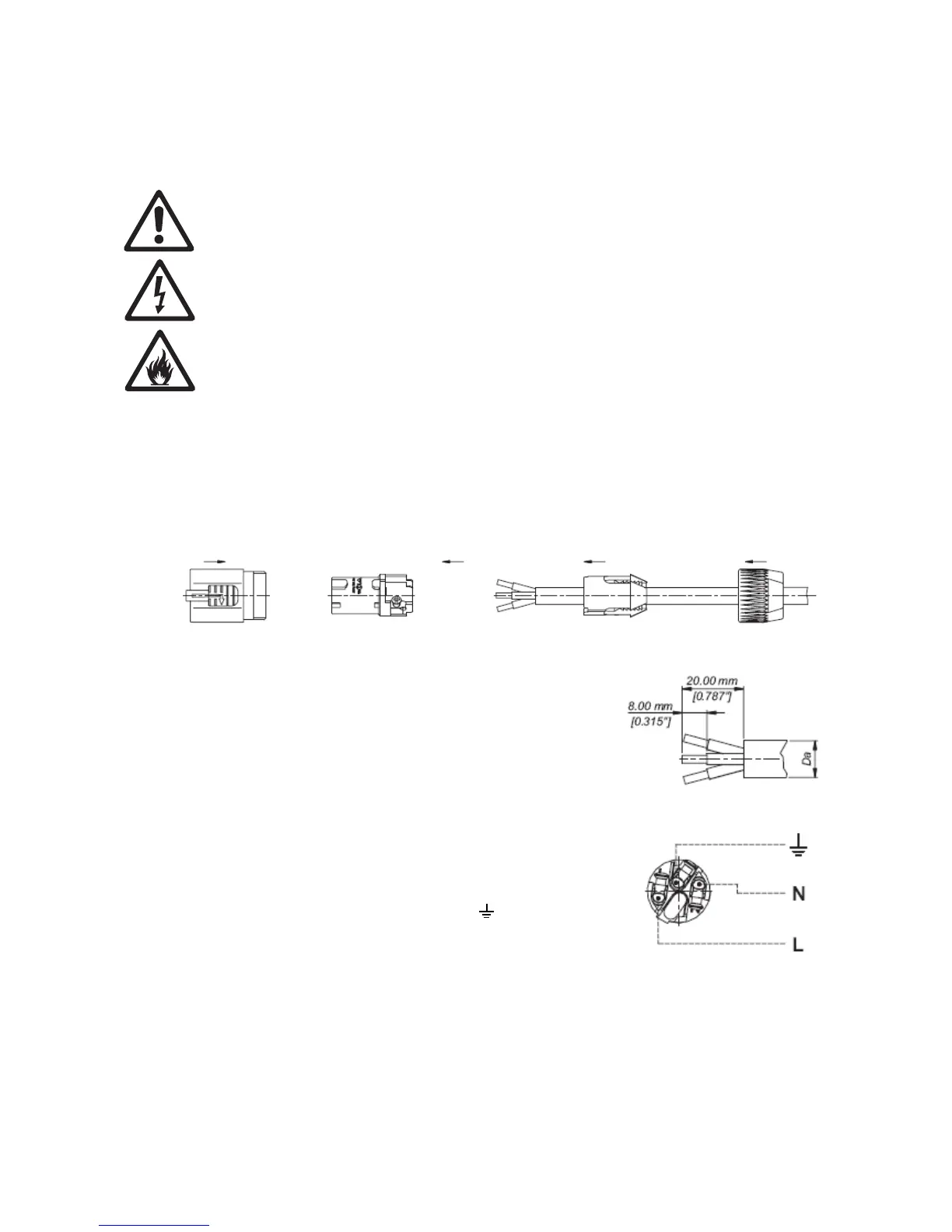AC power 9
AC power
Warning! For protection from electric shock, the fixture must be electrically connected to ground
(earth). The AC mains power supply must be fitted with a fuse or circuit breaker and ground-fault
(earth-fault) protection.
The MAC Quantum Profile features an auto-sensing switch-mode power supply that automatically adapts to
AC power at 120-240 V (nominal), 50/60 Hz.
Power input
Important! Connect the MAC Quantum Profile directly to AC power. Do not connect it to a dimmer
system; doing so may damage the fixture.
The MAC Quantum Profile requires a power input cable with a Neutrik PowerCon NAC3FCA cable
connector for AC mains power input. The cable must meet the requirements listed under “Protection from
electric shock” on page 4.
Martin™ can supply either a suitable 3 m (9.8 ft.) power cable with PowerCon input connector installed or
the PowerCon input connector without a cable (see “Accessories” on page 24).
Installing a power input connector on a power cable
To install a Neutrik PowerCon NAC3FCA input connector on a power
cable, see illustrations above and right:
1. Slide the bushing over the cable.
2. Slide the white chuck over cables with a diameter (D
a
) of 5 - 10 mm
(0.2 - 0.4 in.), or the black chuck over cables with a diameter of 10 -
15 mm (0.4 - 0.6 in.).
3. Prepare the end of the cable by stripping 20 mm (0.8 in.) of the
cable’s outer jacket.
4. Strip 8 mm (1/3 in.) of insulation from the end of each wire.
5. Use a small flathead screwdriver to fasten the wires into the
connector terminals in the insert as follows:
• live wire into the terminal marked L
• neutral wire into the terminal marked N
• ground (earth) wire into terminal marked .
6. Push the insert and chuck into the housing (note the raised key and
keyway to ensure correct orientation).
7. Fasten the bushing to the housing using a wrench to a torque of
2.5 Nm (1.8 lb.-ft).
Illustrations used by kind permission of Neutrik AG
