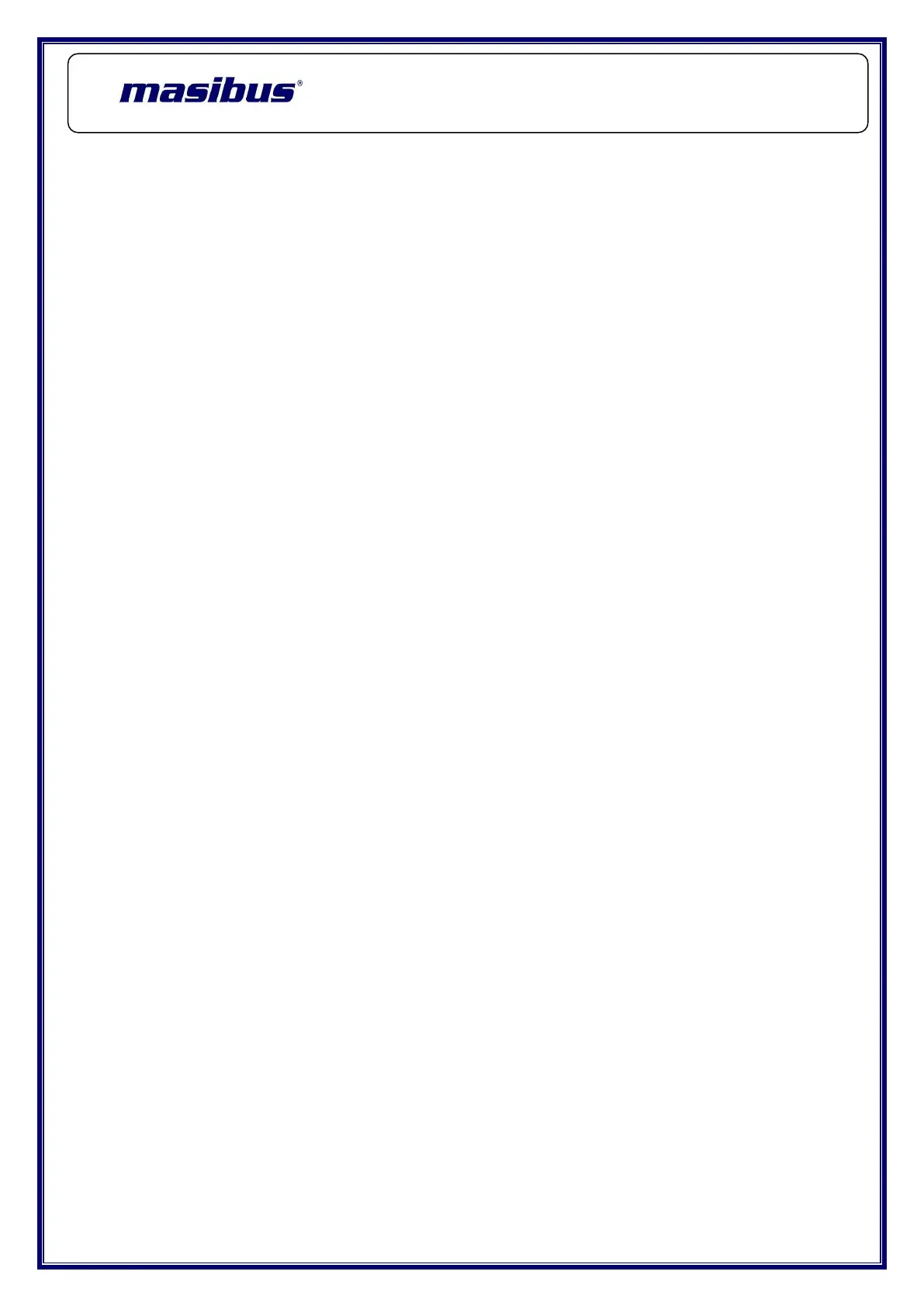Page | 16
MINT – IO
REF NO: m25A/om/101
Issue No: 11
3.1.5 Configuration
Mint-CP module configuration is done by mint-plus configuration software.
Refer to the section in the mint-plus configuration software guide. The
configuration of the IP Address is also done using the web browser.
3.1.5.1 Power configuration
mINT CP must be applied to terminal 2 (+24VDC) and terminal 1 (0V). The
power LED will flash and all LED's will be off.
3.1.5.2 Ethernet configuration
Ethernet connection is required, either through a network or directly to a PC.
For Ethernet connection standard RJ45 connector is used.
