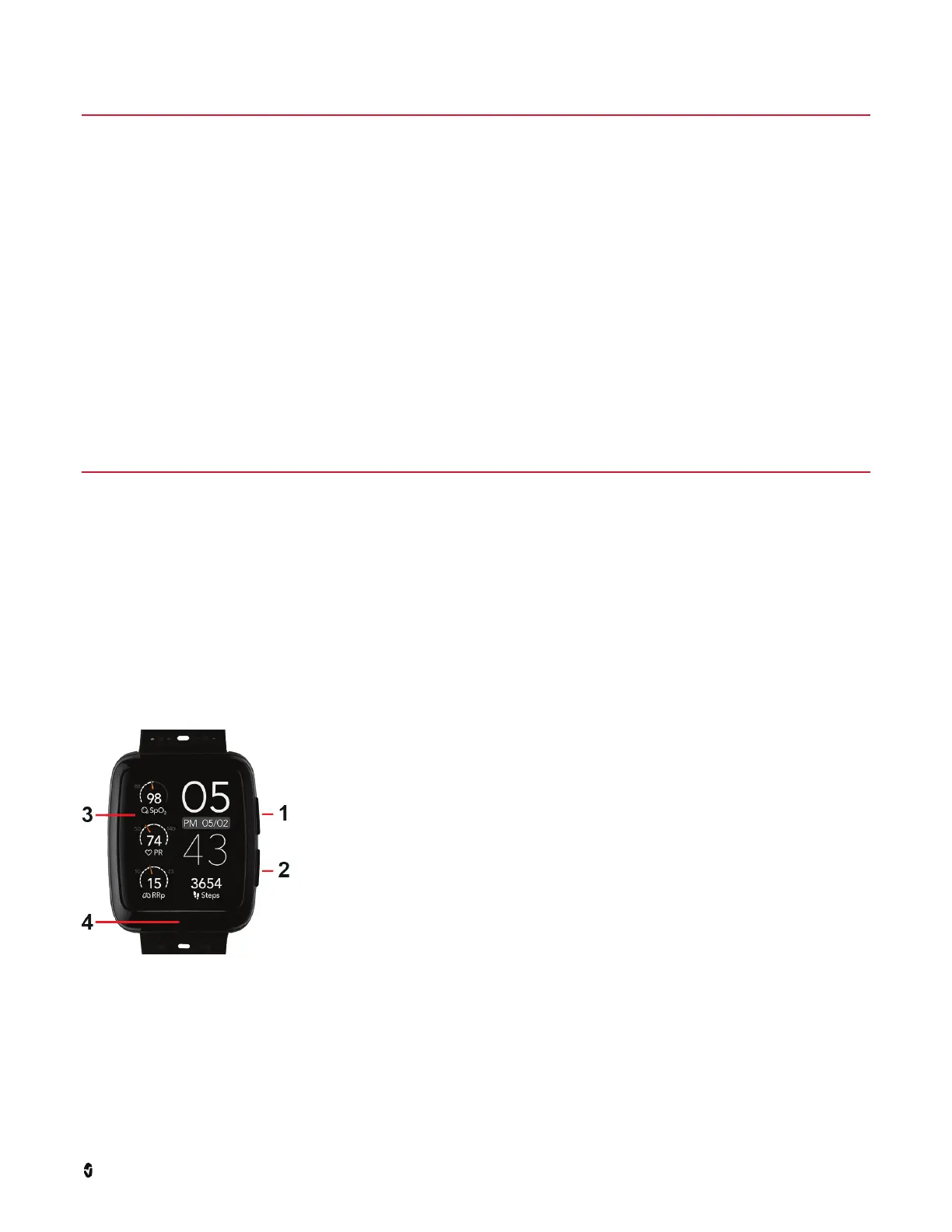Masimo Corporation 7 www.masimo.com
Risks and Benefits
See the Benefits and Risks of the Masimo W1 below.
Risks
• Inappropriate use or misuse of the device. You should follow the information provided in this manual and not self-diagnosis or treat yourself. Always seek the advice
of your physician if you are not feeling well.
• With electrical devices, there may be a risk of electrical hazards. These risks are reduced by the design and testing of Masimo W1.
• As with all devices with small parts, there is a risk of a child swallowing and choking. Keep small parts away from small children to prevent such hazards.
• As with all items applied directly to the skin, there is a risk of skin irritation and discomfort.
Benefits
• Masimo W1 is a wearable device able to provide clinically validated continuous oxygen saturation (SpO
2
), pulse rate (PR), and respiration rate (RRp).
• Masimo W1 can provide heart rate (HR) health data.
• Masimo W1 provides wireless communication capabilities to support storage and review of data from a connected smart device.
Description
This chapter contains the description of the Masimo W1 physical features.
General Description
The Masimo W1 includes the following:
• Masimo W1 Device
• Masimo W1 Wireless Charger
For a complete list of compatible accessories, visit www.masimo.com.
Features
Top
1 Main Menu/Back Button
• Press and hold to turn the watch On or Off.
• Press to cycle through menus from Home Screen OR use as a back button when in submenus.
2 Live Screen Button
• Press once to view health data (live screen). Screen returns to watch face after a few moments of inactivity.
• From the Watch Face, press once to turn off screen.
3 Touch Screen
• Used to interact with the watch. See Using the Touch Screen on page 9.
4 Top Electrode
• Electrode provided on the bottom bezel to be contacted with the finger during HR health data measurements.
