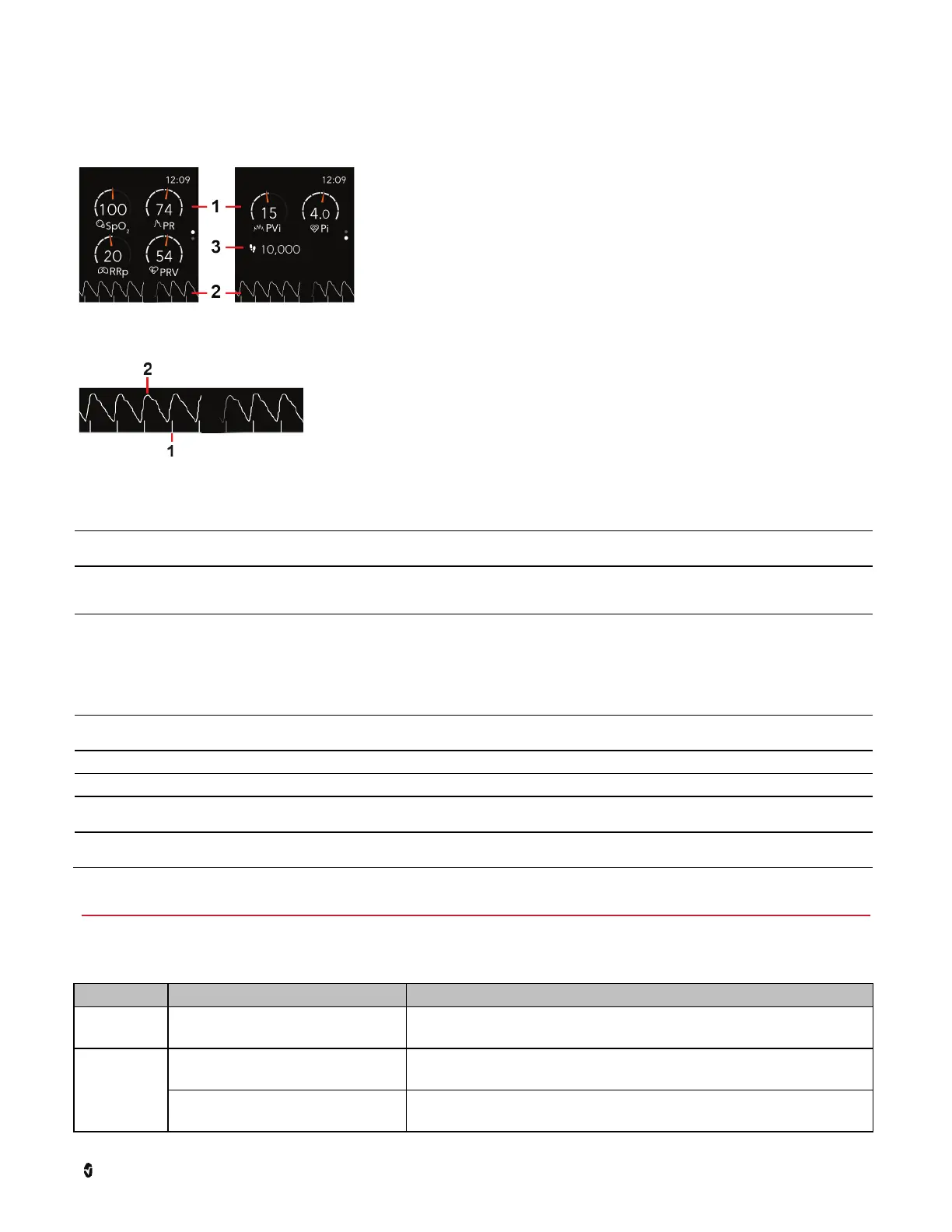Masmio W1 Appendix
Masimo Corporation 12 www.masimo.com
Live Health Data (Vitals) Screen
The Live Health Data (Vitals) screen contains the following information:
1 Health Data (Vitals)
When Vitals are enabled, Health Data displays. If Vitals are not enabled, the options to Start Vitals displays. See Activate
Continuous Health Data on page 9.
2 Waveform and Signal Quality Indicators
See Waveform and Signal Quality Indicators on page 12 for information.
3 Daily Step Count
Shows how many steps have been taken on this date. This count resets daily.
Waveform and Signal Quality Indicators
Signal IQ (SIQ) indicators are displayed as vertical bars within the Pleth Waveform for each individual pulsation. The height of the bar
provides an assessment of the confidence in the SpO
2
measurement displayed.
Changing Settings Options
The following setting are available through the Main Menu.
Brightness Screen brightness can be adjusted from the Brightness screen. Default brightness is 7. Touch to select a brightness level from 1 (dim) to 10 (most bright).
Note: A high brightness setting may reduce battery life.
Always On Always On displays the screen even when your wrist is down. When your wrist is raised, all functions of the Masimo W1 are available. This feature is turned on or off from the
Always On screen.
Note: When this feature is enabled, battery life my be reduced.
Raise to Wake The Raise to Wake feature is turned on or off from the Raise to Wake screen.
• When on, the screen turns on when your wrist is raised. When your wrist is lowered, the screen turns off. If the Masimo W1 does not wake when raised, check that the correct
wrist orientation is selected. See Orientation.
• When off, to view you must touch the screen or press one of the buttons on the Masimo W1. If the Masimo W1 does not wake when the screen is touched or buttons are
pressed, the battery may need to be charged.
Note: Turning this feature off may extend battery life.
Bluetooth Bluetooth is turned "On" or "Off" from the Bluetooth screen. Bluetooth is On by default. When Bluetooth is off, Masimo W1 will not communicate with the Masimo Health App to
share Health Data.
Vibration Vibration is turned on or off from the Vibration screen. When on, a vibration is felt when notifications are displayed on the Masimo W1.
Bedtime The Bedtime screen is used to Turn Bedtime "On" or "Off" and set the Bedtime START and Bedtime END. This silences notifications from the Masimo W1 during the set time.
Set Time and
Date
When connected to the Masimo Health app, the time and date for Masimo W1 are automatically set. The time or date can also be set manually. Touch the Edit Time or Edit Date
tile to manually set the time or date.
Orientation By default, the Masimo W1 is set to be worn on the left wrist. To set the watch to be worn on the right wrist, selection Right from the options available on the Orientation screen.
Note: Orientation setting can affect the Raise to Wake feature operation.
Appendix
Troubleshooting Masimo W1
Below are some possible issues and recommended solutions for Masimo W1.
Error Possible Causes Recommended Solutions
Masimo W1 does not
turn on
• Low battery
• Masimo W1 internal error.
• Charge the battery. See Charge the Watch on page 8.
• If problems persist, contact Masimo Support. See Contacting Masimo on page 18.
Masimo W1 does not
charge.
The charger is not properly connected.
• Check that the charger cable is properly connected to the USB Power Adapter.
• Check that the USB Power Adapter is plugged into the power outlet completely.
Poor connection between Masimo W1 and the charger.
• Ensure no objects or foreign material is between the Masimo W1 and the charger.
• Ensure the back of the Masimo W1 is clean.
