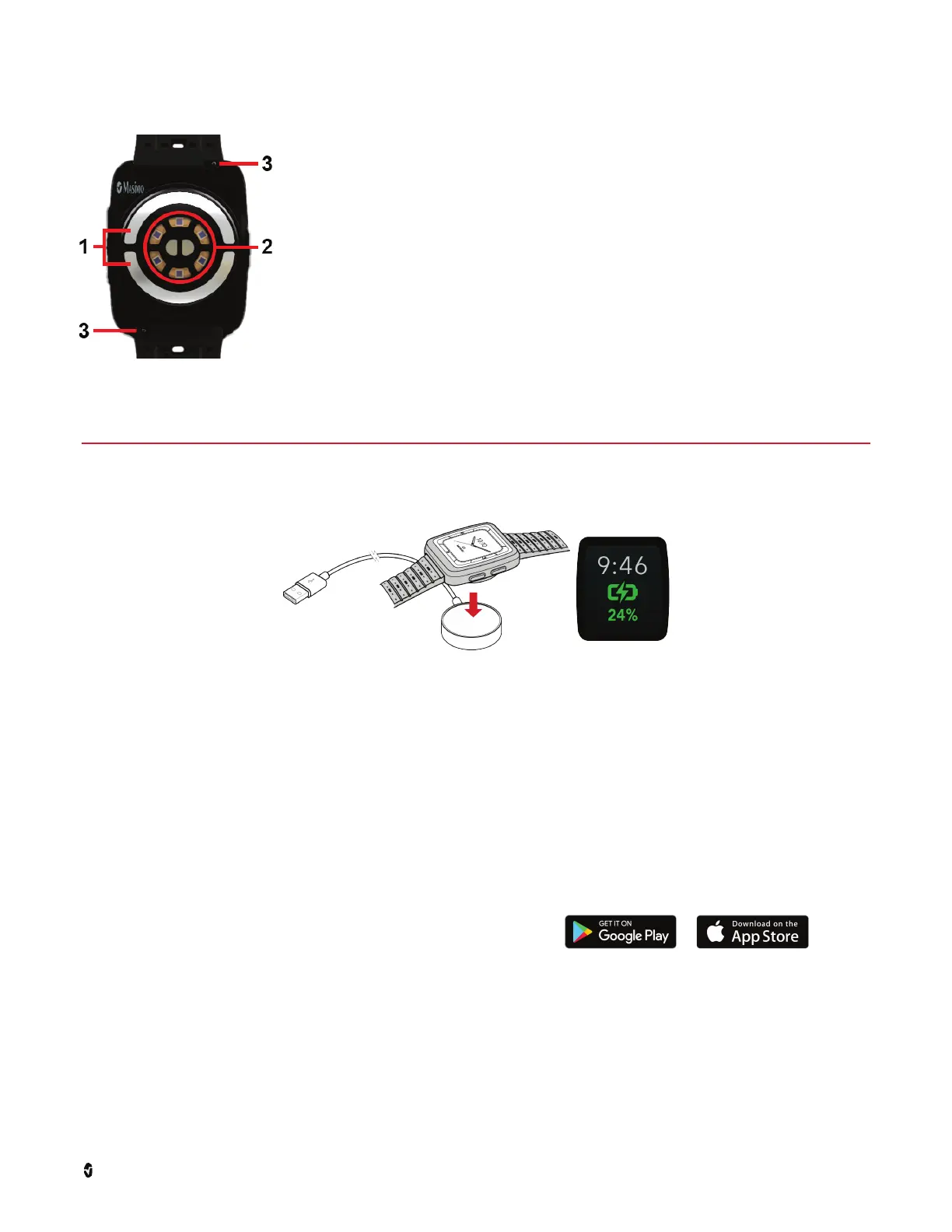Masmio W1 Basic Setup and Use
Masimo Corporation 8 www.masimo.com
Bottom
1 Bottom Electrode
• Electrode on the bottom of the Masimo W1 that contacts the wrist for HR health data measurements.
2 Optical Sensor
• Location of sensors for Vitals measurements.
3 Watchband release button
• Press inward to remove the watchband. Serial number and compliance information are in recess behind watchbands.
Basic Setup and Use
The following steps are for the basic setup and use for operating the Masimo W1 watch
Charge the Watch
Before using Masimo W1, fully charge the battery.
1. Plug the charging cable into a USB-A power source.
2. Place the bottom of the Masimo W1 on the charging cable base so that it seated flush to begin charging.
Note: The Masimo W1 may need to be connected to other side of the base if it does not sit flush.
3. Look for the “charging screen” to ensure the Masimo W1 is seated properly on the base.
Turn the Watch On
To turn the Masimo W1 on, press and hold the top button until the watch turns On. To turn off, press and hold the top button again until the watch turns Off.
Download the Masimo Health App
The Masimo Health App collects and displays health data from the Masimo W1 and other paired devices.
Download the Masimo Health App directly from the Google Play or Apple App Store and follow the setup instructions.
Masimo Health is required to support software updates to the Masimo W1 watch. This prevents unauthorized upgrades
to the Masimo W1.
