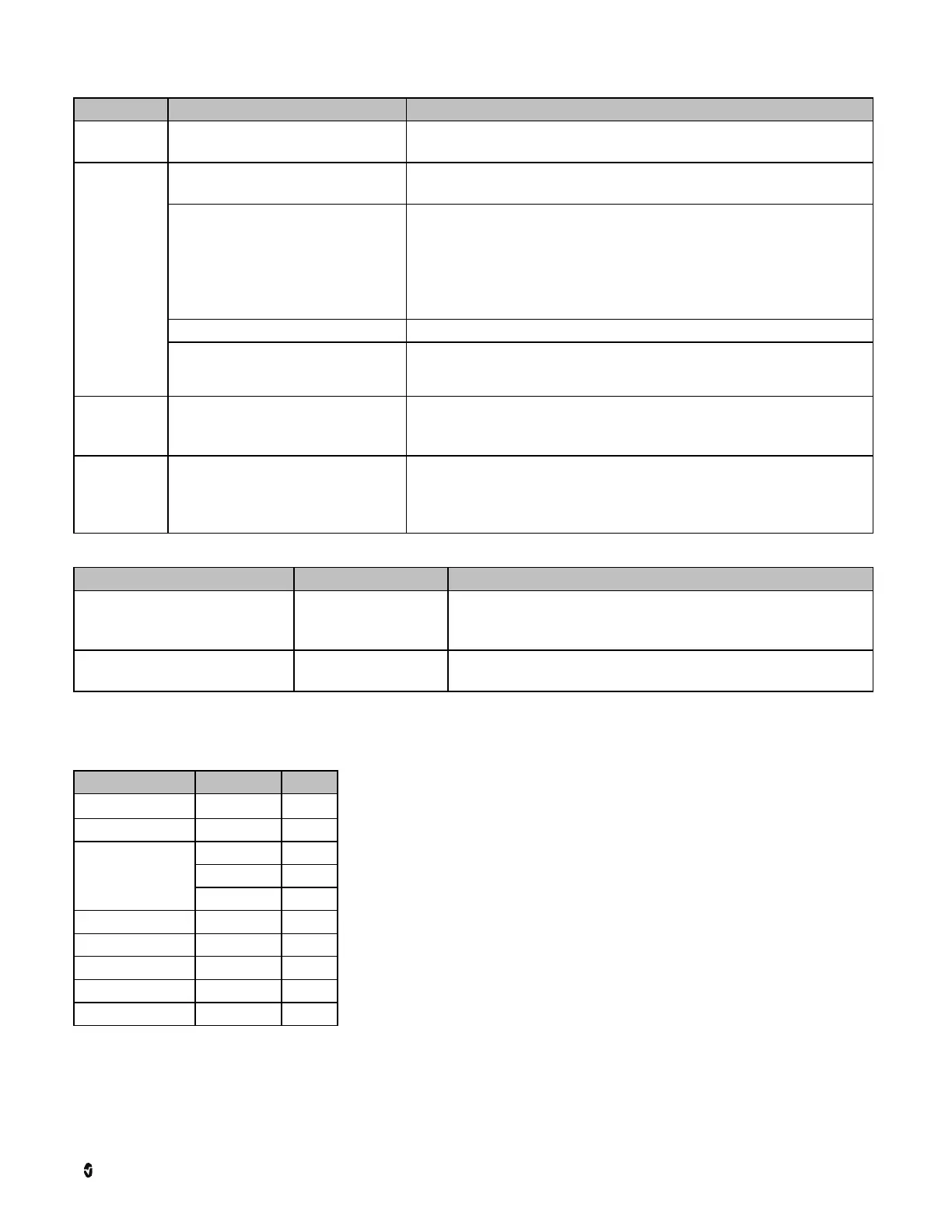Masmio W1 Appendix
Masimo Corporation 13 www.masimo.com
Error Possible Causes Recommended Solutions
Masimo W1 internal error.
• Restart the Masimo W1 by pressing and holding both side buttons for at least 15 seconds.
• If problems persist, contact Masimo Support. See Contacting Masimo on page 18.
Masimo W1 is not
connected to the app
on the smart device.
App is incompatible with smart device.
• Ensure the correct app is being used.
• Ensure the latest version of the app is installed.
Connection issues between Masimo W1 and smart
device.
• Check that Masimo W1 Bluetooth is on.
• Check that Masimo W1 has been paired through the App and not just the smart device Bluetooth settings. See
Pair Masimo W1 to Masimo Health App on page 8.
• Unpair and pair the Masimo W1 to the smart device again using the App. See Pair Masimo W1 to Masimo
Health App on page 8.
• Restart the Masimo W1 by pressing and holding both side buttons for at least 15 seconds and retry the pairing
procedure on the App. See Pair Masimo W1 to Masimo Health App on page 8.
Masimo W1 may be too far away from the smart device. Move the Masimo W1 closer to the smart device and recheck connection.
Masimo W1 internal error.
• Restart the Masimo W1 by pressing and holding both side buttons for at least 15 seconds and retry the pairing
procedure on the App. See Pair Masimo W1 to Masimo Health App on page 8.
• If problems persist, contact Masimo Support. See Contacting Masimo on page 18.
Vitals measurements
display as dashes "--
".
• Readings may not have stabilized.
• Masimo W1 may not be worn properly.
• Allow time for readings to stabilize.
• Check if blood flow to the arm/wrist is restricted.
• Check that Masimo W1 is worn properly and that the watchband is tight. See Watch Status Screen on page 11.
Cannot perform
Heart Rate
measurement
• Masimo W1 may not be worn properly.
• Excessive movement during measurement.
• Finger is placed incorrectly on the top electrode pad.
• Finger not held on the top electrode long enough.
• Ensure Masimo W1 is worn properly on the wrist. See Put on the Watch on page 9.
• Ensure the finger makes good contact with the bottom side of the bezel of the Masimo W1. See How to Take a
Heart Rate Measurement on page 10.
• Hold finger steady for 30 seconds to process the measurement.
The following messages may appear on Masimo W1.
Message Possible Causes Recommended Solutions
Device Overheated, Watch needs to cool down
before using.
Internal temperature safety limit
reached.
• Remove from charger.
• Restart the Masimo W1 by pressing and holding both side buttons for at least 15 seconds.
• If problems persist, contact Masimo Support. See Contacting Masimo on page 18.
Something went wrong. Contact Masimo for further
assistance.
Internal error.
• Restart the Masimo W1 by pressing and holding both side buttons for at least 15 seconds.
• If problems persist, contact Masimo Support. See Contacting Masimo on page 18.
Specifications
Display Range and Resolution
Measurement Display Range Resolution
Oxygen Level (SpO
2
)
0% to 100% 1 %
Pulse Rate (PR) 25 bpm to 240 bpm 1 bpm
Pi (Perfusion Index) 0.02 to 0.99 0.01
1.0 to 9.9 0.1
10 to 20 1
PVi (Pleth Variability Index) 0 to 100 1
RRp (Respiration Rate) 4 rpm to 70 rpm 1 rpm
Pulse Rate Variability (PRV) 0 ms to 150 ms 1 ms
HR (Heart Rate) 25 bpm to 240 bpm 1 bpm
HRV (Heart Rate Variability) 0 ms to 150 ms 1 ms
The Masimo W1 includes LEDs that emit wavelengths in range of 500 nm to 1000 nm with a peak optical power less than 20 mW. This information about the wavelength
range may be more useful for your healthcare professional.
