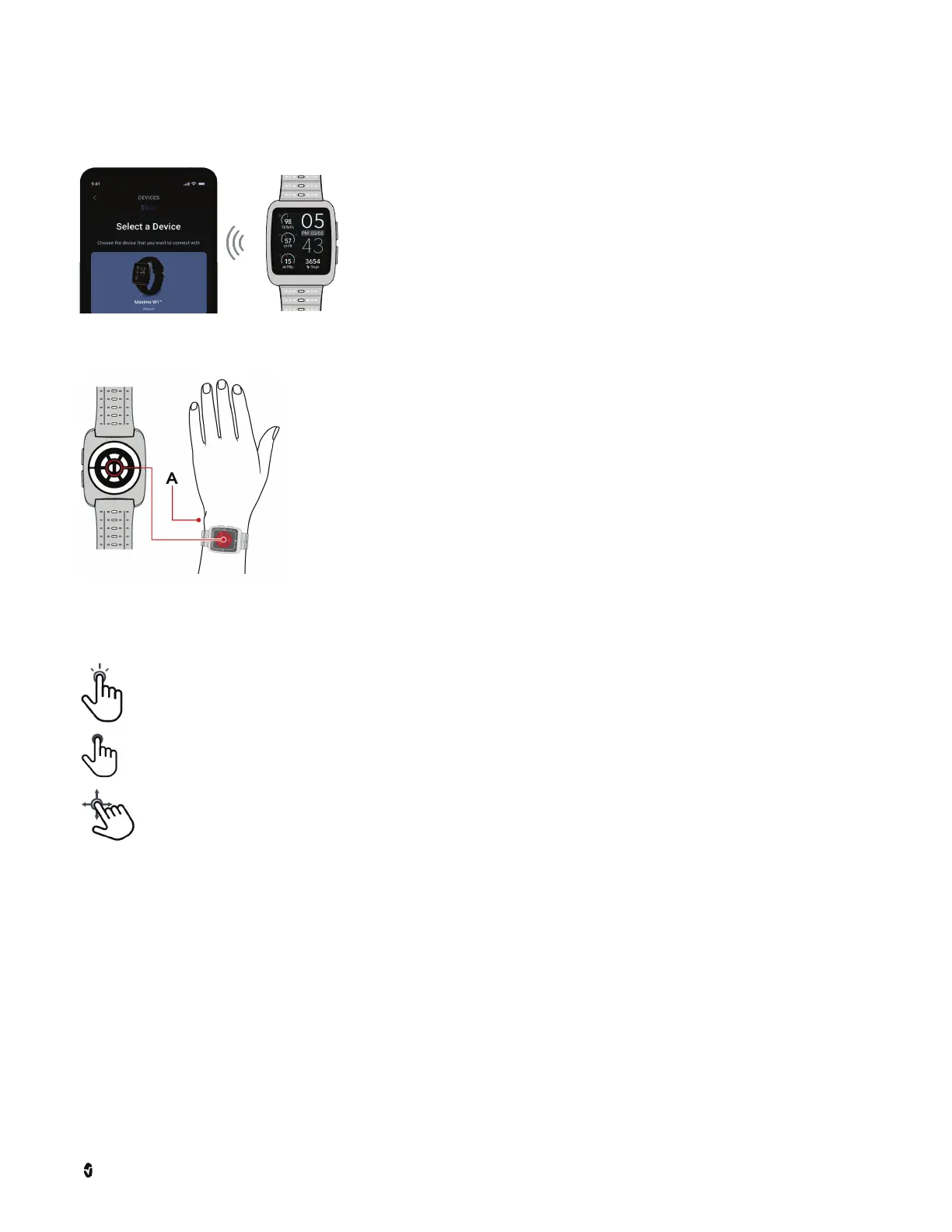Masmio W1 Basic Setup and Use
Masimo Corporation 9 www.masimo.com
Pair Masimo W1 to Masimo Health App
Pair Masimo W1 to the mobile device to view data from the watch on the Masimo Health App.
To pair the watch, from the Devices screen on the Masimo Health app, choose Add Device.
Click on Masimo W1 under the Select a Device screen and follow the instructions for pairing the watch to the mobile
device.
Note: The connection needs to be confirmed to complete the pairing process.
Put on the Watch
1. Place the watch with the screen facing up, on a flat part of the wrist avoiding the wrist bone (A). The buttons
should be towards your hand.
2. Tighten the strap so the watch does not slip and then tighten the watch 1 to 2 more notches so that it does
not slide but is comfortable.
Note: The watch has an indicator if the wristband is too loose. See Watch Status Screen on page 11 for wristband status.
Note: Make sure the bottom of the watch is fully touching the wrist and does not slide back and forth.
Note: Remove the watch before swimming, bathing or similar activities.
Using the Touch Screen
When interacting with the watch, use the following gestures to navigate the touch screen.
Touch/Tap - Momentarily touch and release one finger on the screen.
Touch and Hold- Touch and hold an item on the screen.
Swipe - Touch and move one finger on the screen left, right, up or down.