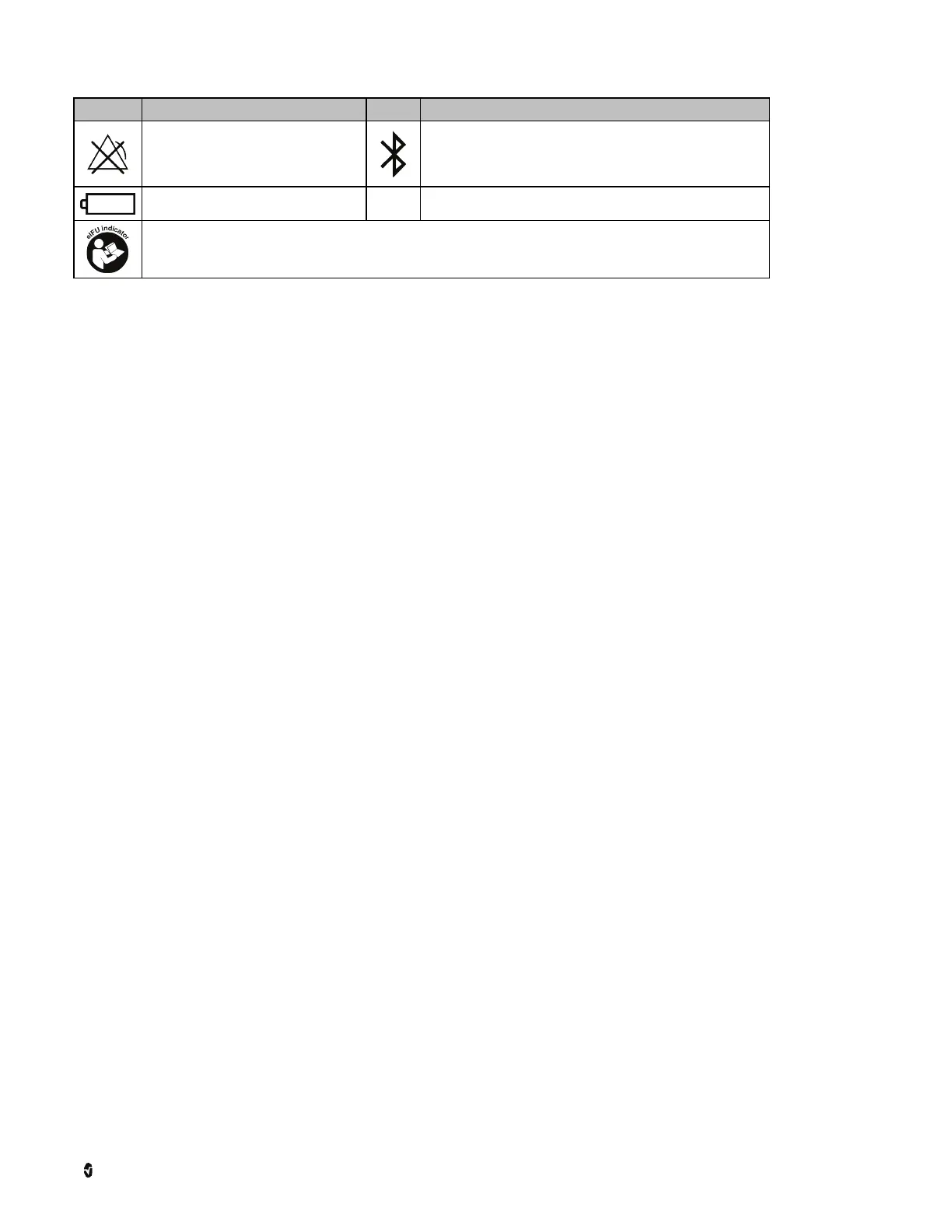Masmio W1 Appendix
Masimo Corporation 17 www.masimo.com
Symbols Definition Symbols Definition
No parameter alarms
Bluetooth
Battery
-
--
Instructions/Directions for Use/Manuals are available in electronic format @http://www.Masimo.com/TechDocs
Note: eIFU is not available in all countries.
Citations
[1] SpO
2
performance has been validated for no motion accuracy in human blood studies on healthy adult male and female volunteers with light to dark pigmented skin in induced hypoxia studies in
the range of 70%-100% against a laboratory co-oximeter.
[2] SpO
2
performance has been validated under low perfusion (≤ 0.3 perfusion index) accuracy in human blood studies on healthy adult male and female volunteers with light to dark pigmented skin
in induced hypoxia studies in the range of 70%-100% against a laboratory co-oximeter.
[3] RRp performance has been validated for no motion accuracy on healthy male and female volunteers against manual clinician-scored capnograms. RRp performance was validated across the
entire range of 4 to 70 RPM through bench testing.
[4] This represents approximate run time with Screen on-time: 0%, Bluetooth connection On, Active Measurement, SpO
2
and Heart Rate (Continuous Vitals On), Heart Rate (10 Spot-Check
measurements), using a fully charged battery.
[5] The battery shall charge to 80% of battery capacity in no longer than 3 hours at ambient temperature and might not charge completely under elevated ambient temperature.
[6] If the batteries are to be stored for extended periods of time, it is recommended that they be stored between -20°C to +30°C, and at a relative humidity less than 85%. If stored for a prolonged
period at environmental conditions beyond these limits, overall battery capacity may be diminished, and lifetime of the batteries may be shortened.
Cleaning, Disinfecting and Service
The following chapter contains information about cleaning, battery operation, performance verification, service, repair, and warranty.
Cleaning Masimo W1 and Charger
CAUTION: Do not immerse Masimo W1 in any liquid.
The surfaces of Masimo W1 have been tested to be chemically resistant to the following disinfectants/solutions:
• 70% Isopropyl Alcohol
• CaviWipes™
To clean Masimo W1, follow the instructions below:
1. Use a soft-bristle, nylon brush wet with DI water and gently brush along the grooves and crevices of the body to loosen debris before cleaning.
2. Use one CaviWipe or a 4” x 4” gauze pad saturated with 70% IPA to wipe the surfaces twice or until the surfaces are free of any visible residue.
3. Use a second soft-bristle, nylon brush with thin brush head wet with 70% IPA and gently brush along the grooves and crevices of the body at least twice.
4. Use a second CaviWipe or a second 4” x 4” gauze pad saturated with 70% IPA to wipe the surfaces twice or until the surfaces are free of any visible residue.
5. When using CaviWipes, use a 4” x 4” gauze pad saturated with DI water to wipe the surface once.
6. Allow the Masimo W1 device to dry thoroughly before using again.
CAUTION: Never saturate Masimo W1 completely with any disinfection solution.
Service and Return Procedure
Contact Masimo for product support. If needed, an RMA will be provided for repair or replacement. Masimo can be reached at 800-326-4890. For customers outside the
United States, local contact information can be found at http://service.masimo.com.
Clean contaminated/dirty equipment before returning per Maintenance and Cleaning instructions. Make sure the equipment is fully dry before packing. Package the device
securely, in the original shipping box if possible, and enclose the following information and items:
• Include the RMA form provided, or a letter describing in detail any difficulties experienced with Masimo W1. Include the RMA number in the letter.
• Warranty information, a copy of the invoice or other applicable documentation must be included. Purchase Order number to cover repair if the device is not under
warranty, or for tracking purposes if it is.
• Ship-to and bill-to information. Person (name, telephone/Telex/fax number and country) to contact for any questions about the repairs.
• A certificate stating that the device has been decontaminated for bloodborne pathogens.
• Return the device to Masimo at the address listed in Contacting Masimo on page 18 below.
