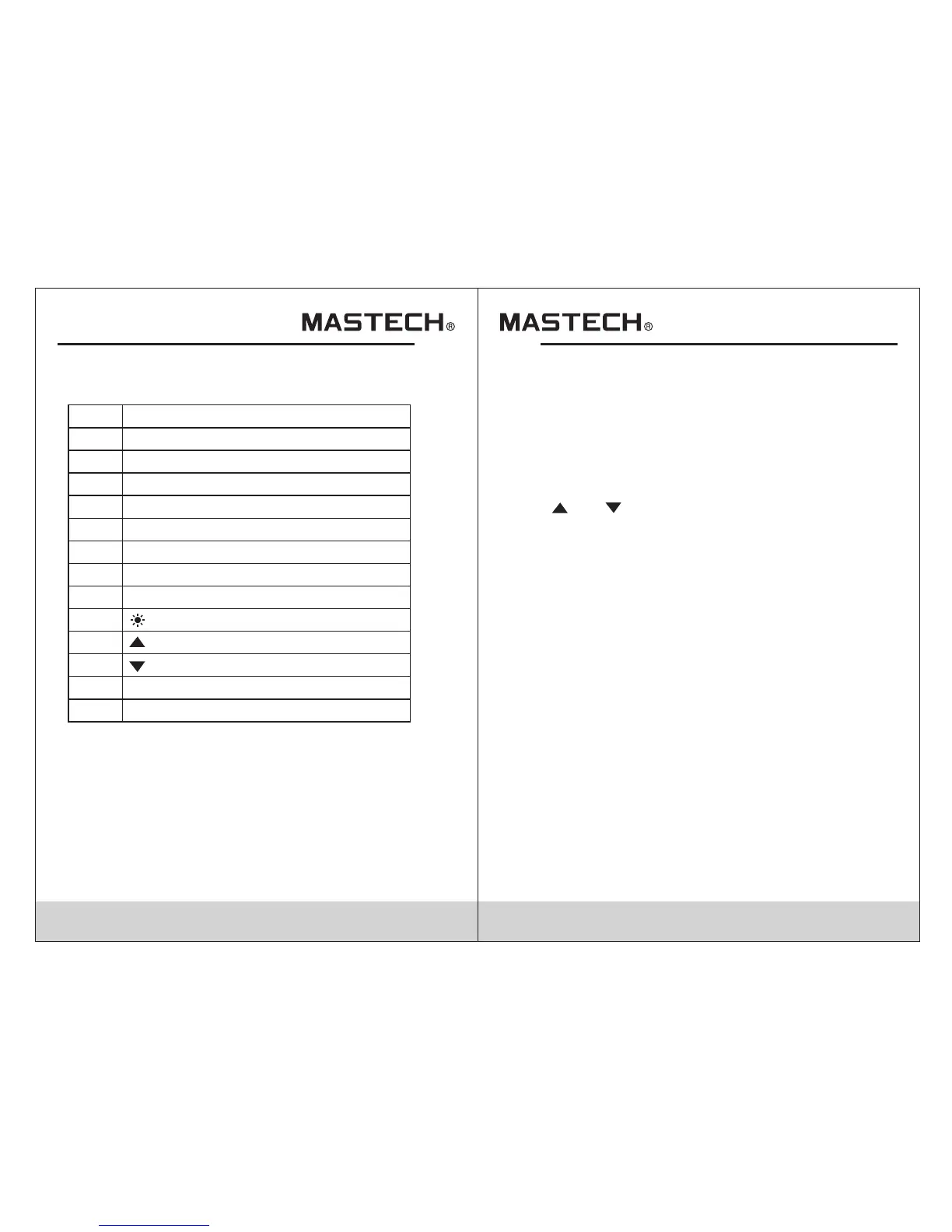07 08
Button Switch Operations
Button descriptions
Function-selection button
MODE :Test-mode switching button
SN
1
2
3
4
SET SET button :
I Current test button :
WATT Power test switching button :
5 U Voltage test button :
6 READ Data-Reading button :
7 RS232 RS232C button :
8 CLEAR Clear memory button :
9 Backlight button
10
Reverse-search button
11 Forward-search button
12 REC/SAVE Data recording & storage button
13 HOLD Hold button
The following functions can be realized through button
operations:
WATT Button
Under test mode, you can measure active power,
apparent power, power factor, and phase angle and
display the results on LCD by pressing WATT button.
MODE Button
Under KW-test mode, you can press MODE button to
switch the display of active power and passive power;
under A/V~ test mode, you can switch the display among
total harmonic distortion rate F, r, and harmonic
percentage.
SET Button
Under test mode, you can press SET button and then
press and button to set the range of current and
voltage, and then press this button again to return. This
button serves as CONFIRMATION button during storage
and deleting.
U Button
Under test mode, you can press this button to test
voltage of the present circuit, and display the measured
voltage of the present circuit on display.
READ Button
Under HOLD mode, you can press this button to display
the stored data; press this button again to return.
I Button
Under test mode, you can press I button to measure
current of the present circuit and display the measured
current of the circuit by the clamp on LCD.
RS232 Button
Under test mode, you can press RS232 button to transfer
the present test result to PC through a dedicated
interface wire supplied for the meter so as to record/print
data and data trend graph.
