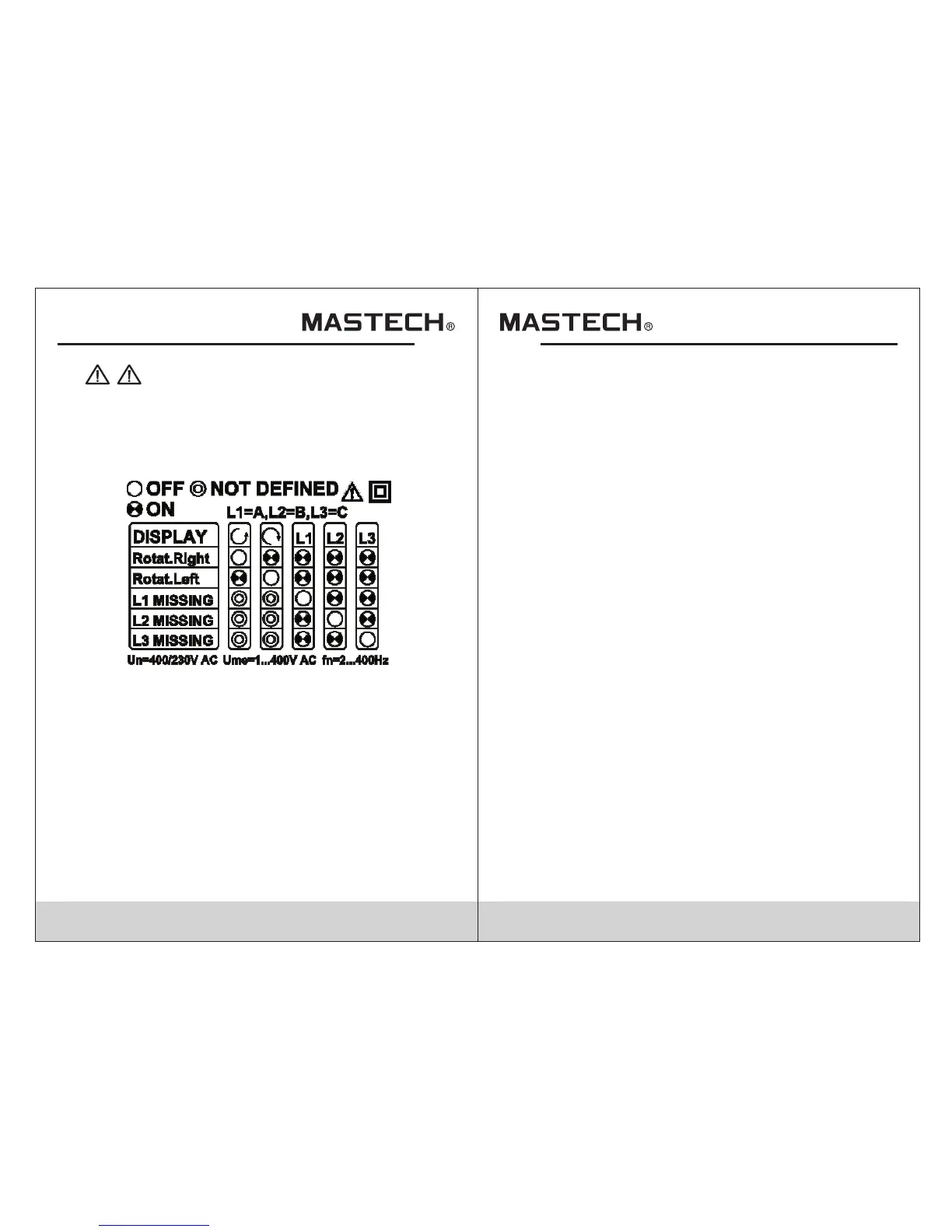07 08
Warning
The rotary indicator lights even
if the neutral conductor, N, is connected instead
of L1, L2, or L3. Refer to Figure 2 (also shown on
the face of the apparatus) for more information.
Figure 2. Phase Indication Table (shown on the
face of the apparatus)
Non-Contact Rotary Field Indication
For non-contact rotary field indication:
1. Disconnect all test leads from the apparatus
2. Position the Indicator on the motor so that it is
parallel to the length of the motor shaft. The
Indicator should be one inch or closer to the motor.
See Figure 3.
3. Press the ON/OFF button. The green ON indicator
shows that the instrument is ready for testing.
Either the Clockwise or Counter Clockwise Rotary
indicator illuminates showing the type of rotary
field direction present.