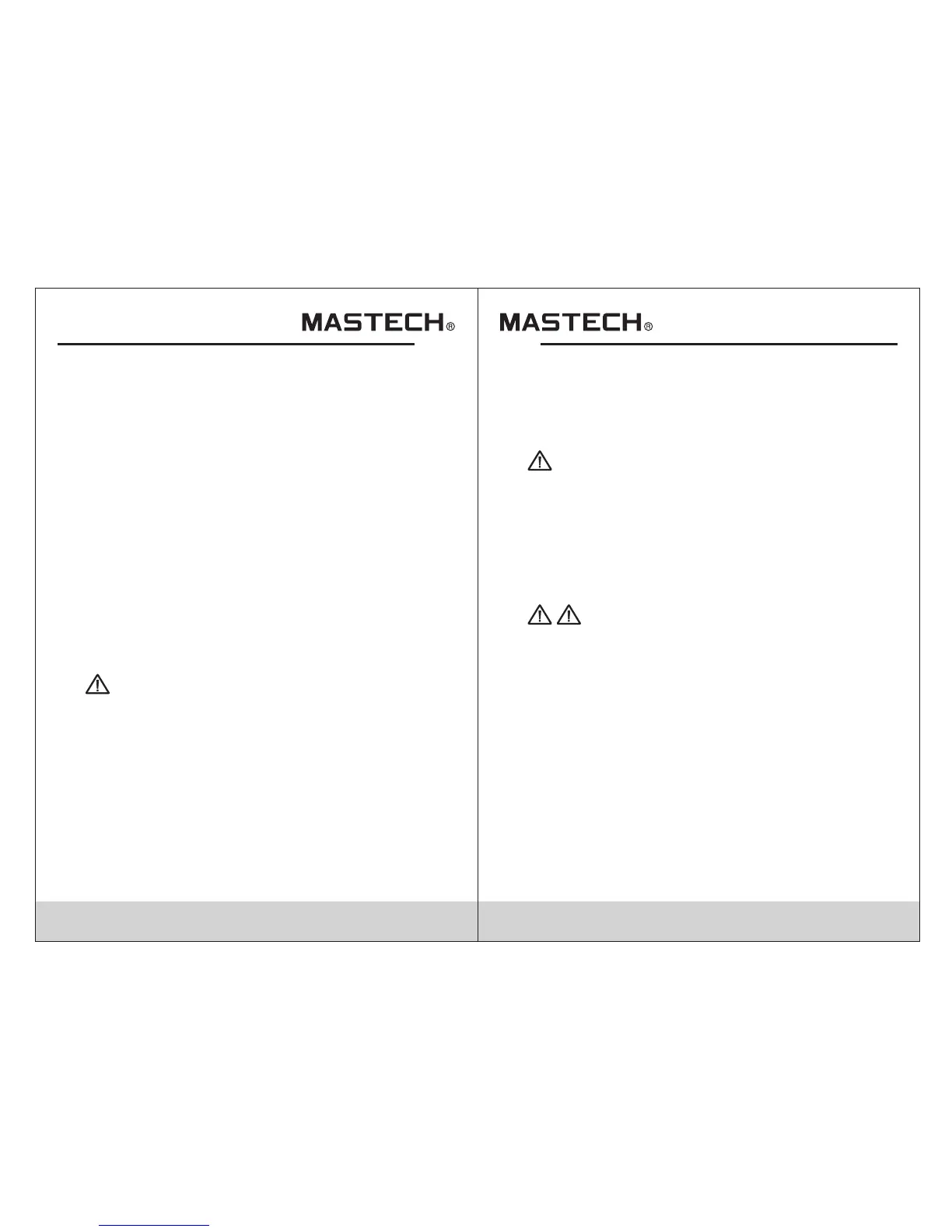11 12
Note
The bottom of the apparatus should be oriented
towards the drive shaft . See the Orientation
Symbol on the apparatus.
Either the Clockwise or Counter Clockwise Rotary
indicator illuminates showing the type of rotary
field direction present.
Magnetic Field Detection
To detect a magnetic field, place the apparatus to
a solenoid valve. A magnetic field is present if
either the Clockwise or the Counter Clockwise
Rotary indicator illuminate.
Maintaining The Apparatus
This section provides basic maintenance
information.
To avoid damaging the apparatus:
• Do not attempt to repair or service the
apparatus unless qualified to do so.
• Make sure that the relevant calibration,
performance test, and service information
is being used.
Caution
Cleaning
Periodically wipe the case with a damp cloth and
mild detergent. Clean only with soap and water and
remove any residue afterwards.
Caution
To avoid damaging the apparatus:
• Do not use abrasives or solvents. Abrasives
or solvents will damage the apparatus case.
• Prior to cleaning, remove test leads from the
apparatus.
Replacing And Disposing Of The Batteries
Warning
To avoid electric shock, disconnect the test
leads from the source before opening the
apparatus for battery replacement.
Note
The apparatus contains alkaline batteries. Do not
dispose of these batteries with other solid waste.
Used batteries should be disposed of by a qualified
recycler or hazardous materials handler.
