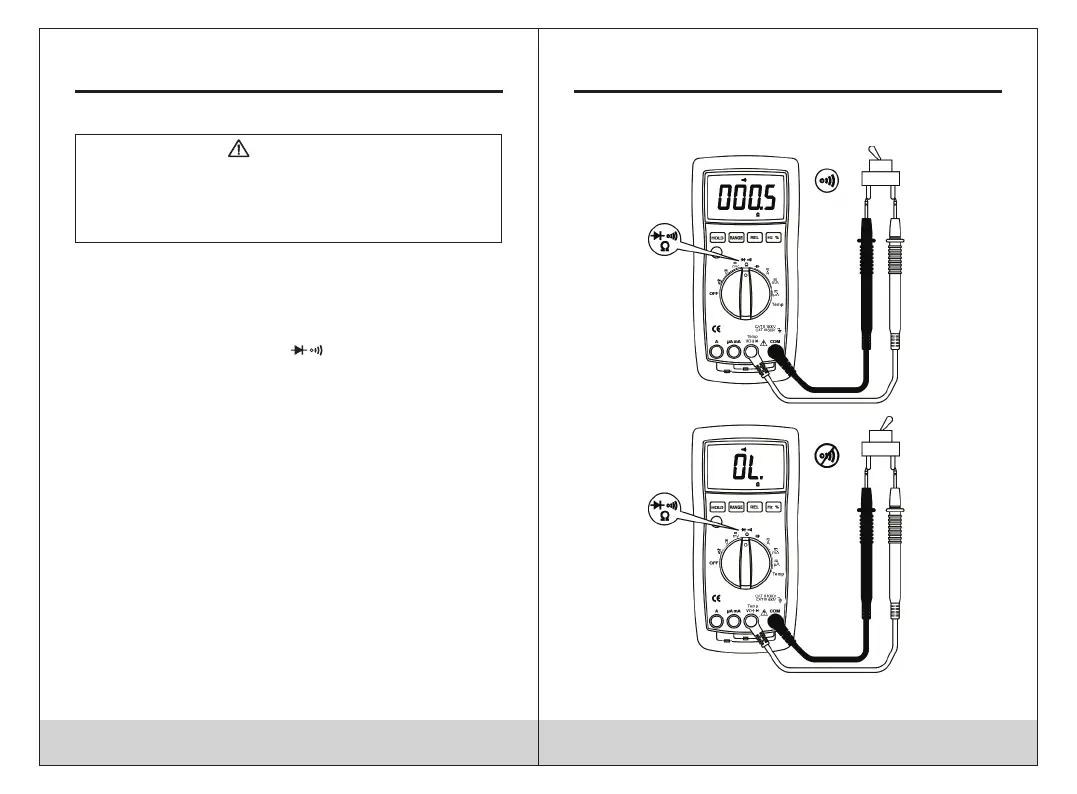23 24
Ω
3.2.4 Continuity Check
To avoid electrical shock and/or damage to the
instrument, disconnect circuit power and
discharge all high-voltage capacitors before
testing for Continuity.
Warning
Continuity is a complete path for current flow.
The beeper sounds if a circuit is complete. These brief
contacts cause the Meter to emit a short beep.
To test for continuity (set up the Meter as shown in
Figure 5):
1. Set the rotary switch to range.
2. Press the yellow key twice to activate Continuity Check.
3. Connect the black and red test leads to the COM and
terminals respectively.
4. Connect the test leads to the resistance in the circuit
being measured.
5. When the test lead to the circuit is below 75Ω, a
continuous beeping will indicate it.
Note:
Continuity test is available to check open/short of the
circuit.
DIG ITAL MU LTI MET ER DIG ITAL MU LTI MET ER