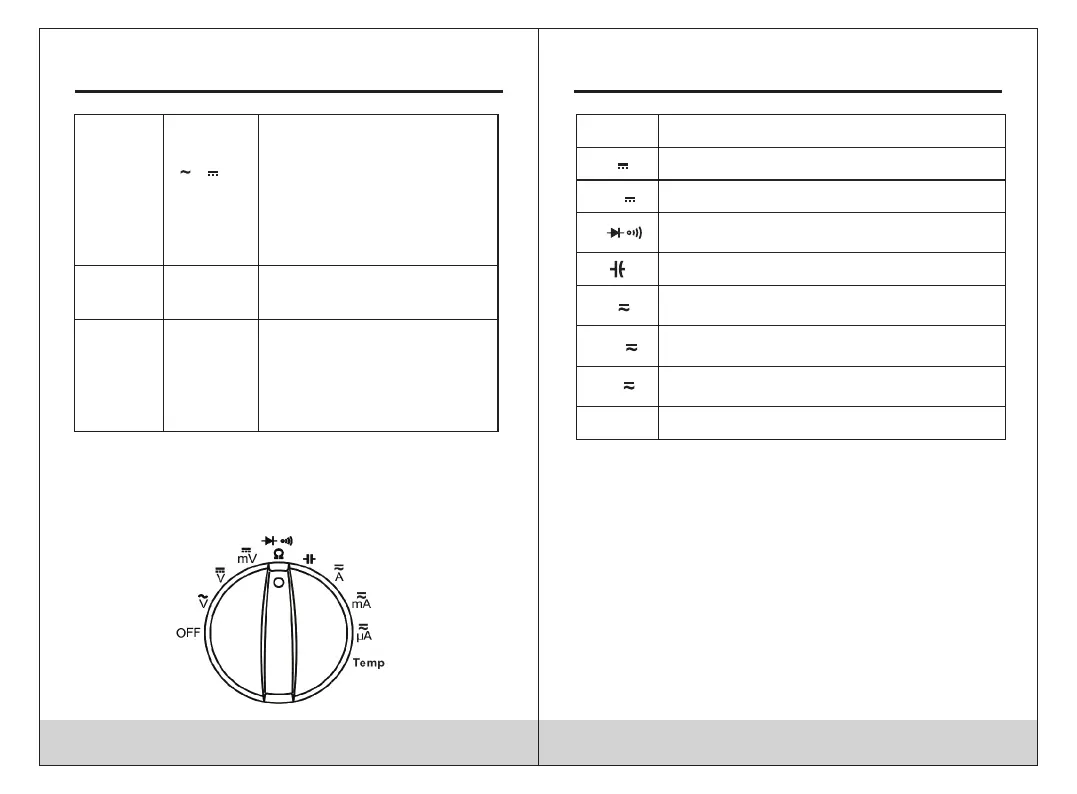11 12
V
V
Ω
A, mA and
µA
Press REL to enter and exit
the Relative measurement
mode.
1 Press to start the frequency
counter.
2 Press again to enter duty
cycle (duty factor) mode.
3 Press again to exit the
frequency counter mode.
RANGE
1.Press RANGE to enter the
manual ranging mode.
2.Press RANGE to step
through the ranges available
for the selected function.
3.Press and hold RANGE for
2 seconds to return to
autoranging.
REL
Any switch
position
Hz %
V~, A, mA
and µA
2.4 Rotary switch
See Table 3 indicated for information about the rotary
switch positions.
Table 3. Rotary Switch Positions
mV
V~
Ω
V
AC Voltage measurement
DC Voltage measurement
DC milliVolt measurement
Resistance measurement / Diode
Test / Continuity Check
Capacitance measurement
DC or AC Current measurement
from 0.01A to 10.00A.
DC or AC current measurements
from 0.01mA to 400mA.
DC or AC current measurements
from 0.1µA to 4000µA.
Temperature measurement
A
Temp
mA
µA
DIG ITAL MU LTI MET ER DIG ITAL MU LTI MET ER