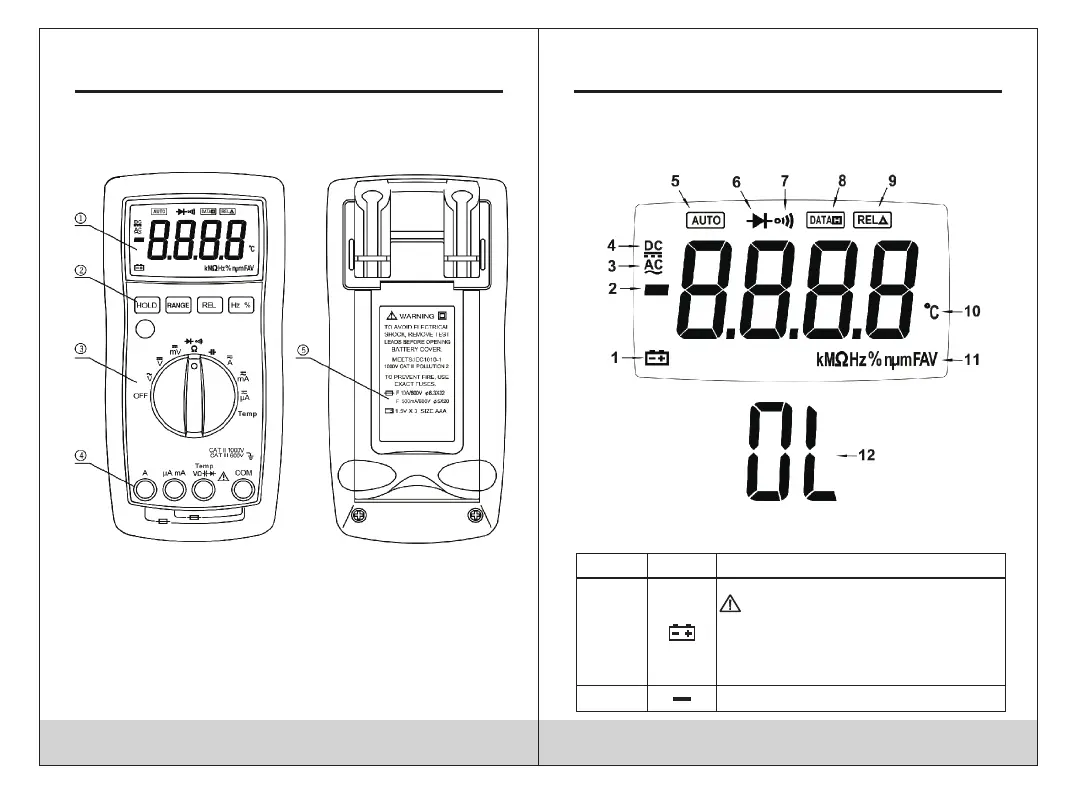07 0 8
2. DESCRIPTION
2.1 Instrument Familiarization
1.LCD display
2.Keypad
3.Rotary switch
4.Terminals
5.Battery cover
2.2 LCD Display
See Table 1 indicated for information about the LCD
display.
Table 1. Display Symbols
Number
Symbol
Meaning
1
2
The battery is low.
Warning: To avoid false readings,
which could lead to possible electric
shock or personal injury, replace the
battery as soon as the battery
indicator appears.
Indicates negative readings.
DIG ITAL MU LTI MET ER DIG ITAL MU LTI MET ER