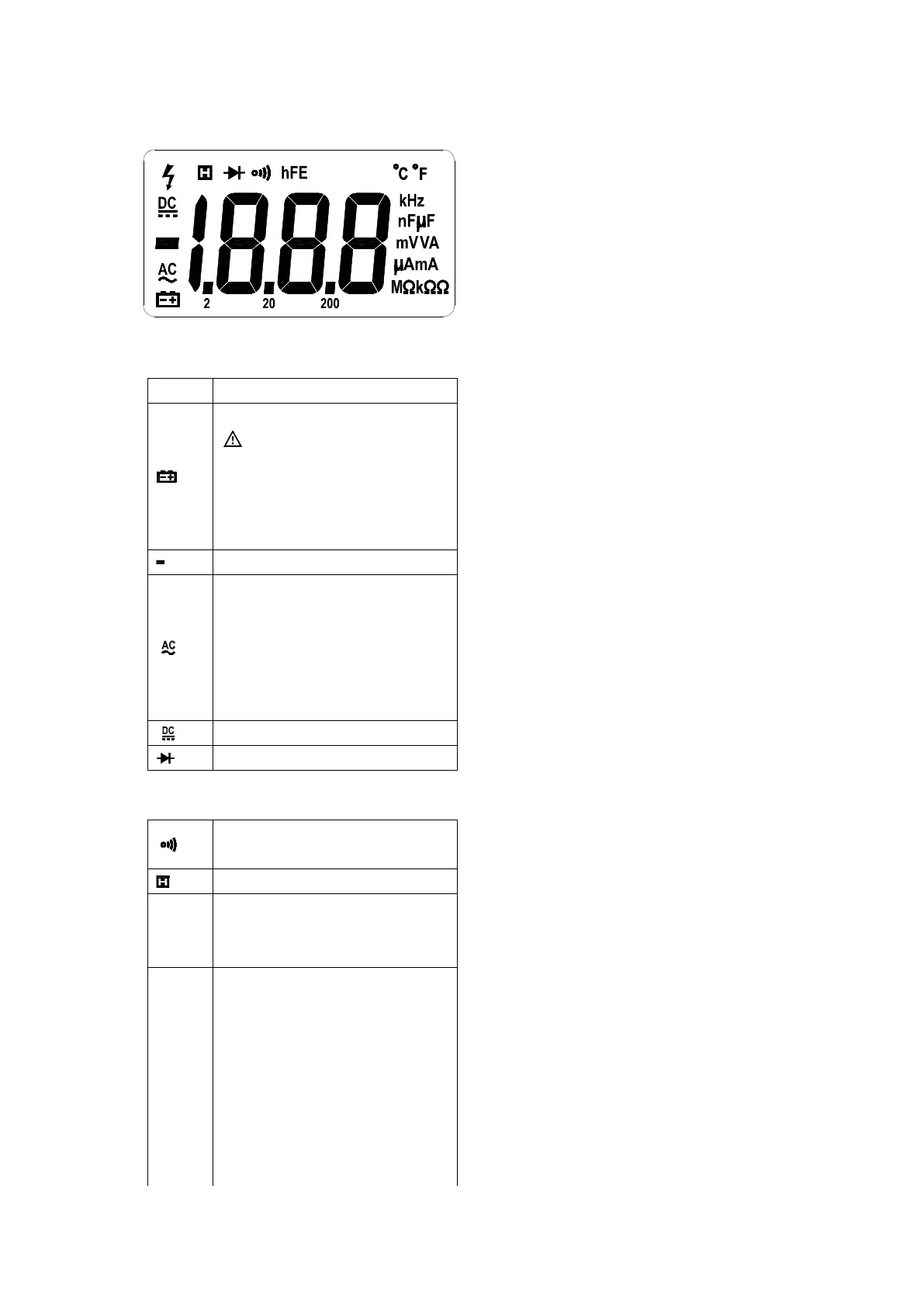See Table 1 indicated for information about the LCD display.
Figure 1.Display
Table 1. Display Symbols
Symbol Meaning
The battery is low.
Warning:
To
avoid false
readings, which could lead to
possible electric shock or personal
injury, replace the battery as soon as
the battery indicator appears.
Indicates negative readings.
Indicator for ac voltage or current.
AC voltage and current are
displayed as the average of the
absolute value of the input,
calibrated to indicate the equivalent
rms value of a sine wave.
Indicator for dc voltage or current.
The Meter is in the Diode
Test
mode
Table 1. Display Symbols (continued)
The Meter is in the Continuity Check
mode.
The Meter is in the Data Hold mode
℃ or ℉
℃ : Celsius scale. The unit of
temperature.
℉ : Fahrenheit scale.
V,
mV
V:
m
V:
Volts. The unit of voltage.
Millivolt. 1x10-3 or 0.001 volts.
A, mA,
( A
A:
m
A:
( A
:
Amperes (amps). The unit of
current.
Milliamp. 1x10-3 or 0.001
amperes.
Microamp. 1x10-6 or 0.000001
amperes