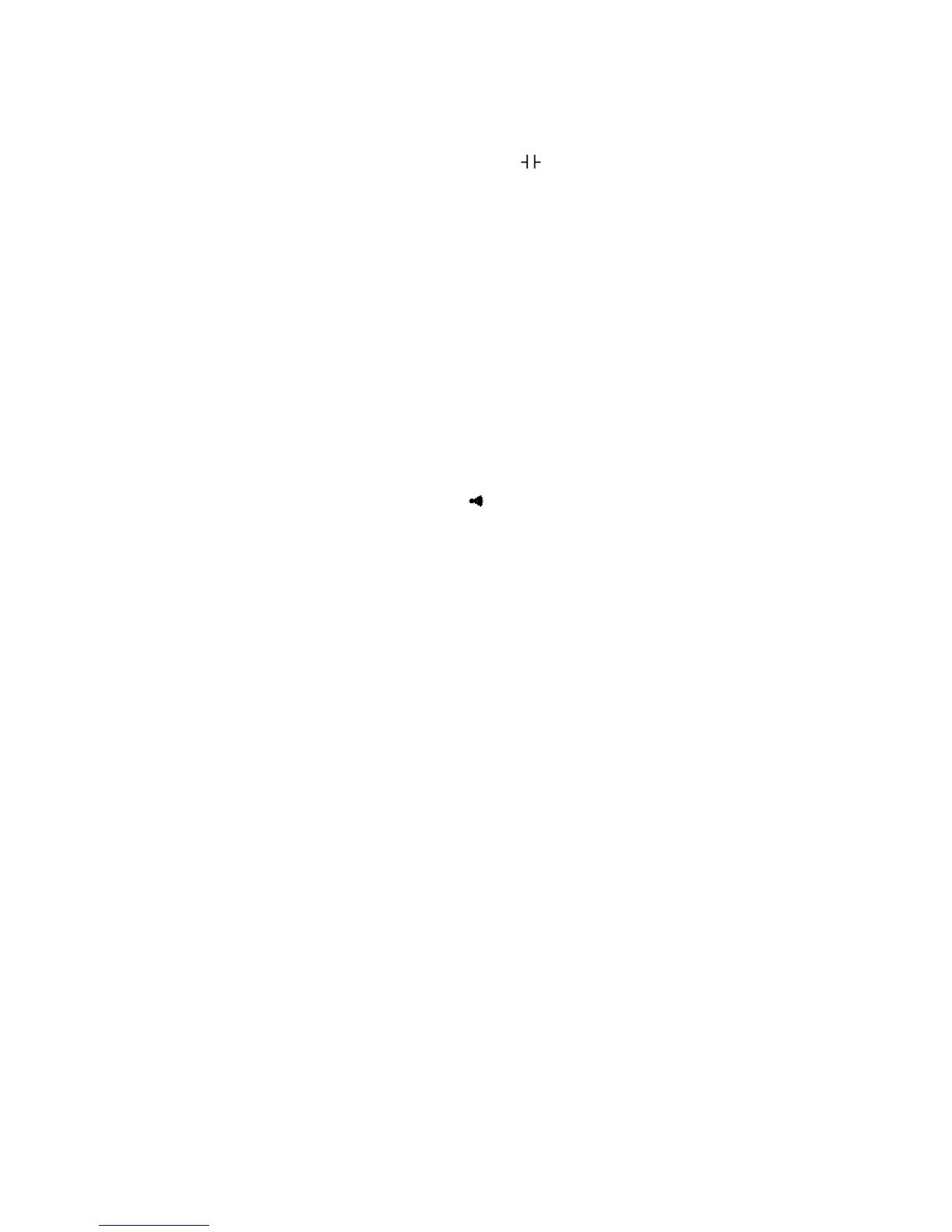red test lead to the V /Ω/Hz jack.
2. Set the rotary switch at Hz position and connect test
leads across the source or load under measurement.
3.5 MEASURING CAPACITANCE
1. Set the rotary switch at desired position.
2. Before inserting capacitor under measurement into
capacitance testing socket, be sure that the capacitor
has been discharged fully.
3. When measuring capacitors with shorter leads, a
testing adapter is provided with the meter. Insert the
adapter into the capacitance testing socket on the front
panel to continue measurements.
WARNING!
To avoid shock, be sure the capacitor measuring
adapter has been removed before changing to another
function measurement.
3.6 CONTINUITY TEST
1. Connect the black test lead to the COM jack and the
red test lead to the V/Ω/Hz jack (Note: the polarity of
red lead connection is positive “+”).
2. Set the rotary switch at position and connect test
leads across two points of the circuit under testing. If
continuity exists ( i.e. resistance less than about 50Ω ),
built — in buzzer will sound.
3.7 DIODE TEST
1. Connect the black test lead to the COM jack and the
- 8 -
