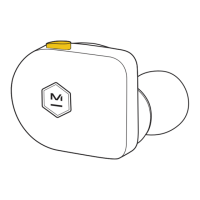FIT
EN
4
To insert your silicone ear tips, follow these steps:
STEP 1: Tilt the earphone forward with the ear tip resting lightly in
your ear canal.
STEP 2: Rotate the earphone down until the ear tip forms a seal with
your ear canal.
1. 2.
To insert your earphones using foam ear tips:
STEP 1: Gently compress the foam ear tip using your fingers.
STEP 2: Insert it into your ear.
STEP 3: Hold the earphones in place until the foam fully expands and
forms a seal with your ear canal.
1. 2. 3.
