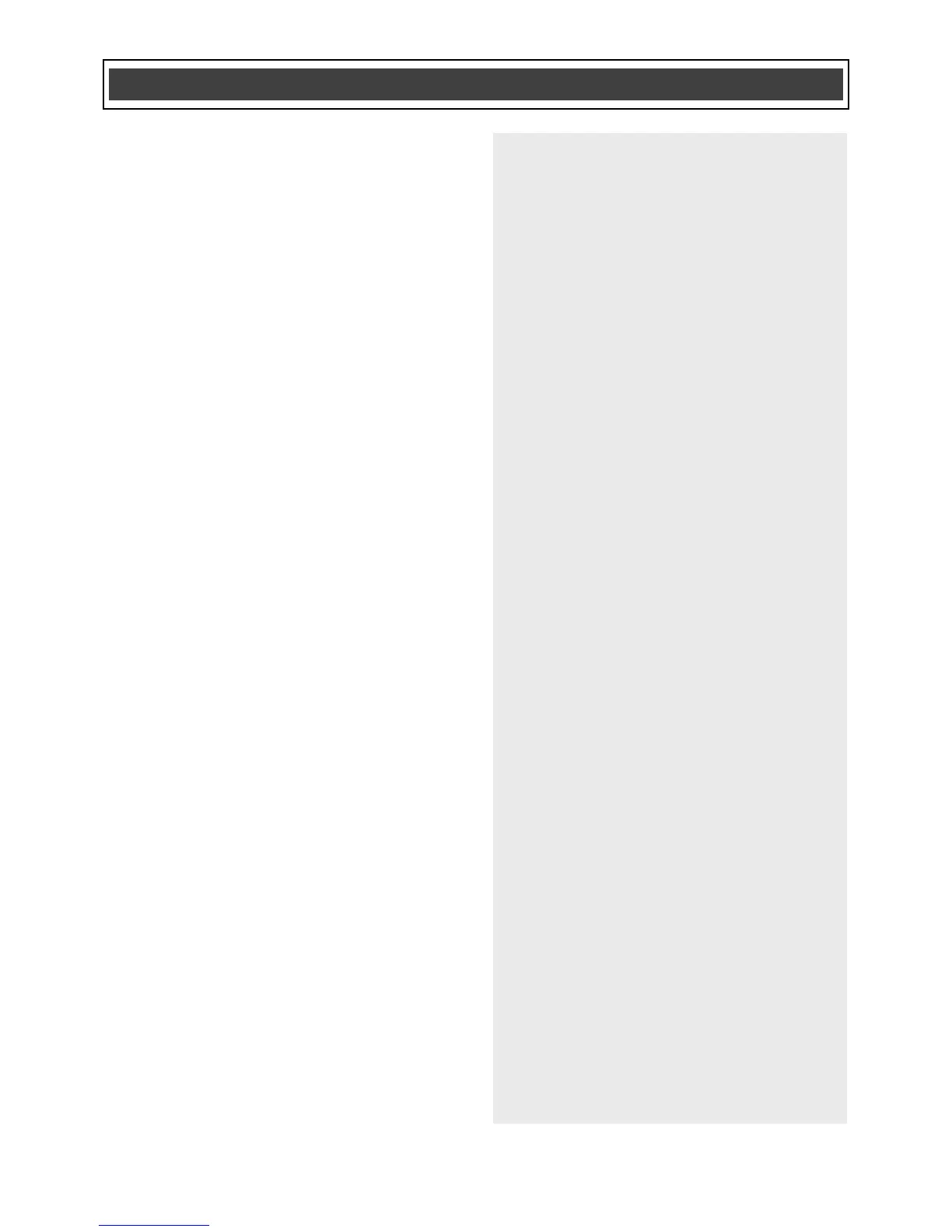CUTTING A HOLE IN DRYWALL FOR
INSTALLING AN ELECTRICAL OUTLET BOX –
cont’d
NOTE: Do NOT use the saw blade to pry
the cut-out from the drywall. You will break
the blade. If the cut-out is not easy to pry
from the drywall, check to make sure each
line is cut completely into the corner of the
rectangle.
USING THE DETAIL SANDER
ATTACHMENT
1. Install the sanding pad on the multi-
crafter as outlined on Pages 12 & 13,
Fig. 1 & 2.
2. Install the sandpaper on the sanding
pad as outlined on Page 13, Fig. 3 & 4
3. Set the speed control wheel between
4 and MAX as outlined on Page 14,
Fig. 6
4. Turn the switch ON as outlined on
Page 14, Fig. 5
This tool is designed for detail sanding on
small surface areas. Place the sandpaper
surface of the sanding pad on the
workpiece to be sanded. Keep the tool
moving to avoid gouging the surface. Use
coarse sandpaper and lower speeds when
sanding rough surfaces and for removing
previous finishes. Use fine sandpaper and
higher speeds to produce the smoothest
surface.
