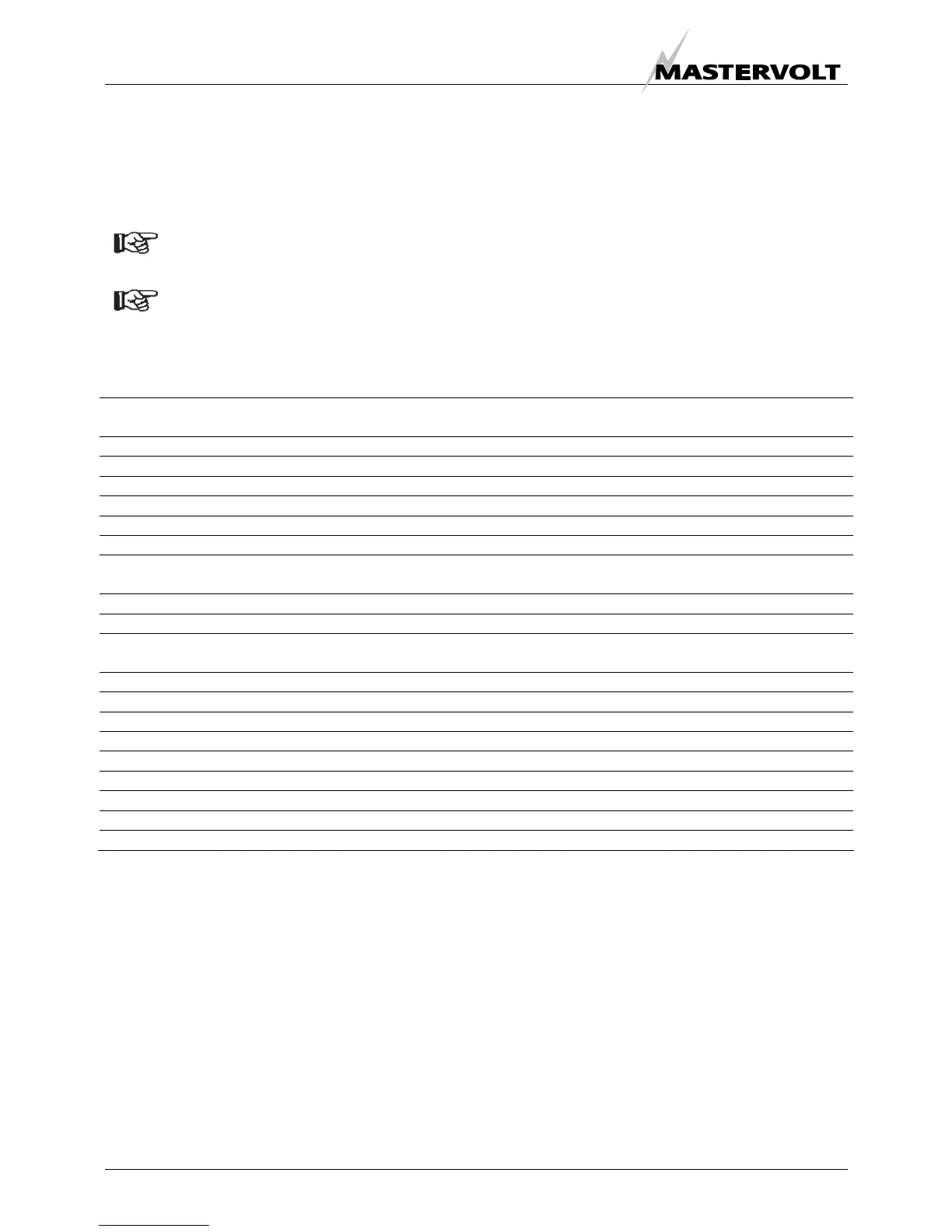SET
TI
NGS
22
5.2 SETTINGS AT THE LCD-DISPLAY
• Hold SOURCE pressed for three seconds to get access to the settings menu.
• Then press SOURCE repeatedly to scroll through the settings menu as described below.
• To change a displayed setting, press INFO repeatedly. Hold INFO pressed for three seconds to switch between increasing/
decreasing a value. When the correct value is set, continue scrolling through the levels by pressing SOURCE repeatedly.
When no button is touched during 2 minutes, the display returns to the initial readings (section 3.3).
To protect the ChargeMaster against unintended adjustment of set points, the lock mode must be disabled before
changing a setting. See section 3.5 (“Lock - Unlock“) to disable the lock mode.
5.2.1 Settings menu for models 12/70-3 and 12/100-3
Displa
y
Stage
Display
Text
Setting min default max unit resolution
BULK BULK VOLT Bulk voltage 0.00 14.40 15.50 V 0.05
BULK MAX TMR Maximum bulk timer 0 8h 24h h / min 1min
BULK MIN TMR Minimum bulk timer 0 120sec 240sec sec 1sec
ABS ABS VOLT Absorption voltage 0.00 14.25 15.50 V 0.05
ABS MAX TMR Max. absorption timer 0 4h 24h h / min 1min
ABS MIN TMR Min absorption timer 0 15min 240min h / min 1min
ABS RET AMP
Return amps (% of maximum
charge current)
0% 6% 50% % 1%
ABS RET AMP Return amps timer 0 30sec 240sec sec 1sec
FLOAT FLT VOLT Float voltage 0.00 13.25 15.50 V 0.05
FLOAT CONST FLT
Forced float voltage
(Constant voltage charging)
0.00 13.25 15.50 V 0.05
RET BULK Return to bulk voltage 0.00 12.80 15.50 V 0.05
RET BULK Return to bulk time delay 0 30sec 240sec sec 1sec
MAX CURR Maximum charge current 0 nominal nominal A 1A
ALM DEL Alarm delay time 0 30sec 240 sec 1sec
HIGH DCON Alarm DC High on 0.00 16.00 16.00 V 0.05
HIGH DCOF Alarm DC High off 0.00 15.00 16.00 V 0.05
LOW DCON Alarm DC low on 0.00 10.00 16.00 V 0.05
LOW DCOF Alarm DC low off 0.00 11.00 16.00 V 0.05
RES FACT Reset to factory settings NO YES
