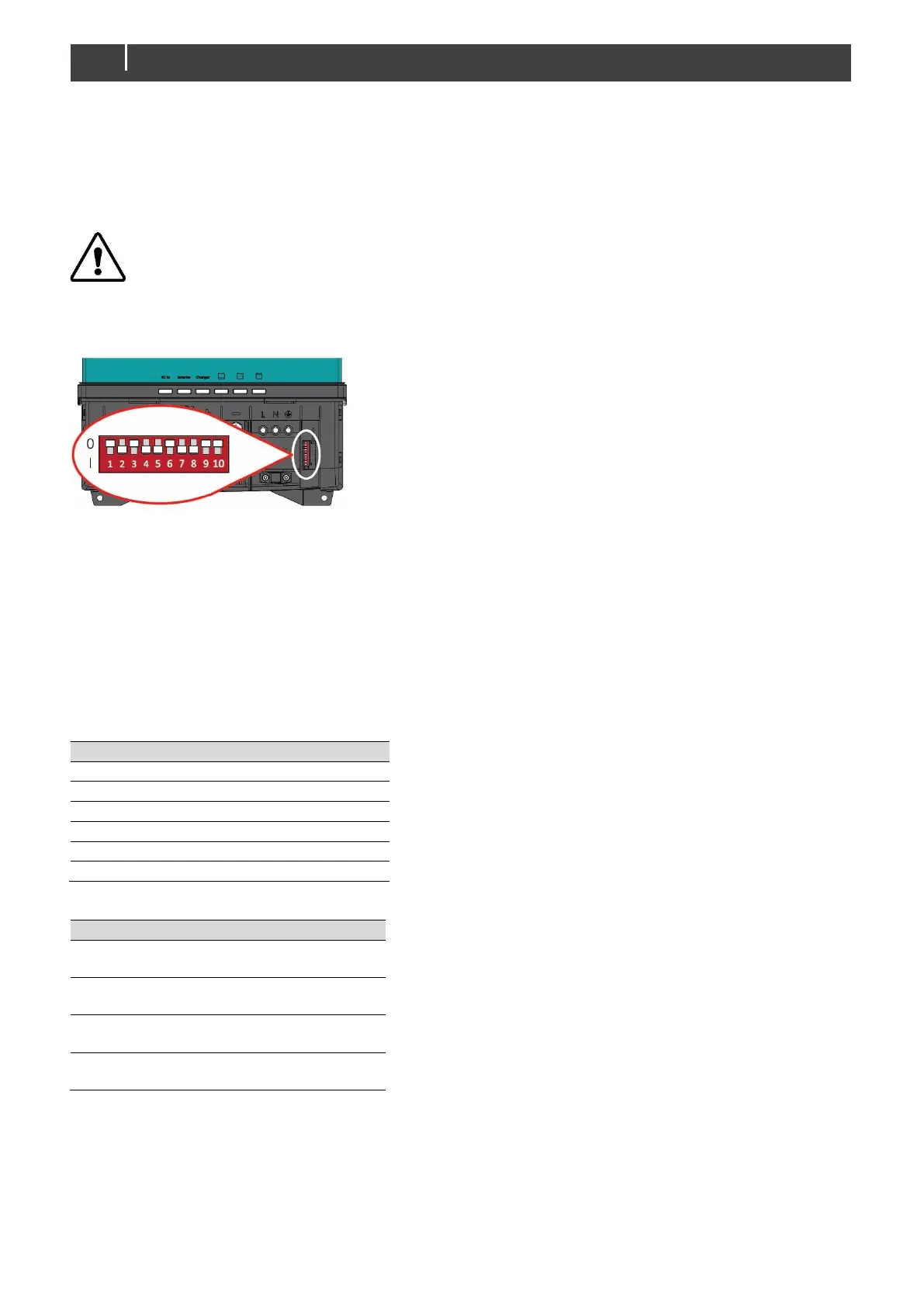CombiMaster 230V Series – User and Installation Manual
5 SETTINGS
Adjustment of the settings of the CombiMaster can be made in two different ways:
• By means of DIP switches.
• From a laptop connected to the CombiMaster via a USB Interface. Some settings, like the AC IN Limit setting for example,
can only be changed in this way.
CAUTION!
Invalid settings of the CombiMaster can cause serious damage to your batteries and/or the connected load!
Adjustment of settings must be carried out by authorized personnel only.
5.1 DIP switch settings
Use a small screwdriver to carefully set the required settings.
DIP switch 1 = CZone network (0) or MasterBus network (1).
DIP switch 2 = MasterBus powering off (0) or on (1)
DIP switches 3 to 10 are either used as CZone address or for MasterBus
battery and 3
rd
output settings.
Figure 4: DIP switches
In a CZone network:
DIP switch 1 must always be set to the OFF position (0 ).
DIP switch 2 must always be set to the OFF position (0 ).
DIP switches 3 to 10 must match the unique address used in the CZone network (see the CZone Configuration Tool
Instructions manual).
In a MasterBus network:
DIP switch 1 must always be set to the ON position (1 ).
DIP switch 2 is MasterBus Powering ON (1 ) or OFF (0 ). By default this is OFF.
DIP switches 3 to 5 are used for battery type selection:
MasterBus settings (Flooded)
1
Constant voltage (13,25V)
2
The following table lists the settings for DIP switches 6 to 9.
Inverter frequency 50Hz
Inverter frequency 60Hz
AC input support mode off
AC input support mode on
AC voltage input window wide
AC voltage input window narrow
Energy saving mode off
Energy saving mode on
5.2 MasterBus configuration
MasterBus is a CAN based data network for communication between Mastervolt devices. When the CombiMaster is
connected, open MasterAdjust on a Windows laptop or notebook connected to the MasterBus network via a MasterBus USB
interface. MasterAdjust software is available as free to download software on the Mastervolt website: www.mastervolt.com.
This tool runs on a Windows laptop or notebook. When the CombiMaster is connected to MasterBus, open MasterAdjust. The
CombiMaster will be recognized by the MasterBus network automatically.
1
If all DIP switches are in the OFF position (0
), the settings suit a Flooded battery but
can be changed in MasterAdjust.
2
Constant voltage has no temperature
compensation.