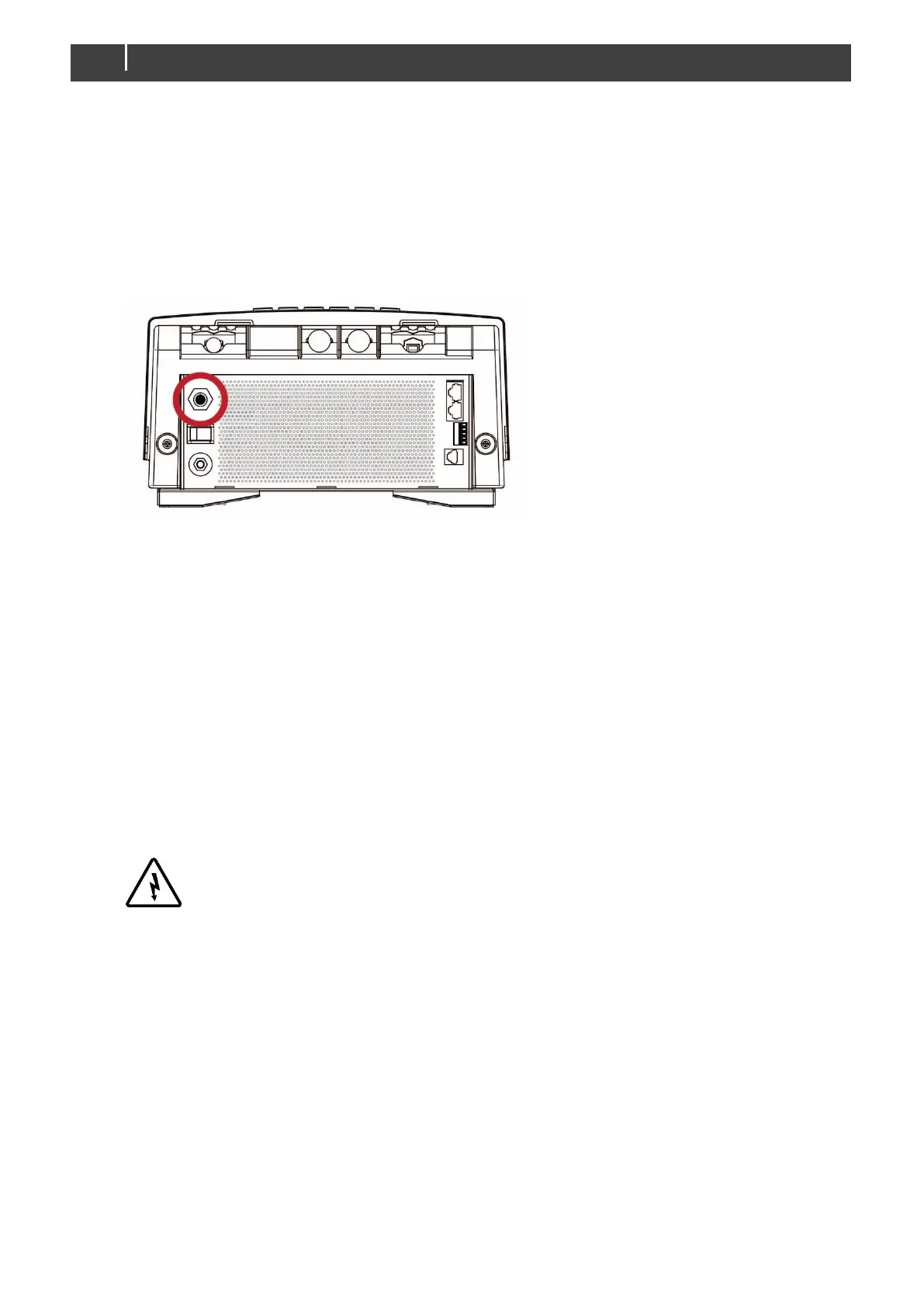6.5 Reset the thermal fuse after an overload
A 30A thermal fuse protects the transfer switch of the CombiMaster against overload. If the status LEDs indicate an overload,
proceed as follows:
Step 1. Turn AC power off.
Step 2. Move the main switch of the CombiMaster to the "Charge only" position ().
Step 3. Disconnect all loads from the CombiMaster.
Step 4. Investigate the cause of failure of the thermal fuse like overload or short-circuits.
Step 5. Wait for at least two minutes and then reset the fuse by pushing the button at the bottom side of the CombiMaster.
Step 6. Connect the CombiMaster to the power sources again.
Step 7. Move the main switch of the CombiMaster to the On position (
I
).
6.6 Maintenance
No specific maintenance to the CombiMaster is required. Examine your electrical installation on a regular basis, at least once a
year. Defects such as loose connections, damaged wiring etc. must be corrected immediately.
If necessary, use a soft clean cloth to clean the CombiMaster. Do not use any liquids or corrosive substances, such as
solvents, alcohol, petrol or abrasive components.
6.6.1 Decommissioning
If it is necessary to put the CombiMaster out of operation, follow the instructions in order of succession as described below:
Step 1. Turn AC power off.
Step 2. Remove the DC fuse(s) and disconnect the batteries.
Step 3. Remove the AC fuse(s) of the AC input and/or disconnect the AC IN.
Step 4. Open the connection compartment of the CombiMaster by loosening the two screws at the bottom and then lifting the
front cover plate. The connectors for the battery, the AC and the remote panel are now visible.
Step 5. Check with a suitable voltage meter whether the inputs and the outputs of the CombiMaster are voltage free.
Step 6. Disconnect all the wiring.
Now the CombiMaster can be demounted in a safe way.
6.6.2 Storage and transportation
When not installed, store the CombiMaster in the original packing, in a dry and dust free environment.
