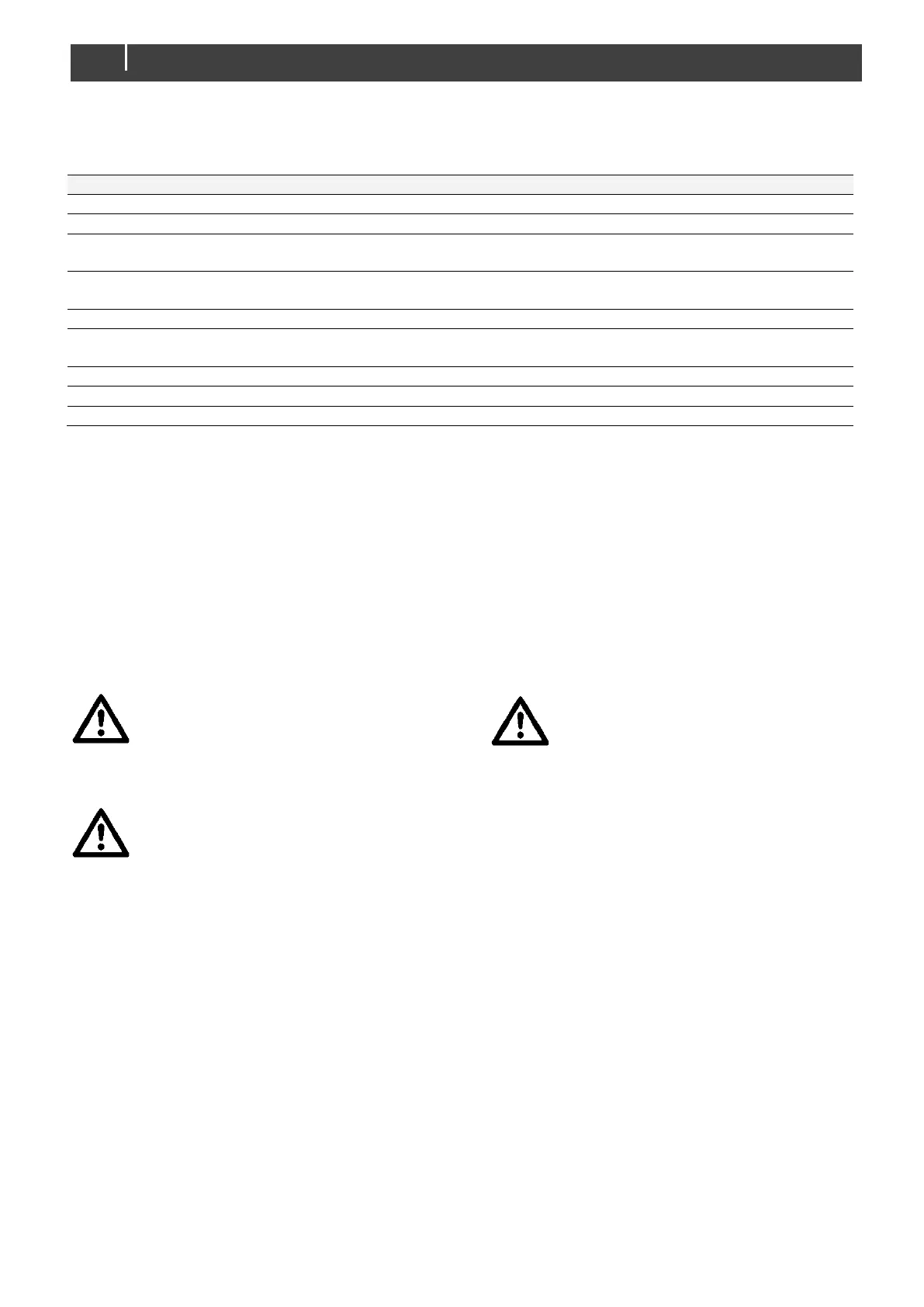* Double insulated three wire cable with wire colours according to the locally applicable regulations. The applicable length and
wire diameter depend on the electrical installation (see section 4.3.1).
We recommend as a minimum tool kit:
• Socket wrench 13mm to fix the DC-input (battery) cables
• Flat blade screwdriver 1.0 x 4.0 mm to fix the screw terminals
• Tools to fix the screws / bolts (Ø 6mm) with plugs to mount the cabinets to a surface
• Philips screwdriver to open the connection area of the Mass Charger
• 2 mm flat blade screwdriver for the sense terminal (figure 7 point 12).
4.14 Connection
WARNING!
Let installation work be done by a licensed
electrician. Before beginning with the connection
of the wiring, make the AC distribution as well as
the DC distribution voltage free.
CAUTION!
Short circuiting or reversing polarity may lead to
serious damage to the batteries, the Mass
Charger, the cabling and/or the terminal
connections. Fuses between the batteries and
the Mass Charger can not prevent damage
caused by reversed polarity. The damage as a
result of reverse polarity is detectable by the
service department and is not covered by the
warranty.
CAUTION!
Too-thin cables and/or loose connections can
cause dangerous overheating of the cables
and/or terminals. Therefore, tighten all
connections well, to limit transition resistance as
far as possible. Use cables of the correct size.
Notes:
- If the battery temperature remains within 15-25°C,
connection of the battery temperature sensor is
optional.
- The Mass Charger is feasible for the connection of
MasterBus and RS 232 compatible remote control
panels.