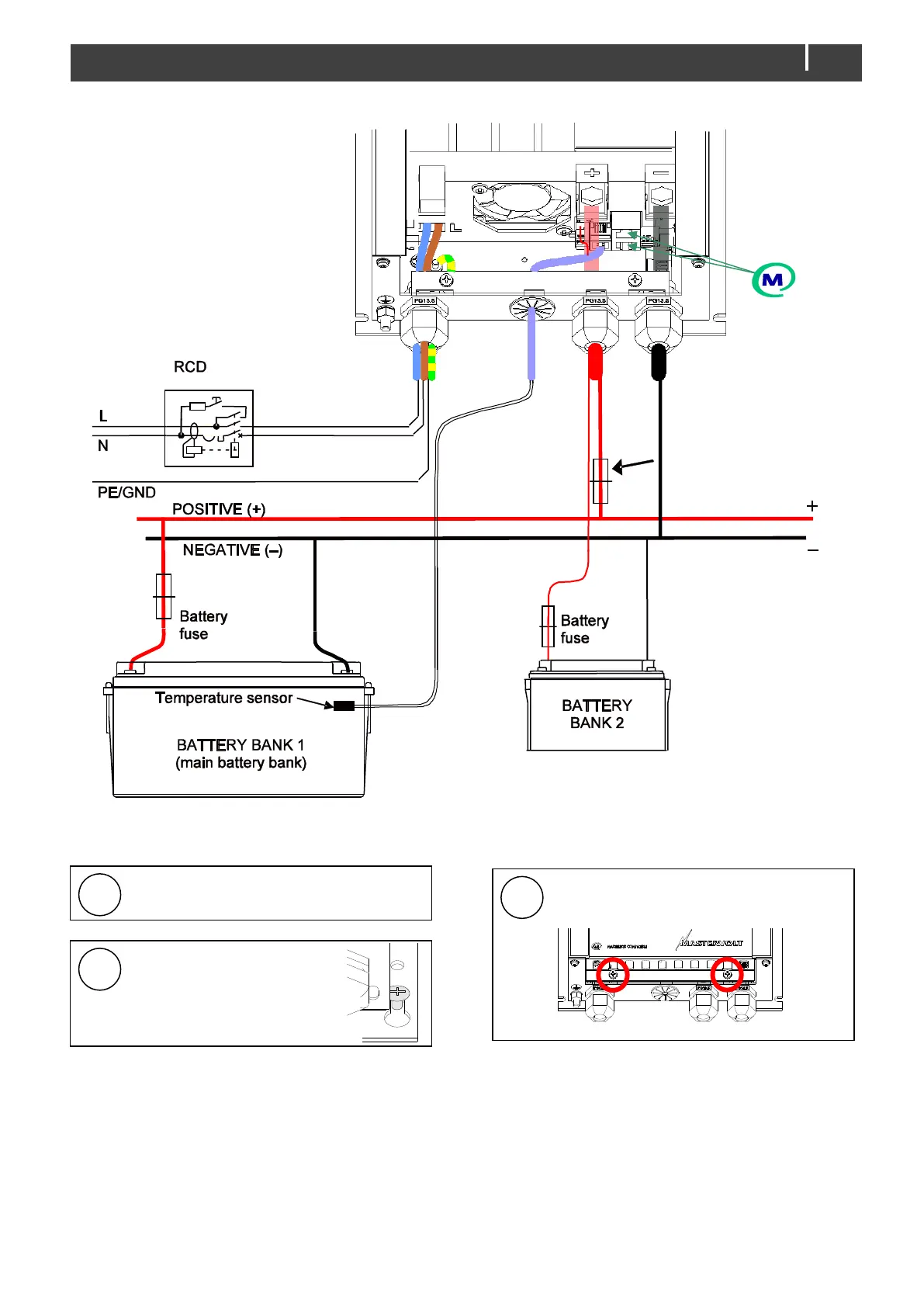Mass 24/15-2, 24/25-2, 24/25-2 DNV, 24/25-2 (large cabinet) – User and Installation Manual
4.15 Installation step-by-step
Figure 8: Installation drawing of the Mass Charger
This schematic is to illustrate
the general placement of the
Mass Charger in a circuit. It is
not meant to provide detailed
wiring instructions for any
particular electrical installation.
Mark the position of the mounting spots using
the drilling dimensions.
Place the four screws first and
hang the Mass Charger over
them. Then fix the Mass to the
wall by securing the screws.
Open the connection compartment by
loosening the two screws.