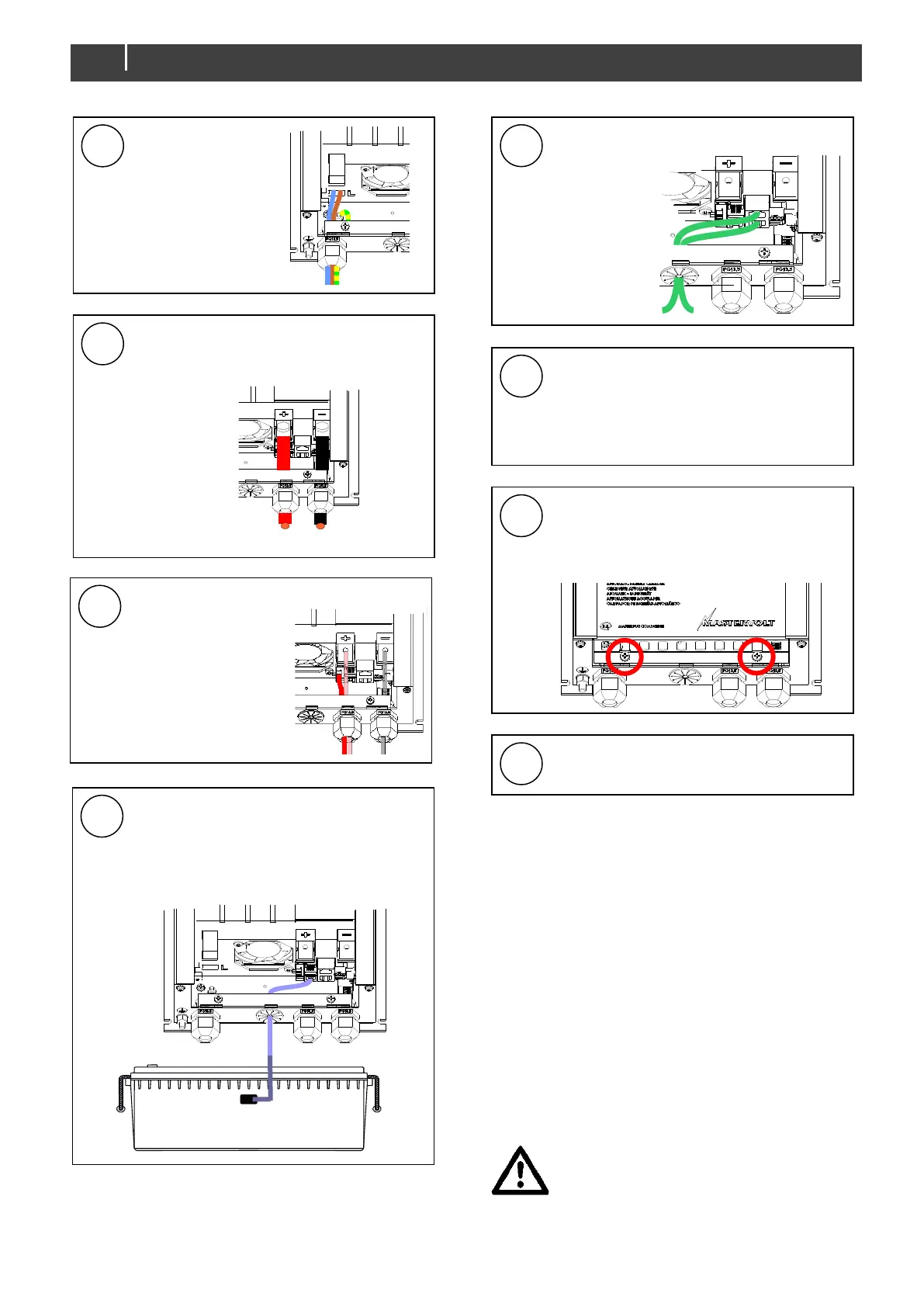Mass 24/15-2, 24/25-2, 24/25-2 DNV, 24/25-2 (large cabinet) – User and Installation Manual
4.16 Commissioning after installation
Note: When your Mass Charger is not new, you have to
take into account that former users may have
changed the settings. Reset the Mass Charger to
factory settings when there is any doubt (see section
7.1).
4.16.1 General
The factory settings of the Mass Charger are optimal for
most installations. With some applications however, it is
desirable to change these settings. Therefore, several
adjustments can be made. See chapters 5 and 7.
Note: The DIP-switches must be adjusted prior to
commissioning; all other settings can only be made
after commissioning.
CAUTION!
Check the polarity of all wiring before
commissioning: positive connected to positive
Feed the AC wiring through
cable gland and connect the
wiring to the screw terminals.
Tighten the cable gland firmly.
Connect second battery bank:
Connect the DC-wiring of the
second battery bank (max. 3A).
This bank has a common
negative with the main battery.
Attach the battery temperature sensor to the
casing of the main battery bank .
Plug the temperature sensor cable into the
“temp.sensor” jack.
Option: Connect the Mass Charger to the
MasterBus network.
The factory setting of the Mass Charger is
optimal for most installations. Sometimes
however, it is desirable to change these
settings. See ch. 5 DIP switch adjustment
and chapter 7 for MasterBus settings.
Check all wiring; see also figure 8 for wiring
details. If everything is all right, close the
connection compartment by fixing the two
screws.
Continue with section 4.16 for
commissioning of the Mass Charger.
Connect the DC-cabling of the house
bank, positive to +, negative to –.
+ -
