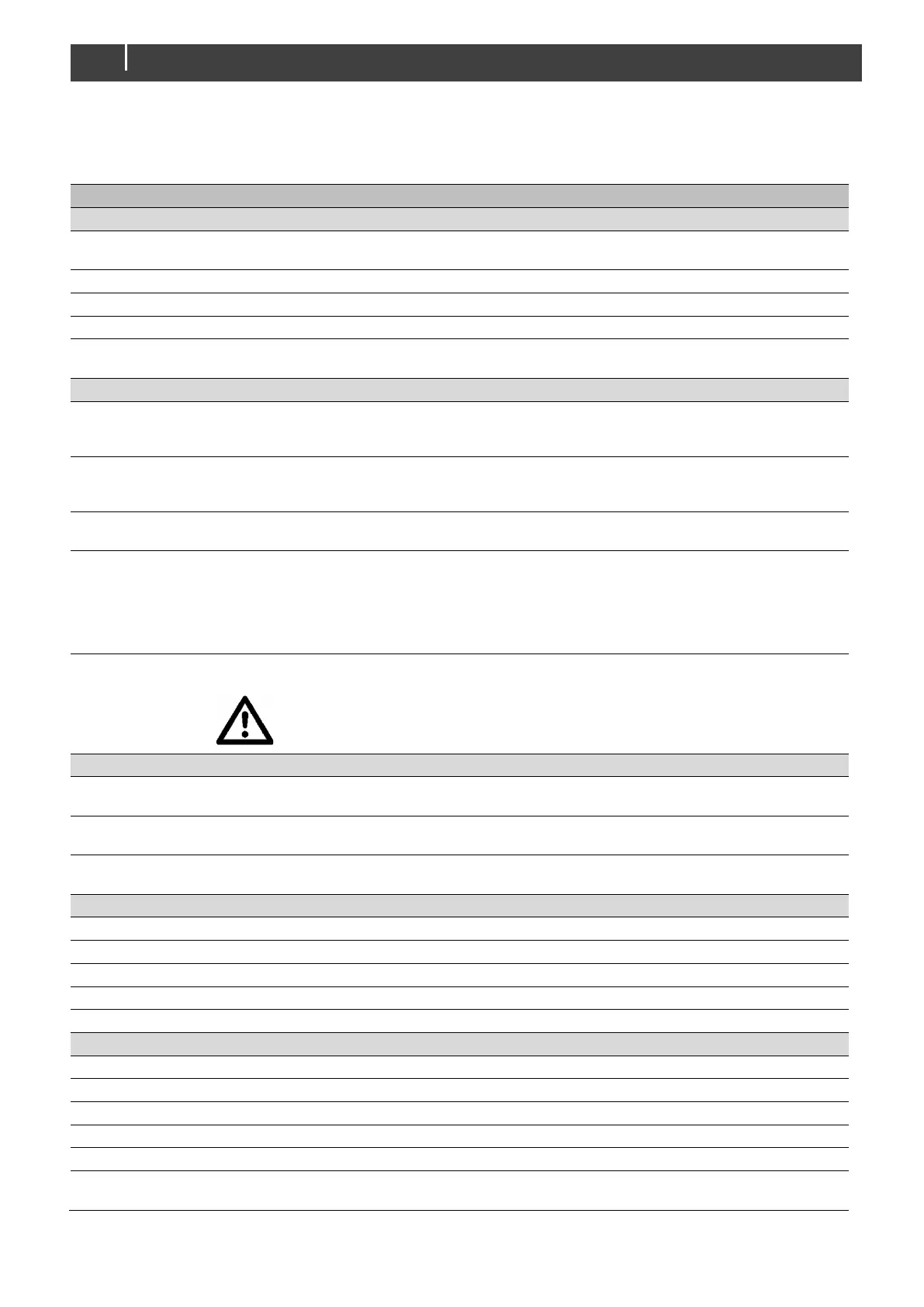Mass 24/15-2, 24/25-2, 24/25-2 DNV, 24/25-2 (large cabinet) – User and Installation Manual
6.3 MasterBus settings
Below parameters can be changed via the MasterBus network by means of a remote control panel or by means of an interface
connected to a PC with MasterAdjust software. See applicable user manuals for details.
Language that is displayed on a monitoring
device connected to the MasterBus.
EN, NL, DE, FR, ES,
IT, NO, SV, FI, DA
Name for the Mass Charger.
Device name recognized by MasterBus.
Name for the main battery bank.
Option to reset the Mass Charger to default
settings.
Option for charger diode +0.6 V voltage
compensation. If it is enabled, the compensation
value is adjustable.
Disabled,
Enabled: 0-2.50 V
Option for Forced Float or constant voltage
charging. If it is enabled, Forced Float voltage is
adjustable.
Option to keep MasterBus powered by the battery
when the Mass Charger is disabled.
The battery type settings are based on Mastervolt
batteries. If connecting batteries of a different
manufacturer, make sure the manufacturer's
recommendations are met. Should this not be the
case, then "User defined" must be selected to
change the settings.
User defined,
Gel/AGM, Flooded,
Traction, NiCad,
Lithium-ion
Option to enable Equalizing. Shown only when no
other battery type has been selected.
WARNING!
Equalize is ONLY applicable for flooded batteries! Do not use Equalize for other battery
types!
Maximum charge current, adjustable model
dependent.
Charge voltage compensation for temperature
(V/°C).
Output reduction that can be used as target event
to adjust the maximum current.
Voltage at which to start the bulk timer.
Adjustable Return to Bulk time after the Return to
Bulk voltage has been reached.