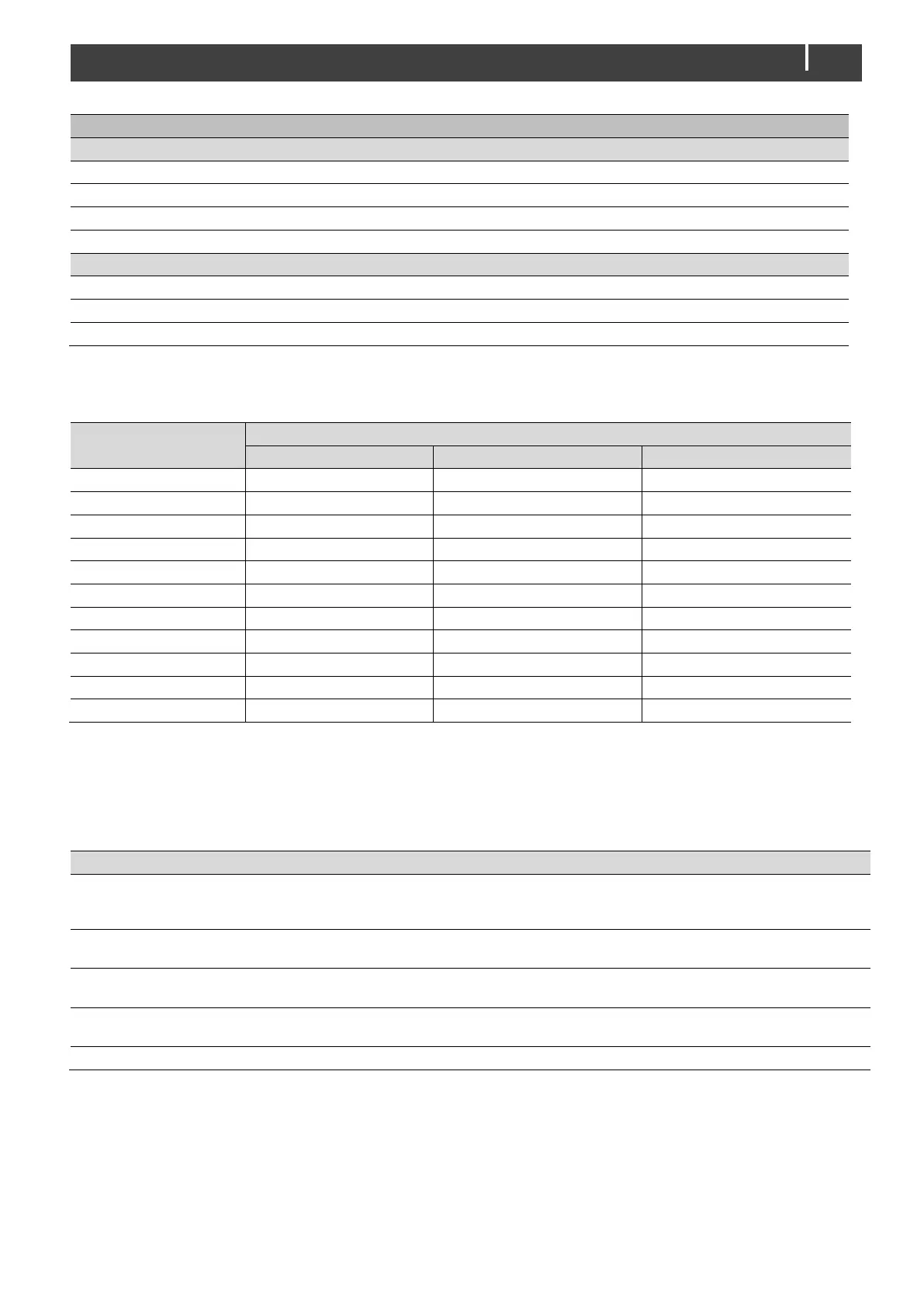Mass 24/15-2, 24/25-2, 24/25-2 DNV, 24/25-2 (large cabinet) – User and Installation Manual
Return to Bulk current (in A)
* Depending on model
Note: the following charge specifications are based on Mastervolt batteries. Specifications for a given chemistry of a different
manufacturer may vary.
Lithium-ion (Mastervolt MLI)
* Depending on model
6.4 Event based commands
With MasterBus a device can be programmed to initiate an action at another connected device. This is done by means of event-
based commands.
Events
Event-based command.
Mass Charger event that should result in an action by
another device on the MasterBus network.
Select a connected MasterBus device that should take
action due to a Mass Charger event.
Selectable targets are
system dependent.
Action to be taken by the target device.
See command list in
selected device manual
Data is linked to the command. See also figure 10.
Off, On, Copy, Copy
Invert, Toggle.
The next event appears after enabling Event x.