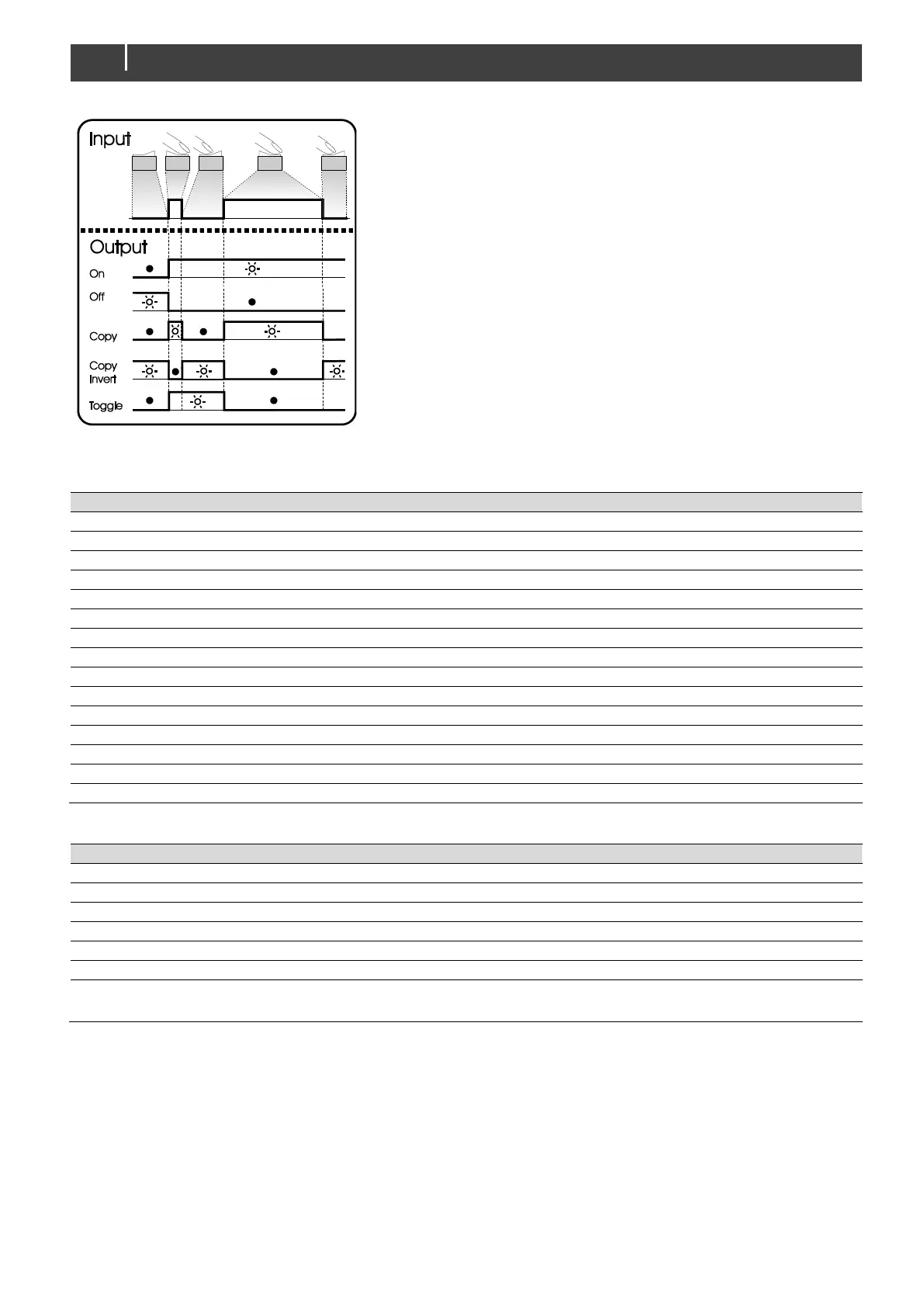Mass 24/15-2, 24/25-2, 24/25-2 DNV, 24/25-2 (large cabinet) – User and Installation Manual
Figure 10: Event data
Mass Charger event source list (Mass Charger as event source)
Charge stage is Absorption
Charger failure MasterBus alarm
Charger Status Interface MasterBus alarm to generate an audible alarm at charger failure
Mass Charger is in Equalize mode
Battery temperature sensor error
MasterBus signal for an external fan to start (at 50% load / 50°C)
LED 2 illuminates (see figure 3)
LED 4 illuminates (see figure 3)
Mass Charger event target list (Mass Charger as event target)
Command to reduce AC current at a 5%/sec rate
Command to reduce AC current fast
Command to start the Bulk stage of charge
Command to start the Absorption stage of charge
Command to start the Float stage of charge
Command to switch on the Mass Charger
Command to reduce the output of the Mass Charger
e.g. when set to 90%, max. current will be 10% when event is received
Figure 10 shows the meaning of the event data.
Input (pulses)
The input is represented by an on/off switch.
Output (data)
On changes the status to On at the first signal.
Off changes the status to Off at the first signal.
Copy lets the status follow the input.
Copy Invert lets the status follow the opposite of the input
Copy
is used for dimming too by holding the pulse switch pressed for a
changes the status at the first signal and back at the second
signal. It is used in combination with a pulse switch.
